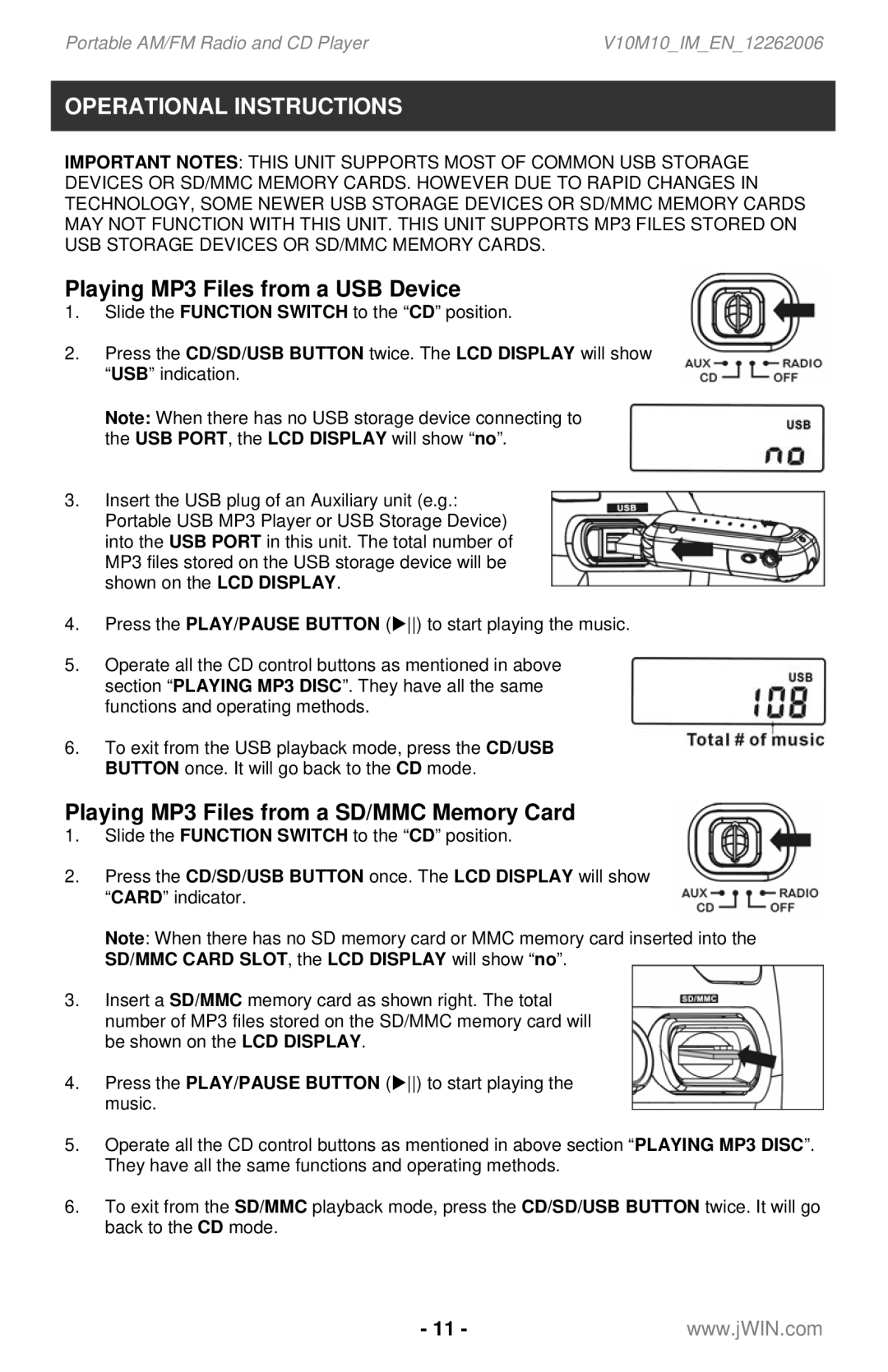Portable AM/FM Radio and CD Player | V10M10_IM_EN_12262006 |
OPERATIONAL INSTRUCTIONS
IMPORTANT NOTES: THIS UNIT SUPPORTS MOST OF COMMON USB STORAGE DEVICES OR SD/MMC MEMORY CARDS. HOWEVER DUE TO RAPID CHANGES IN TECHNOLOGY, SOME NEWER USB STORAGE DEVICES OR SD/MMC MEMORY CARDS MAY NOT FUNCTION WITH THIS UNIT. THIS UNIT SUPPORTS MP3 FILES STORED ON USB STORAGE DEVICES OR SD/MMC MEMORY CARDS.
Playing MP3 Files from a USB Device
1.Slide the FUNCTION SWITCH to the “CD” position.
2.Press the CD/SD/USB BUTTON twice. The LCD DISPLAY will show “USB” indication.
Note: When there has no USB storage device connecting to the USB PORT, the LCD DISPLAY will show “no”.
3.Insert the USB plug of an Auxiliary unit (e.g.: Portable USB MP3 Player or USB Storage Device) into the USB PORT in this unit. The total number of MP3 files stored on the USB storage device will be shown on the LCD DISPLAY.
4.Press the PLAY/PAUSE BUTTON (X) to start playing the music.
5.Operate all the CD control buttons as mentioned in above section “PLAYING MP3 DISC”. They have all the same functions and operating methods.
6.To exit from the USB playback mode, press the CD/USB BUTTON once. It will go back to the CD mode.
Playing MP3 Files from a SD/MMC Memory Card
1.Slide the FUNCTION SWITCH to the “CD” position.
2.Press the CD/SD/USB BUTTON once. The LCD DISPLAY will show “CARD” indicator.
Note: When there has no SD memory card or MMC memory card inserted into the SD/MMC CARD SLOT, the LCD DISPLAY will show “no”.
3.Insert a SD/MMC memory card as shown right. The total number of MP3 files stored on the SD/MMC memory card will be shown on the LCD DISPLAY.
4.Press the PLAY/PAUSE BUTTON (X) to start playing the music.
5.Operate all the CD control buttons as mentioned in above section “PLAYING MP3 DISC”. They have all the same functions and operating methods.
6.To exit from the SD/MMC playback mode, press the CD/SD/USB BUTTON twice. It will go back to the CD mode.
- 11 -www.jWIN.com