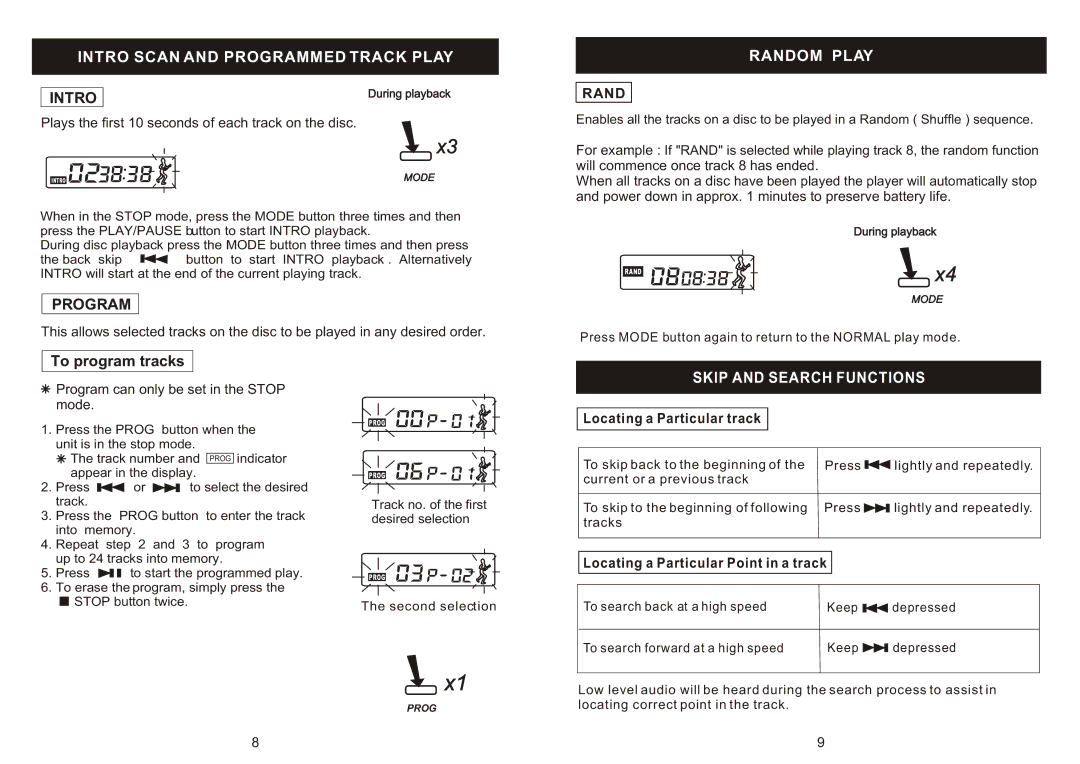JX-CD 540J, JX-CD 650J specifications
The Jwin JX-CD 650J and JX-CD 540J are portable CD players that embody a mix of classic design and modern functionalities, catering to the audiophile and casual listener alike. Both models are part of Jwin’s commitment to delivering quality sound and user-friendly features, making them popular choices within the compact disc player market.The JX-CD 650J stands out with its sleek, contemporary design. It features a durable casing that protects the device from everyday wear and tear. The player operates on both AC power and batteries, offering flexibility for home use or on-the-go listening. One of the key technologies in the JX-CD 650J is its anti-shock system, effectively minimizing skips and interruptions while playing your favorite CDs. This feature is particularly beneficial for users who enjoy using the player while traveling or moving around.
On the other hand, the JX-CD 540J is slightly more compact while still offering robust performance. This model is equipped with a built-in equalizer that allows users to customize audio settings, optimizing the listening experience according to personal preferences. Whether it’s bass-heavy tracks or vocal-centric tunes, the JX-CD 540J can adjust to deliver the best sound possible. Its intuitive interface simplifies navigation through the user’s music library, with easy-to-access buttons for play, pause, skip, and rewind functions.
Both models support a range of disc formats, including CD, CD-R, and CD-RW, ensuring compatibility with most music collections. They also feature standard audio output options including 3.5mm headphone jacks, making it easy to connect to various audio devices. Furthermore, their lightweight design ensures portability, allowing users to take their music wherever they go with ease.
Incorporating modern technology, these players also come with built-in speakers, offering a convenient option for those who prefer to listen without headphones. The sound quality is impressive for such compact devices, providing clear tones and decent volume levels.
In summary, the Jwin JX-CD 650J and JX-CD 540J satisfy a diverse range of audio needs, blending traditional CD playback capabilities with innovative features. Whether you seek portability, customization, or reliability, these models provide an excellent way to enjoy music collections in an increasingly digital age.