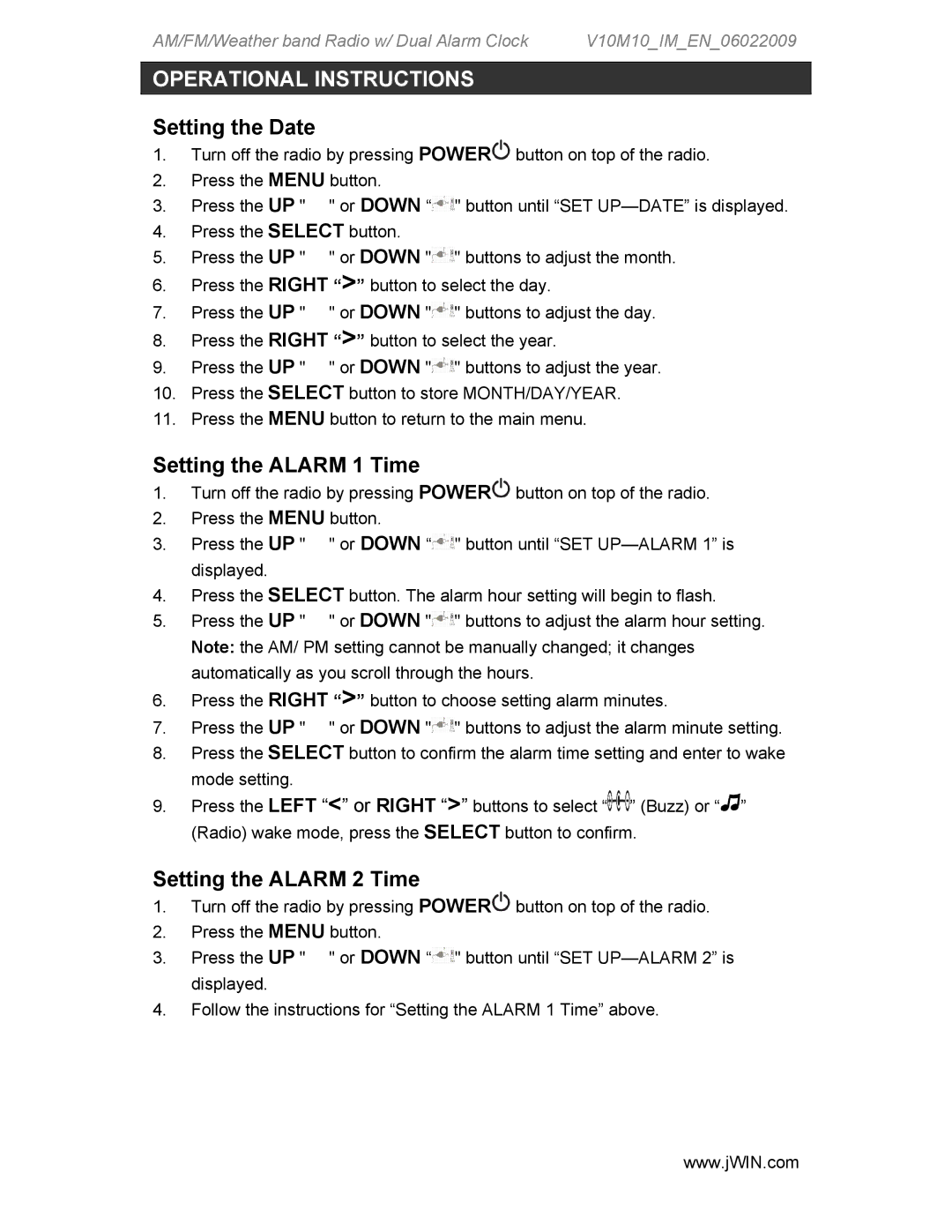JX-M133 specifications
The Jwin JX-M133 is an innovative portable speaker that stands out in the competitive audio market with its sleek design and robust features. Designed for music lovers who value both style and sound quality, the JX-M133 is a versatile device that can easily fit into any lifestyle.One of the standout features of the JX-M133 is its Bluetooth connectivity. This allows users to easily stream music from their smartphones, tablets, or any other Bluetooth-enabled devices seamlessly. The speaker supports a stable connection over considerable distances, making it perfect for outdoor gatherings or indoor parties. Furthermore, the JX-M133 is equipped with a built-in microphone, enabling hands-free calling, which adds to its convenience.
Audio performance is impressive for a speaker of its size. The JX-M133 boasts a powerful output, ensuring that music is not just heard but felt. Equipped with advanced sound technology, the speaker delivers balanced audio with clear highs and deep lows, providing an immersive listening experience. The incorporation of passive radiators enhances bass response, making it suitable for a range of music genres.
Battery life is another highlight of the JX-M133. The rechargeable lithium battery offers extended playtime, ensuring that users can enjoy their favorite tunes for hours without interruptions. The speaker features an elegant LED indicator that reflects the battery life, allowing users to monitor their device easily.
In terms of build quality, the JX-M133 is both lightweight and compact, making it incredibly portable. Its durable design includes rugged casing, making it resistant to bumps and minor impacts. This makes it an ideal companion for outdoor adventures, camping trips, or beach outings. Additionally, the JX-M133 comes in a range of stylish colors, catering to different aesthetic preferences.
The user-friendly interface of the JX-M133 includes intuitive controls for play, pause, skip tracks, and adjusting volume levels. These functional buttons are strategically placed for easy accessibility, enhancing the overall user experience.
Overall, the Jwin JX-M133 merges modern technology with functionality, presenting a versatile portable speaker that caters to the needs of audio enthusiasts. Whether you’re at home, hosting a gathering, or on the go, this speaker elevates any listening experience with its quality sound and durable design.