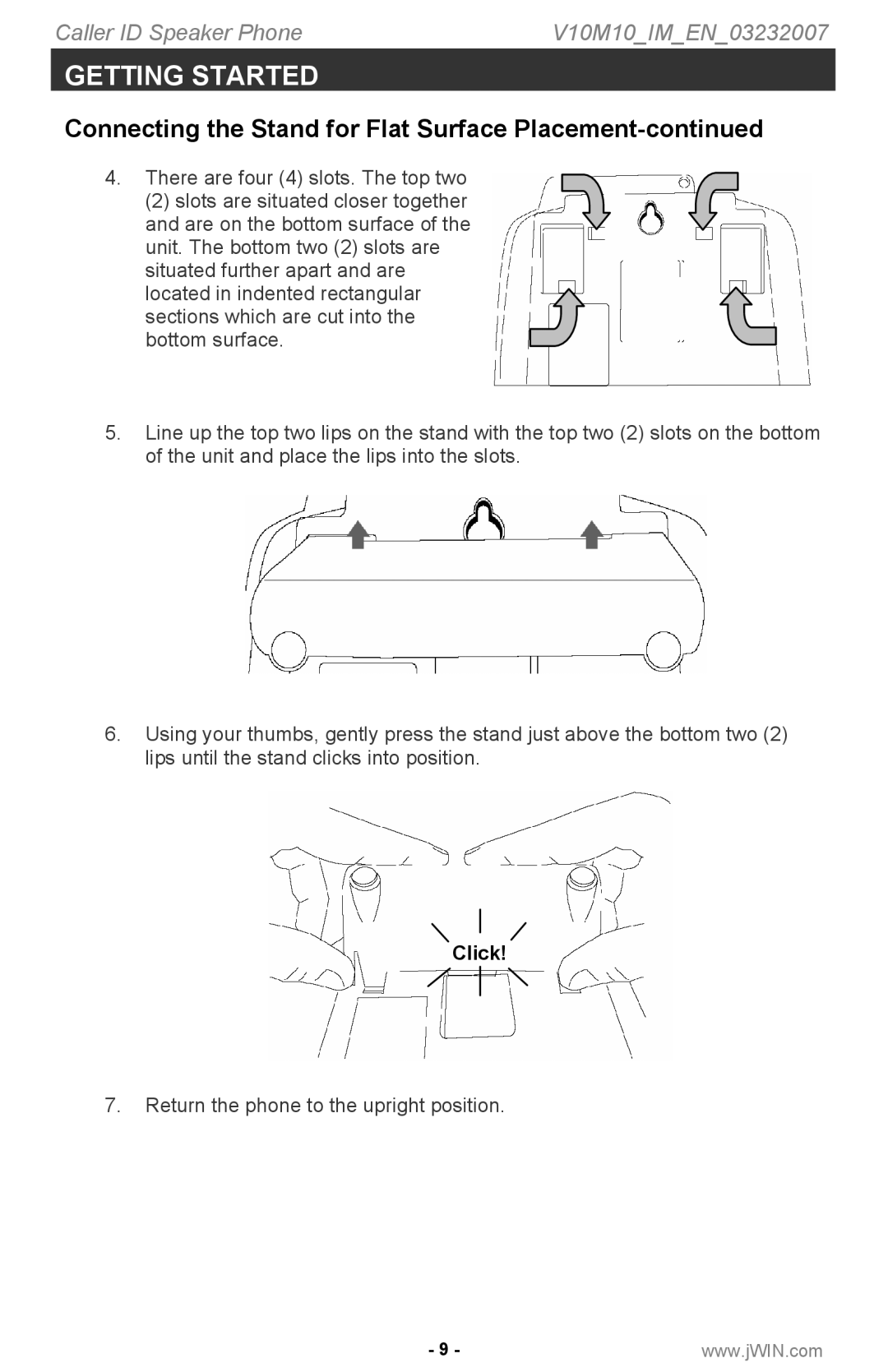Caller ID Speaker Phone | V10M10_IM_EN_03232007 |
GETTING STARTED
Connecting the Stand for Flat Surface Placement-continued
4.There are four (4) slots. The top two
(2) slots are situated closer together and are on the bottom surface of the unit. The bottom two (2) slots are situated further apart and are located in indented rectangular sections which are cut into the bottom surface.
5.Line up the top two lips on the stand with the top two (2) slots on the bottom of the unit and place the lips into the slots.
6.Using your thumbs, gently press the stand just above the bottom two (2) lips until the stand clicks into position.
Click!
7.Return the phone to the upright position.
- 9 - | www.jWIN.com |