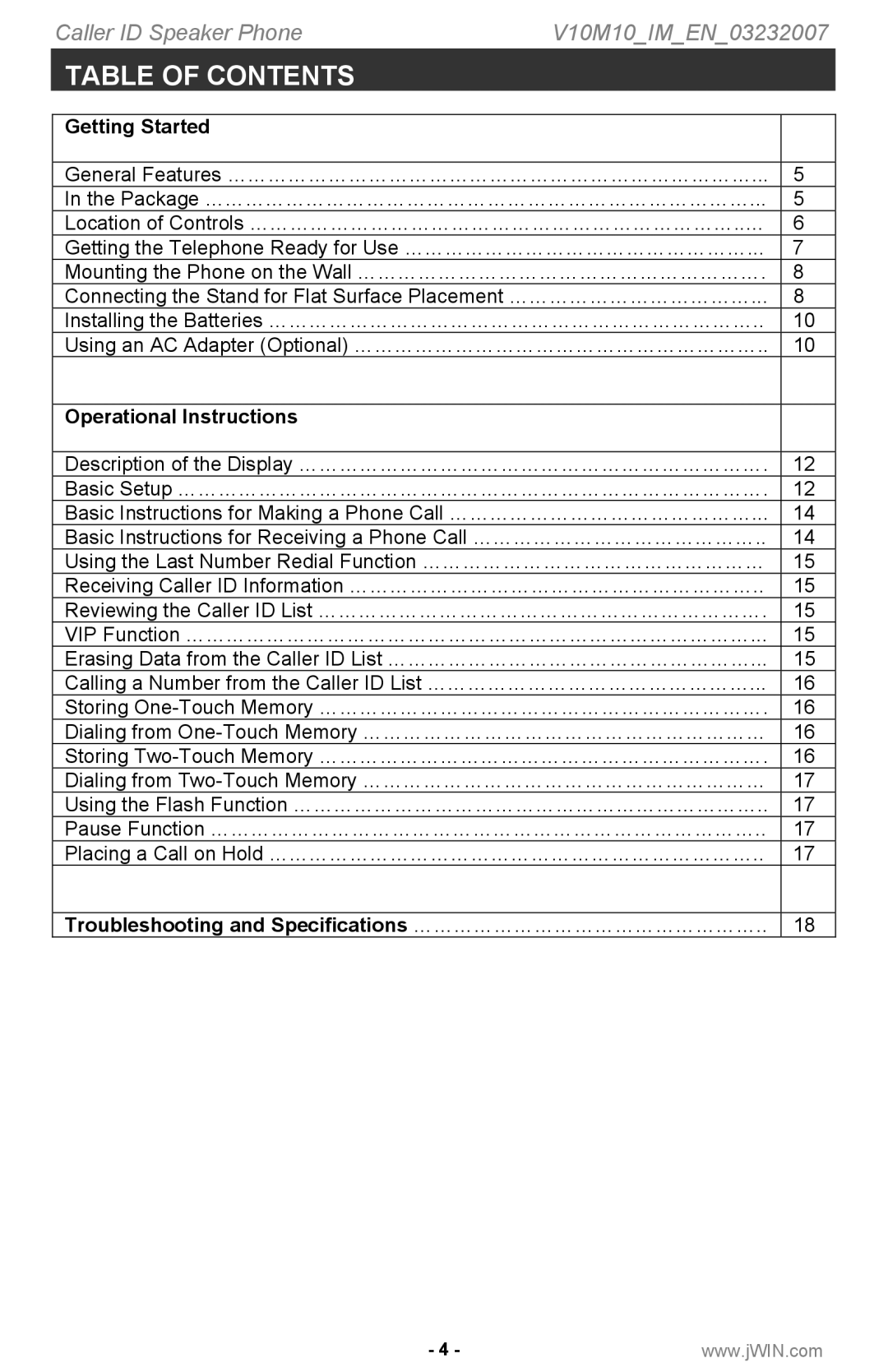Caller ID Speaker Phone | V10M10_IM_EN_03232007 |
TABLE OF CONTENTS |
|
Getting Started |
|
|
|
General Features ……………………………………………………………………... | 5 |
In the Package ………………………………………………………………………... | 5 |
Location of Controls ………………………………………………………………..… | 6 |
Getting the Telephone Ready for Use ……………………………………………... | 7 |
Mounting the Phone on the Wall ……………………………………………………. | 8 |
Connecting the Stand for Flat Surface Placement ………………………………... | 8 |
Installing the Batteries ……………………………………………………………….. | 10 |
Using an AC Adapter (Optional) …………………………………………………….. | 10 |
|
|
Operational Instructions |
|
|
|
Description of the Display ……………………………………………………………. | 12 |
Basic Setup ……………………………………………………………………………. | 12 |
Basic Instructions for Making a Phone Call ………………………………………... | 14 |
Basic Instructions for Receiving a Phone Call …………………………………….. | 14 |
Using the Last Number Redial Function …………………………………………… | 15 |
Receiving Caller ID Information …………………………………………………….. | 15 |
Reviewing the Caller ID List …………………………………………………………. | 15 |
VIP Function …………………………………………………………………………... | 15 |
Erasing Data from the Caller ID List ………………………………………………... | 15 |
Calling a Number from the Caller ID List …………………………………………... | 16 |
Storing | 16 |
Dialing from | 16 |
Storing | 16 |
Dialing from | 17 |
Using the Flash Function …………………………………………………………….. | 17 |
Pause Function ……………………………………………………………………….. | 17 |
Placing a Call on Hold ……………………………………………………………….. | 17 |
|
|
Troubleshooting and Specifications …………………………………………….. | 18 |
- 4 - | www.jWIN.com |