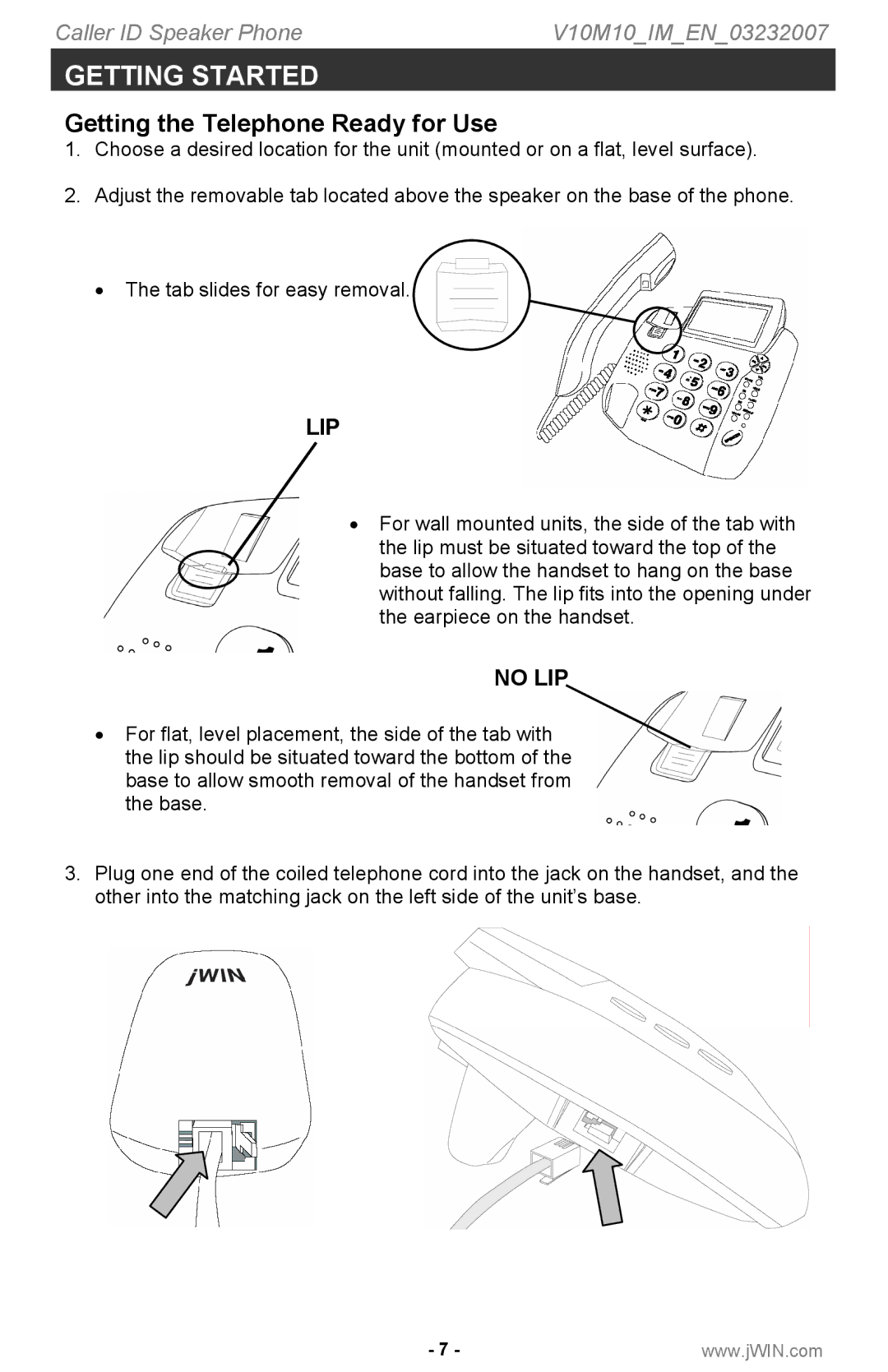Caller ID Speaker Phone | V10M10_IM_EN_03232007 |
GETTING STARTED
Getting the Telephone Ready for Use
1.Choose a desired location for the unit (mounted or on a flat, level surface).
2.Adjust the removable tab located above the speaker on the base of the phone.
• The tab slides for easy removal.
LIP
•For wall mounted units, the side of the tab with the lip must be situated toward the top of the base to allow the handset to hang on the base without falling. The lip fits into the opening under the earpiece on the handset.
NO LIP
•For flat, level placement, the side of the tab with the lip should be situated toward the bottom of the base to allow smooth removal of the handset from the base.
3.Plug one end of the coiled telephone cord into the jack on the handset, and the other into the matching jack on the left side of the unit’s base.
- 7 - | www.jWIN.com |