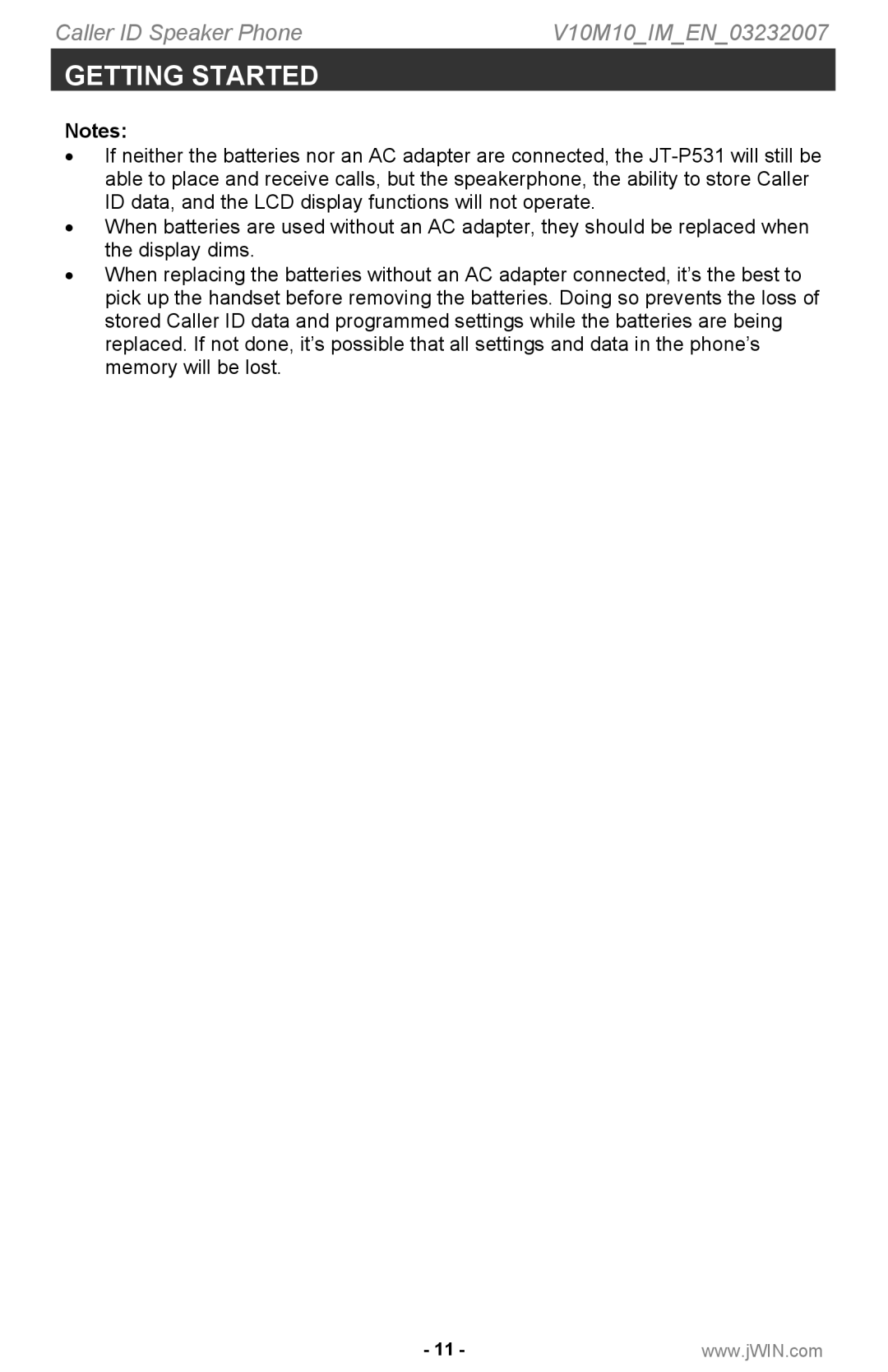Caller ID Speaker Phone | V10M10_IM_EN_03232007 |
GETTING STARTED
Notes:
•If neither the batteries nor an AC adapter are connected, the
•When batteries are used without an AC adapter, they should be replaced when the display dims.
•When replacing the batteries without an AC adapter connected, it’s the best to pick up the handset before removing the batteries. Doing so prevents the loss of stored Caller ID data and programmed settings while the batteries are being replaced. If not done, it’s possible that all settings and data in the phone’s memory will be lost.
- 11 - | www.jWIN.com |