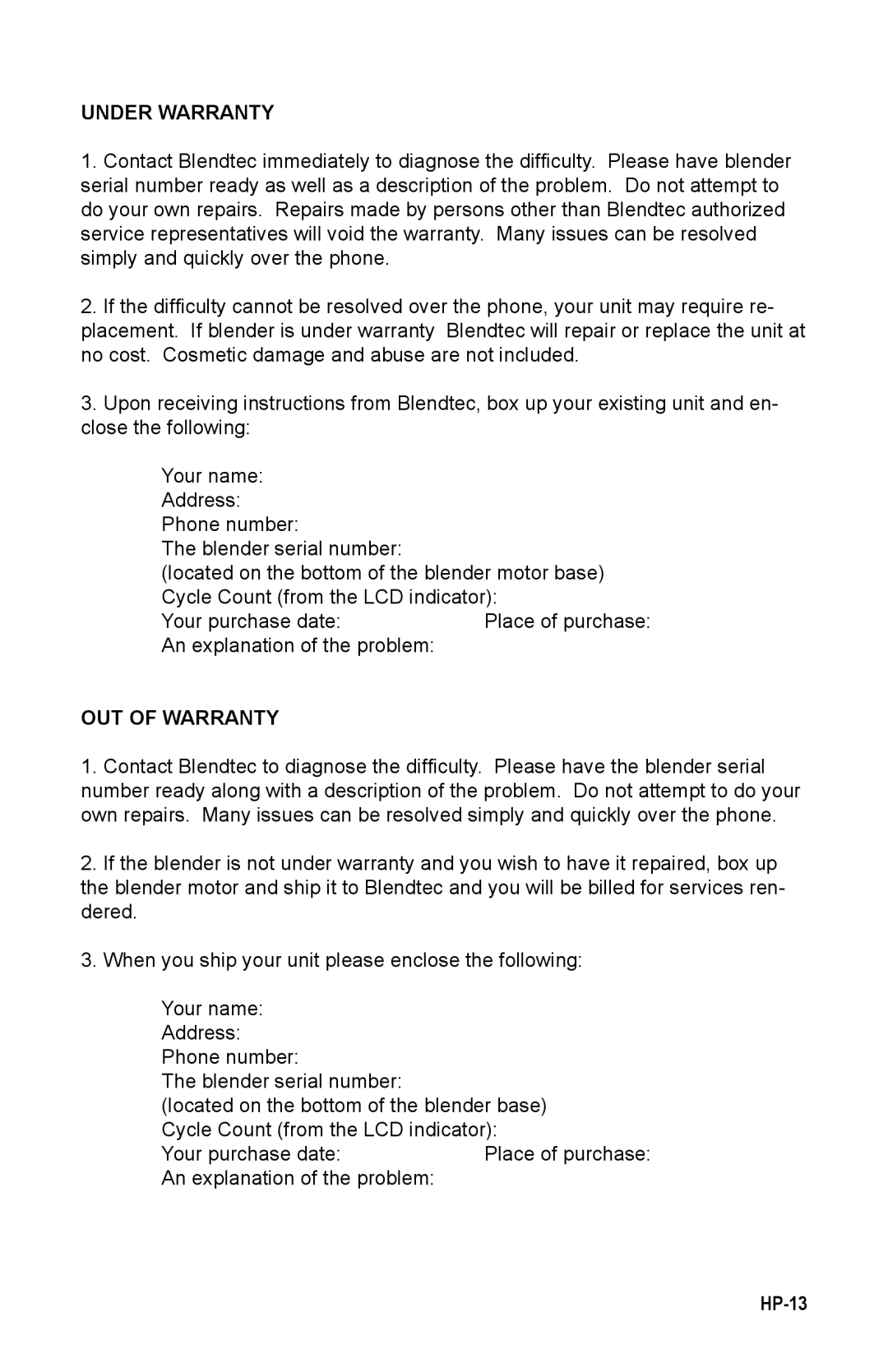UNDER WARRANTY
1.Contact Blendtec immediately to diagnose the difficulty. Please have blender serial number ready as well as a description of the problem. Do not attempt to do your own repairs. Repairs made by persons other than Blendtec authorized service representatives will void the warranty. Many issues can be resolved simply and quickly over the phone.
2.If the difficulty cannot be resolved over the phone, your unit may require re- placement. If blender is under warranty Blendtec will repair or replace the unit at no cost. Cosmetic damage and abuse are not included.
3.Upon receiving instructions from Blendtec, box up your existing unit and en- close the following:
Your name: Address: Phone number:
The blender serial number:
(located on the bottom of the blender motor base) Cycle Count (from the LCD indicator):
Your purchase date:Place of purchase: An explanation of the problem:
OUT OF WARRANTY
1.Contact Blendtec to diagnose the difficulty. Please have the blender serial number ready along with a description of the problem. Do not attempt to do your own repairs. Many issues can be resolved simply and quickly over the phone.
2.If the blender is not under warranty and you wish to have it repaired, box up the blender motor and ship it to Blendtec and you will be billed for services ren- dered.
3.When you ship your unit please enclose the following:
Your name: Address: Phone number:
The blender serial number:
(located on the bottom of the blender base) Cycle Count (from the LCD indicator):
Your purchase date:Place of purchase: An explanation of the problem: