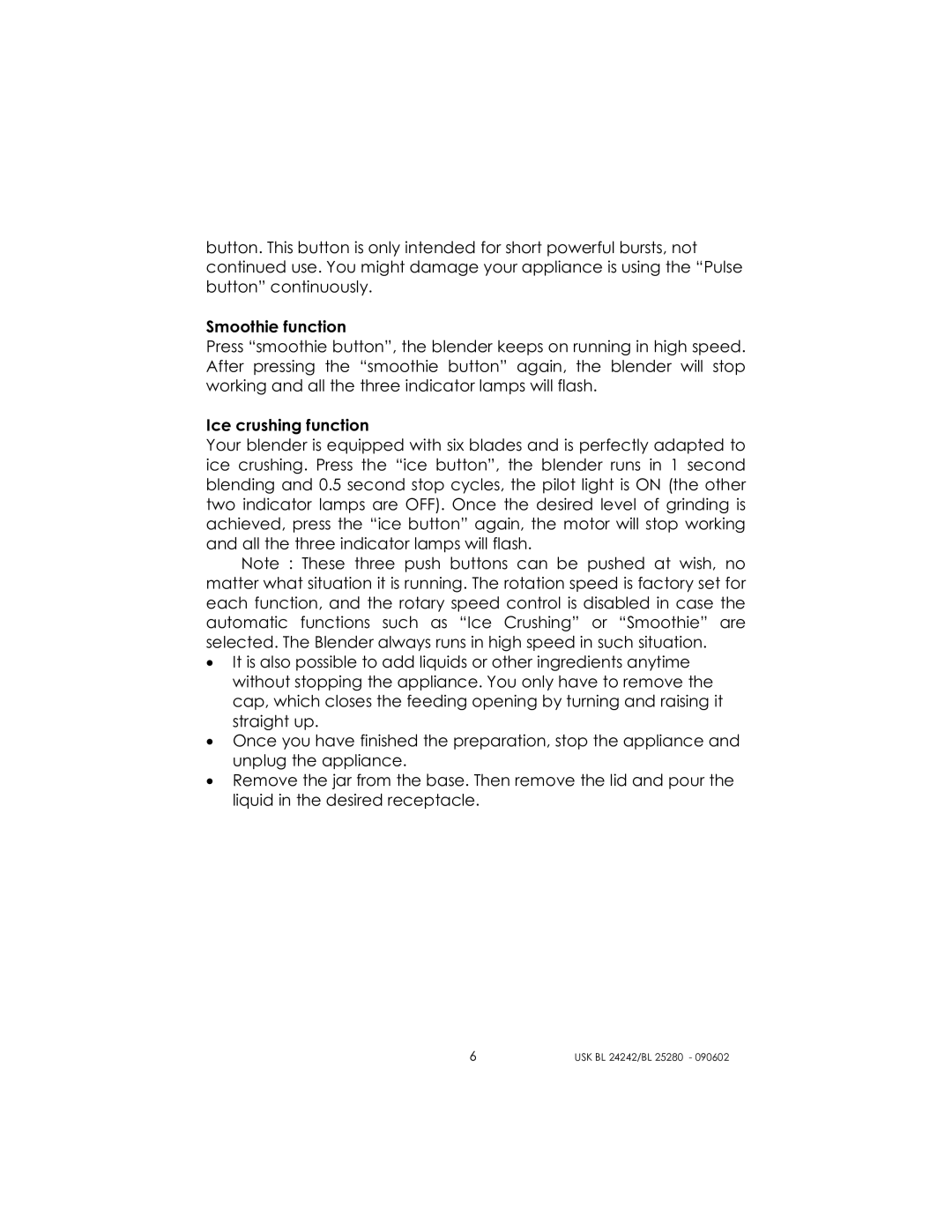BL 24242, BL 25280 specifications
The Kalorik BL 25280 and BL 24242 are two innovative kitchen appliances designed with modern culinary needs in mind, bringing functionality and style to any kitchen space. These blenders stand out with their robust performance and advanced features, making them ideal companions for both amateur cooks and seasoned chefs.The Kalorik BL 25280 boasts a powerful motor capable of handling a variety of ingredients, from soft fruits to hard vegetables. With its multiple speed settings, users can easily customize the blending process, achieving varying textures from smooth purees to chunky salsas. This model incorporates a stainless-steel blade system that ensures consistent and efficient blending, allowing for quick preparation of smoothies, soups, and sauces.
One of the key technologies featured in the BL 25280 is its pulse function, which provides short bursts of high-intensity blending. This is particularly useful for crushing ice or quickly chopping ingredients without turning them into a mush. Additionally, the blender includes a large capacity pitcher, typically around 1.5 liters, perfect for family-sized servings or batch preparation.
On the other hand, the Kalorik BL 24242 focuses on versatility and convenience. This model is equipped with pre-programmed settings, which take the guesswork out of blending specific recipes. Whether it's for making smoothies, crushing ice, or preparing nut butter, the BL 24242 allows users to select a setting tailored to their needs with just the push of a button.
Both models are designed for easy cleanup, featuring dishwasher-safe components that reduce the hassle of post-cooking chores. Their sleek and modern designs fit well into contemporary kitchens, while sturdy bases ensure stability during operation.
In addition to their blending capabilities, these Kalorik models emphasize safety with built-in features such as non-slip feet and an automatic shut-off function, which prevents overheating. Their lightweight construction also allows for easy maneuverability, making them user-friendly.
Overall, the Kalorik BL 25280 and BL 24242 represent excellent choices for those seeking reliable, powerful, and user-friendly blenders. With their advanced features and thoughtful designs, they cater to a variety of culinary tasks, making meal preparation a more enjoyable experience. Whether you choose the BL 25280 for its strength or the BL 24242 for its smart functionality, both models will undoubtedly elevate your kitchen game.