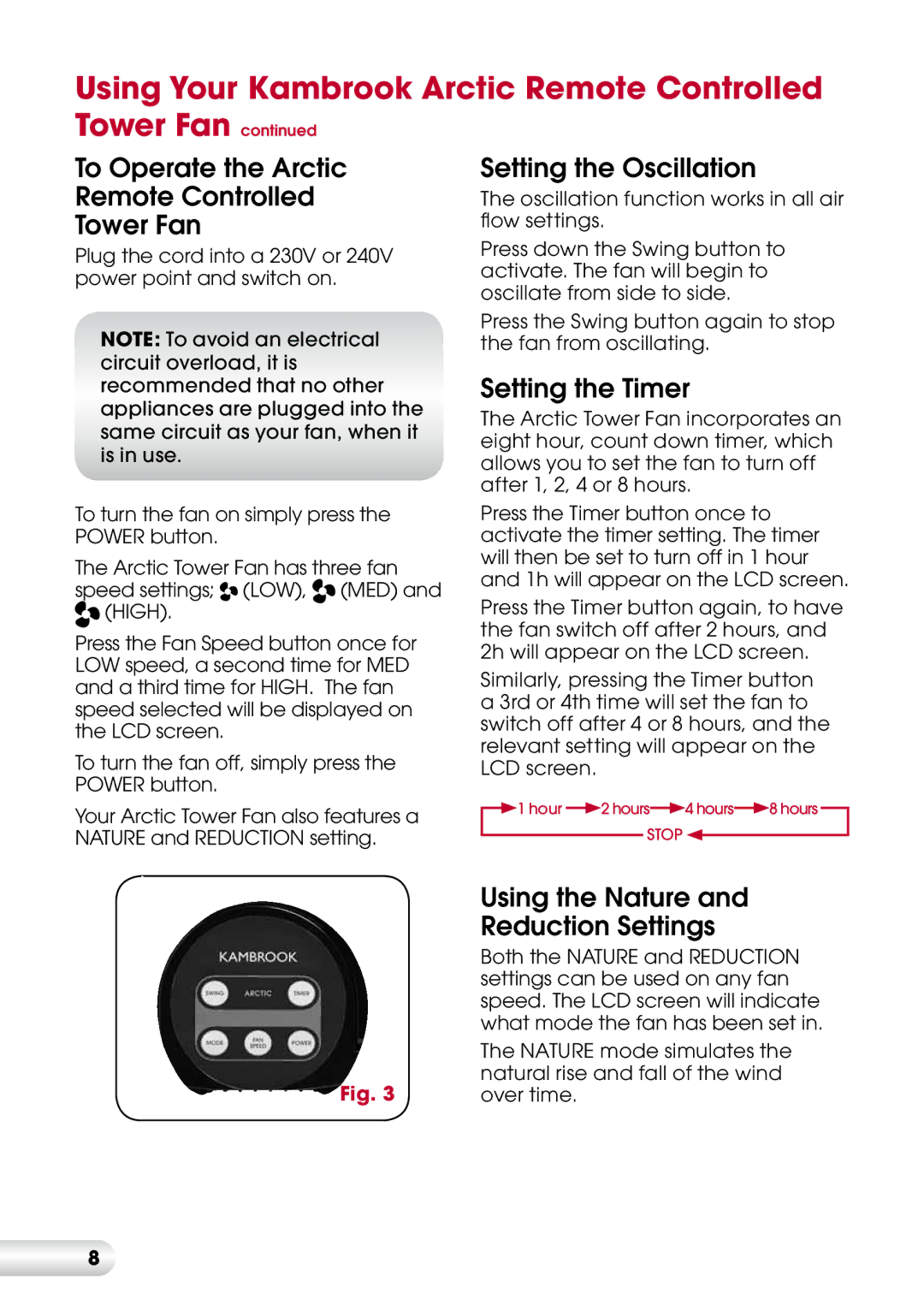Using Your Kambrook Arctic Remote Controlled
Tower Fan continued
To Operate the Arctic
Remote Controlled
Tower Fan
Plug the cord into a 230V or 240V power point and switch on.
NOTE: To avoid an electrical circuit overload, it is recommended that no other appliances are plugged into the same circuit as your fan, when it is in use.
To turn the fan on simply press the POWER button.
The Arctic Tower Fan has three fan speed settings; ![]()
![]() (LOW),
(LOW), ![]()
![]() (MED) and
(MED) and ![]()
![]() (HIGH).
(HIGH).
Press the Fan Speed button once for LOW speed, a second time for MED and a third time for HIGH. The fan speed selected will be displayed on the LCD screen.
To turn the fan off, simply press the POWER button.
Your Arctic Tower Fan also features a NATURE and REDUCTION setting.
Setting the Oscillation
The oscillation function works in all air flow settings.
Press down the Swing button to activate. The fan will begin to oscillate from side to side.
Press the Swing button again to stop the fan from oscillating.
Setting the Timer
The Arctic Tower Fan incorporates an eight hour, count down timer, which allows you to set the fan to turn off after 1, 2, 4 or 8 hours.
Press the Timer button once to activate the timer setting. The timer will then be set to turn off in 1 hour and 1h will appear on the LCD screen.
Press the Timer button again, to have the fan switch off after 2 hours, and 2h will appear on the LCD screen.
Similarly, pressing the Timer button a 3rd or 4th time will set the fan to switch off after 4 or 8 hours, and the relevant setting will appear on the LCD screen.
![]() 1 hour
1 hour ![]() 2 hours
2 hours![]() 4 hours
4 hours![]() 8 hours
8 hours
STOP ![]()
| Using the Nature and |
| Reduction Settings |
| Both the NATURE and REDUCTION |
| settings can be used on any fan |
| speed. The LCD screen will indicate |
| what mode the fan has been set in. |
| The NATURE mode simulates the |
Fig. 3 | natural rise and fall of the wind |
over time. |
8