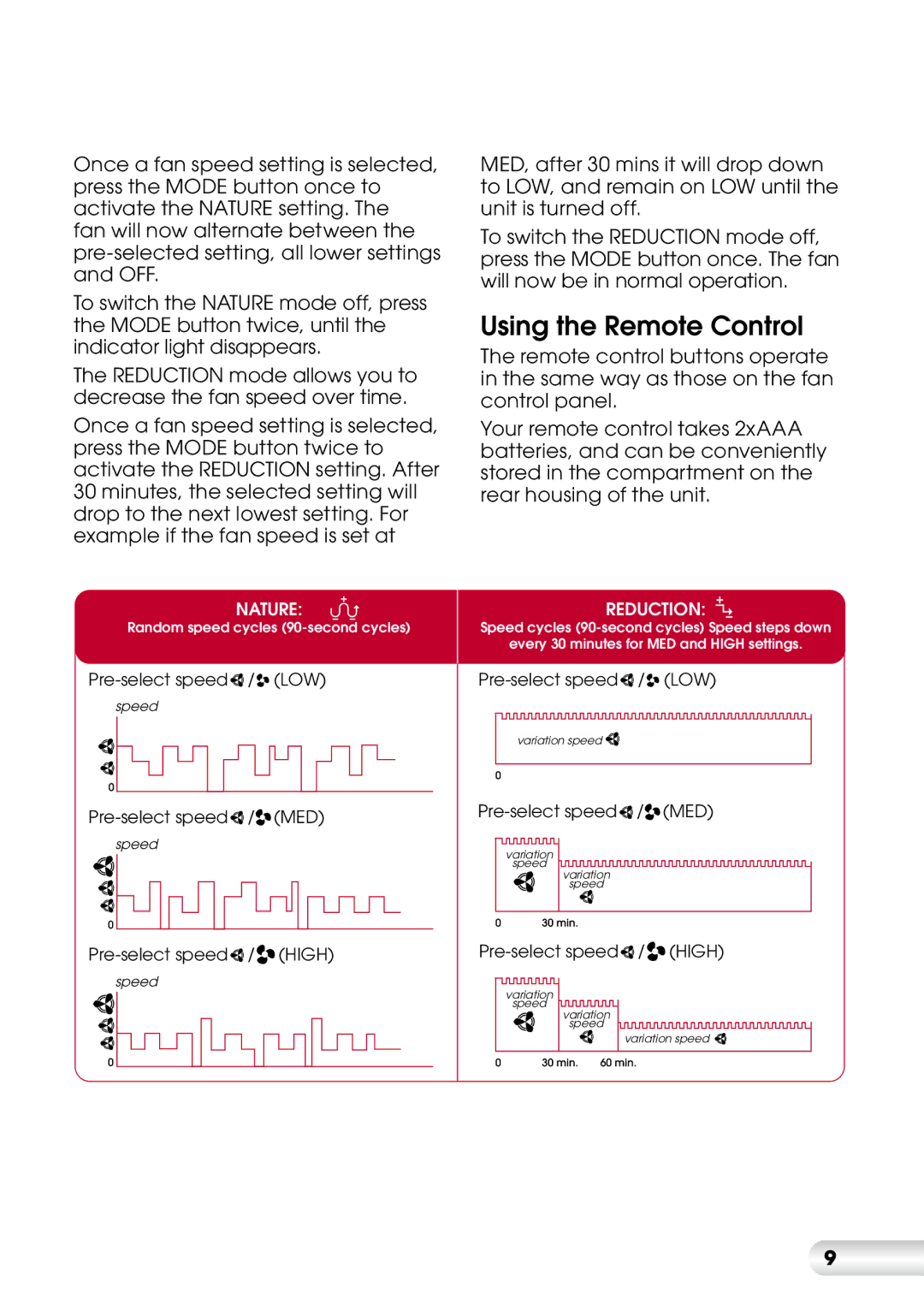Once a fan speed setting is selected, press the MODE button once to activate the NATURE setting. The fan will now alternate between the
To switch the NATURE mode off, press the MODE button twice, until the indicator light disappears.
The REDUCTION mode allows you to decrease the fan speed over time.
Once a fan speed setting is selected, press the MODE button twice to activate the REDUCTION setting. After 30 minutes, the selected setting will drop to the next lowest setting. For example if the fan speed is set at
NATURE:
Random speed cycles
![]()
![]() /
/![]() (LOW)
(LOW)
speed
![]()
![]() /
/![]() (MED)
(MED)
speed
![]() /
/![]() (HIGH)
(HIGH)
speed
MED, after 30 mins it will drop down to LOW, and remain on LOW until the unit is turned off.
To switch the REDUCTION mode off, press the MODE button once. The fan will now be in normal operation.
Using the Remote Control
The remote control buttons operate in the same way as those on the fan control panel.
Your remote control takes 2xAAA batteries, and can be conveniently stored in the compartment on the rear housing of the unit.
REDUCTION:
Speed cycles
every 30 minutes for MED and HIGH settings.
![]() /
/ ![]()
![]() (LOW)
(LOW)
variation speed ![]()
![]()
![]() /
/![]()
![]() (MED)
(MED)
variation |
speed |
variation |
speed |
![]()
![]() /
/ ![]()
![]() (HIGH)
(HIGH)
variation |
speed |
variation |
speed |
variation speed |
9