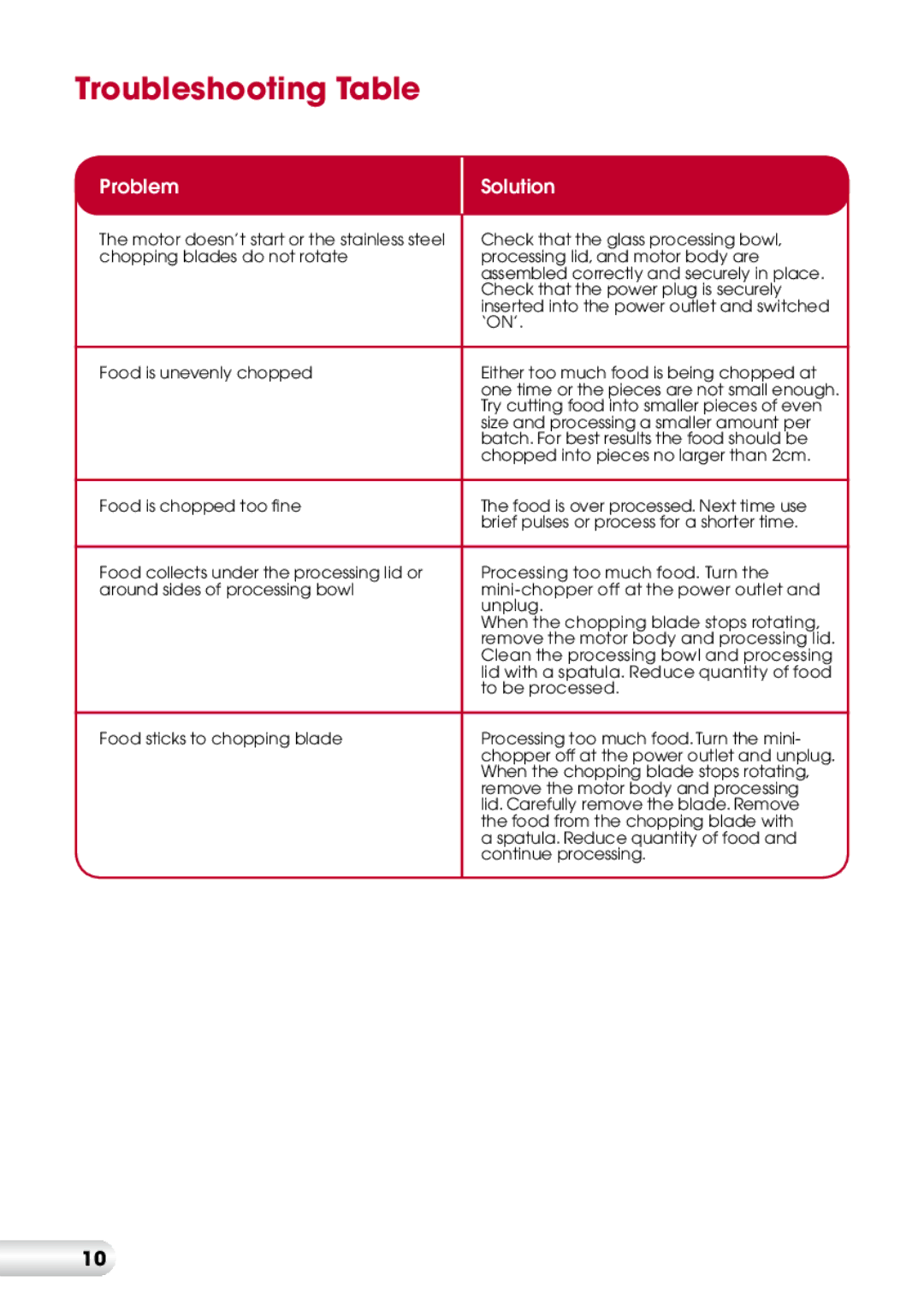Troubleshooting Table
Problem
Solution
The motor doesn’t start or the stainless steel | Check that the glass processing bowl, |
chopping blades do not rotate | processing lid, and motor body are |
| assembled correctly and securely in place. |
| Check that the power plug is securely |
| inserted into the power outlet and switched |
| ‘ON’. |
|
|
Food is unevenly chopped | Either too much food is being chopped at |
| one time or the pieces are not small enough. |
| Try cutting food into smaller pieces of even |
| size and processing a smaller amount per |
| batch. For best results the food should be |
| chopped into pieces no larger than 2cm. |
|
|
Food is chopped too fine | The food is over processed. Next time use |
| brief pulses or process for a shorter time. |
|
|
Food collects under the processing lid or | Processing too much food. Turn the |
around sides of processing bowl | |
| unplug. |
| When the chopping blade stops rotating, |
| remove the motor body and processing lid. |
| Clean the processing bowl and processing |
| lid with a spatula. Reduce quantity of food |
| to be processed. |
|
|
Food sticks to chopping blade | Processing too much food. Turn the mini- |
| chopper off at the power outlet and unplug. |
| When the chopping blade stops rotating, |
| remove the motor body and processing |
| lid. Carefully remove the blade. Remove |
| the food from the chopping blade with |
| a spatula. Reduce quantity of food and |
| continue processing. |
|
|
10