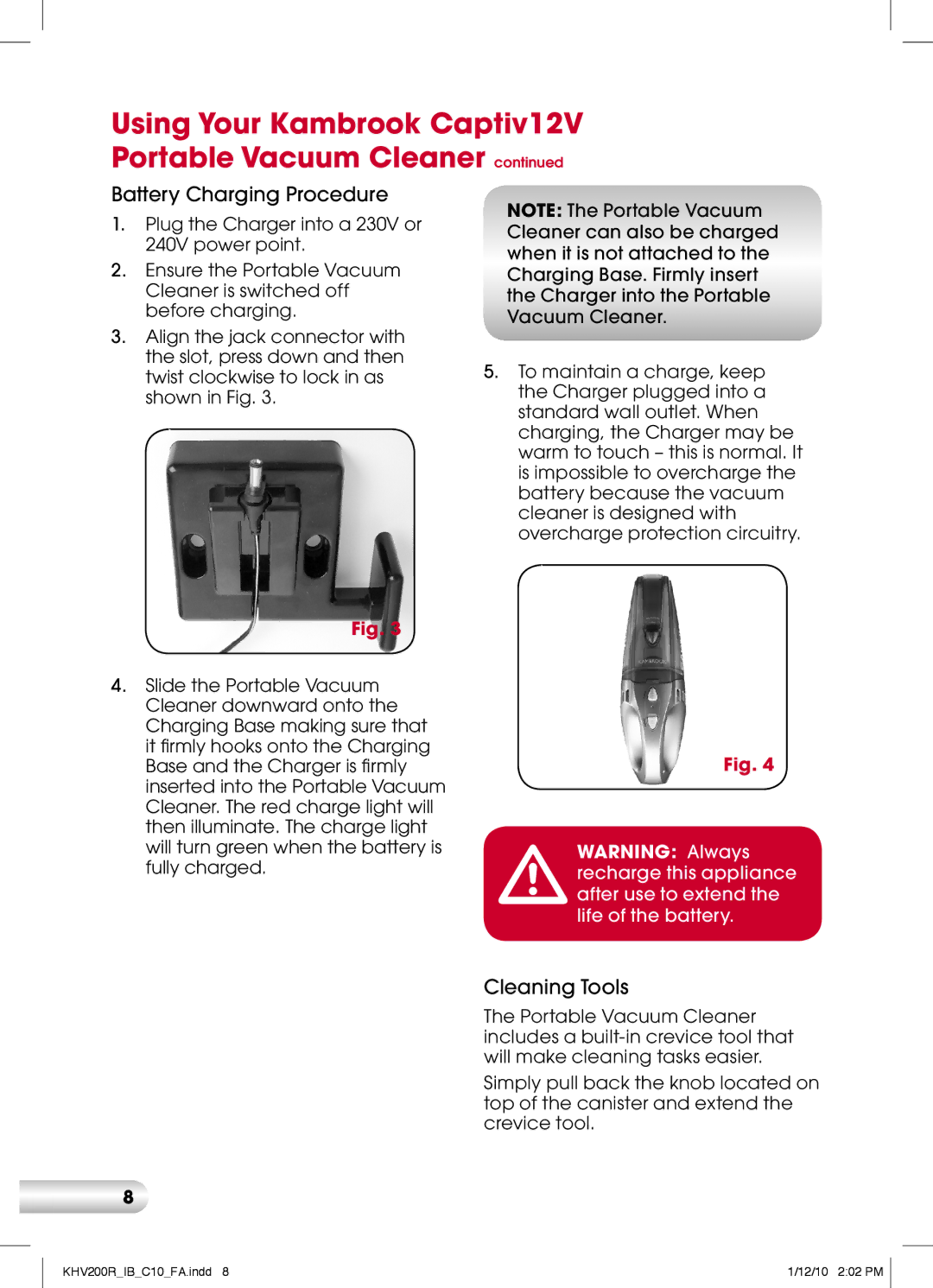KHV200 specifications
The Kambrook KHV200 is a high-performance kitchen appliance designed for avid cooks and culinary enthusiasts alike. This kettle stands out in the market due to its advanced technology and user-friendly features. With a sleek and modern design, the KHV200 promises not only functionality but also an aesthetic appeal that complements any kitchen decor.One of the standout features of the Kambrook KHV200 is its rapid boil technology. This innovative feature allows the kettle to boil water significantly faster than traditional kettles, making it an ideal choice for those who are always on the go. Whether you're preparing a hot cup of tea, instant coffee, or cooking pasta, the KHV200 ensures you get your boiling water in record time.
The kettle has a large capacity, generally able to hold up to 1.7 liters of water, making it perfect for families and gatherings. It comes equipped with a dual-water level indicator, allowing users to easily see how much water is left in the kettle. This feature not only promotes efficiency but also helps in conserving energy by preventing overfilling.
Safety is another paramount concern with the Kambrook KHV200. It is designed with an automatic shut-off function that activates once the water reaches its boiling point or when the kettle is lifted from its base. This minimizes the risk of accidents and ensures peace of mind when using the appliance.
The KHV200 is also fitted with a concealed heating element, which helps in maintaining a clean and hygienic interior. This design prevents mineral build-up, making it easier to keep the kettle clean and well-maintained over time. Additionally, the kettle features a 360-degree swivel base, allowing for easy handling and positioning, whether you are right or left-handed.
Built with durability in mind, the Kambrook KHV200 is constructed from high-quality, BPA-free materials that ensure both safety and longevity. The ergonomic handle provides a secure grip while pouring, preventing spills and promoting safe use.
In summary, the Kambrook KHV200 is a versatile and efficient kettle that combines advanced technology with practical features. Its rapid boil capability, generous capacity, safety functions, and user-friendly design make it a great addition to any kitchen, empowering users to enjoy their beverages and meals with ease and efficiency. Whether you're brewing a cup of tea or preparing a warm bowl of soup, this kettle is an invaluable asset for any home chef.