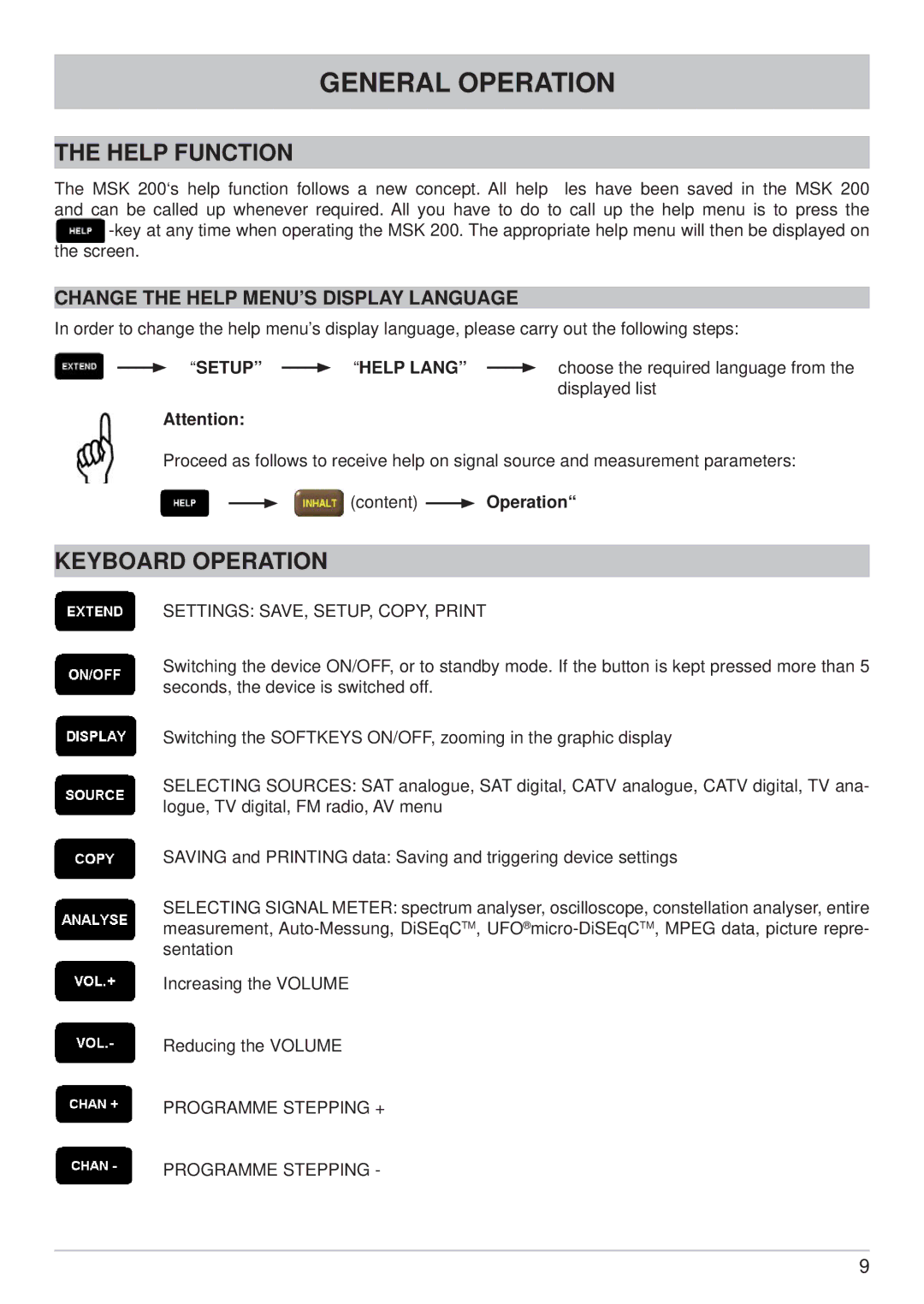GENERAL OPERATION
THE HELP FUNCTION
The MSK 200‘s help function follows a new concept. All help files have been saved in the MSK 200 and can be called up whenever required. All you have to do to call up the help menu is to press the ![]()
CHANGE THE HELP MENU’S DISPLAY LANGUAGE
In order to change the help menu’s display language, please carry out the following steps:
“SETUP” |
| “HELP LANG” |
| choose the required language from the |
|
| |||
|
|
|
| displayed list |
Attention: |
|
|
|
|
Proceed as follows to receive help on signal source and measurement parameters:
![]() (content)
(content) ![]() “Operation“
“Operation“
KEYBOARD OPERATION
SETTINGS: SAVE, SETUP, COPY, PRINT
Switching the device ON/OFF, or to standby mode. If the button is kept pressed more than 5 seconds, the device is switched off.
Switching the SOFTKEYS ON/OFF, zooming in the graphic display
SELECTING SOURCES: SAT analogue, SAT digital, CATV analogue, CATV digital, TV ana- logue, TV digital, FM radio, AV menu
SAVING and PRINTING data: Saving and triggering device settings
SELECTING SIGNAL METER: spectrum analyser, oscilloscope, constellation analyser, entire measurement,
Increasing the VOLUME
Reducing the VOLUME
PROGRAMME STEPPING +
PROGRAMME STEPPING -
9