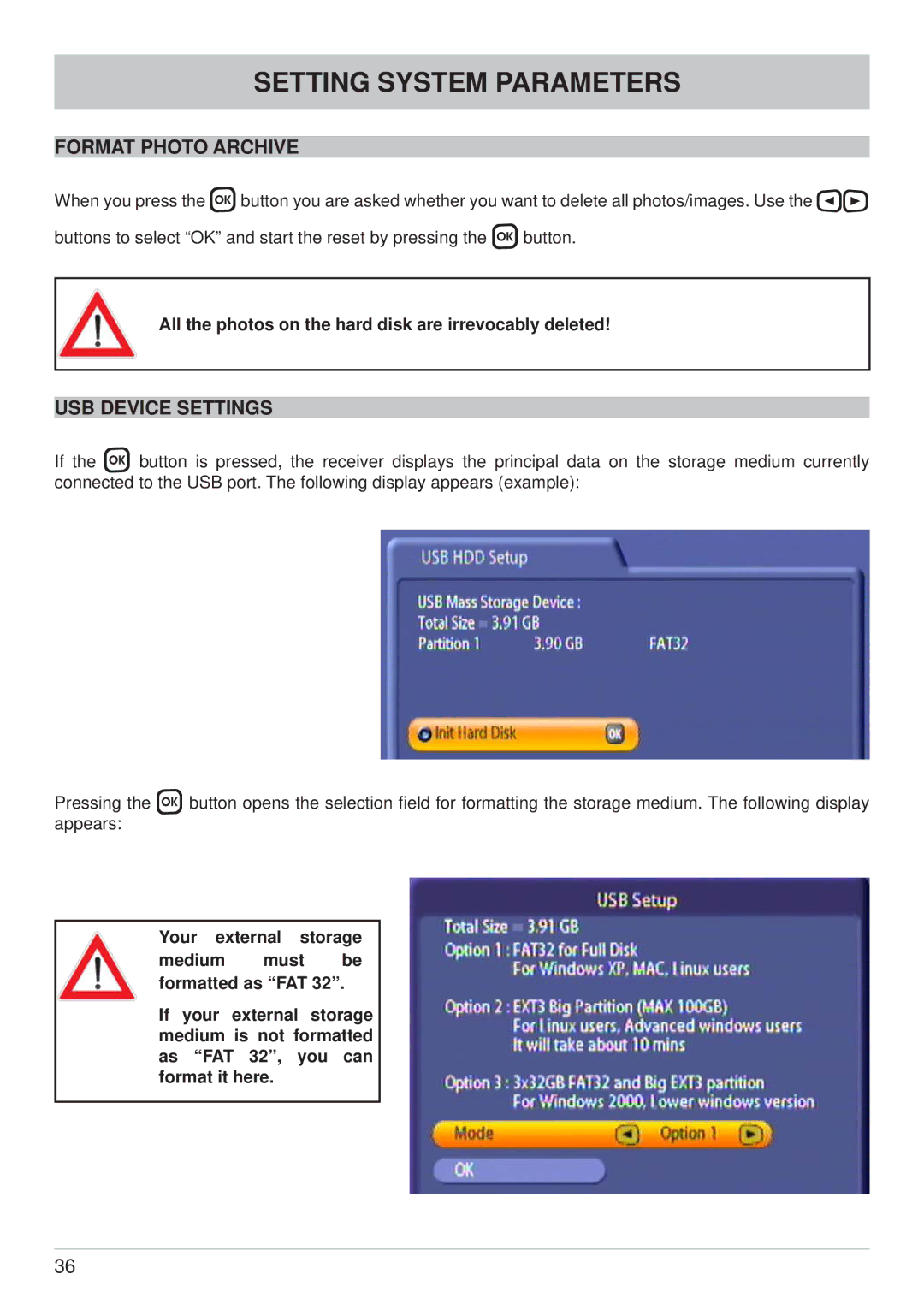UFC 861si specifications
The Kathrein UFC 861si is a sophisticated and highly regarded compact outdoor unit designed for advanced telecommunication applications, especially in the field of cellular networks. This model is part of Kathrein's well-respected lineup, known for delivering high performance and reliability in various deployment scenarios.One of the standout features of the UFC 861si is its support for multi-band and multi-standard capabilities. This allows operators to take advantage of a single unit for various frequency bands, making it a flexible choice for modern cellular networks that demand adaptability. The UFC 861si typically covers essential bands used in LTE, 5G, and even legacy technologies, ensuring it meets the diverse needs of network operators.
The unit boasts a compact design, ideal for space-constrained installations. It is engineered to withstand harsh environmental conditions, featuring robust housing that protects the internal components from moisture, dust, and extreme temperatures. This durability extends the life of the device and reduces maintenance costs for network operators.
One of the notable technologies employed in the UFC 861si is the advanced antenna system. The unit is equipped with high-gain antennas that enhance signal strength and quality. This is particularly important in urban areas where signal interference is prevalent. Additionally, the UFC 861si incorporates beamforming technology, which optimizes the delivery of signals to mobile devices, improving overall user experience and connectivity.
Furthermore, the UFC 861si supports various digital signal processing techniques, ensuring enhanced data throughput and lower latency. This is crucial for applications that demand real-time communication, such as video streaming and online gaming. The device is also compatible with Carrier Aggregation, allowing it to combine multiple frequency bands to deliver higher data rates.
Another important characteristic of the UFC 861si is its energy efficiency. Kathrein has integrated technologies that minimize power consumption without compromising performance, addressing the growing demand for sustainable solutions in telecommunications.
In summary, the Kathrein UFC 861si is a top-of-the-line outdoor unit that combines durability, versatility, and cutting-edge technology. Its multi-band support, robust design, advanced antenna features, and energy efficiency make it an ideal choice for operators aiming to deploy high-quality mobile networks. As telecommunications continue to evolve with 5G and beyond, the UFC 861si stands out as a reliable and future-proof solution.