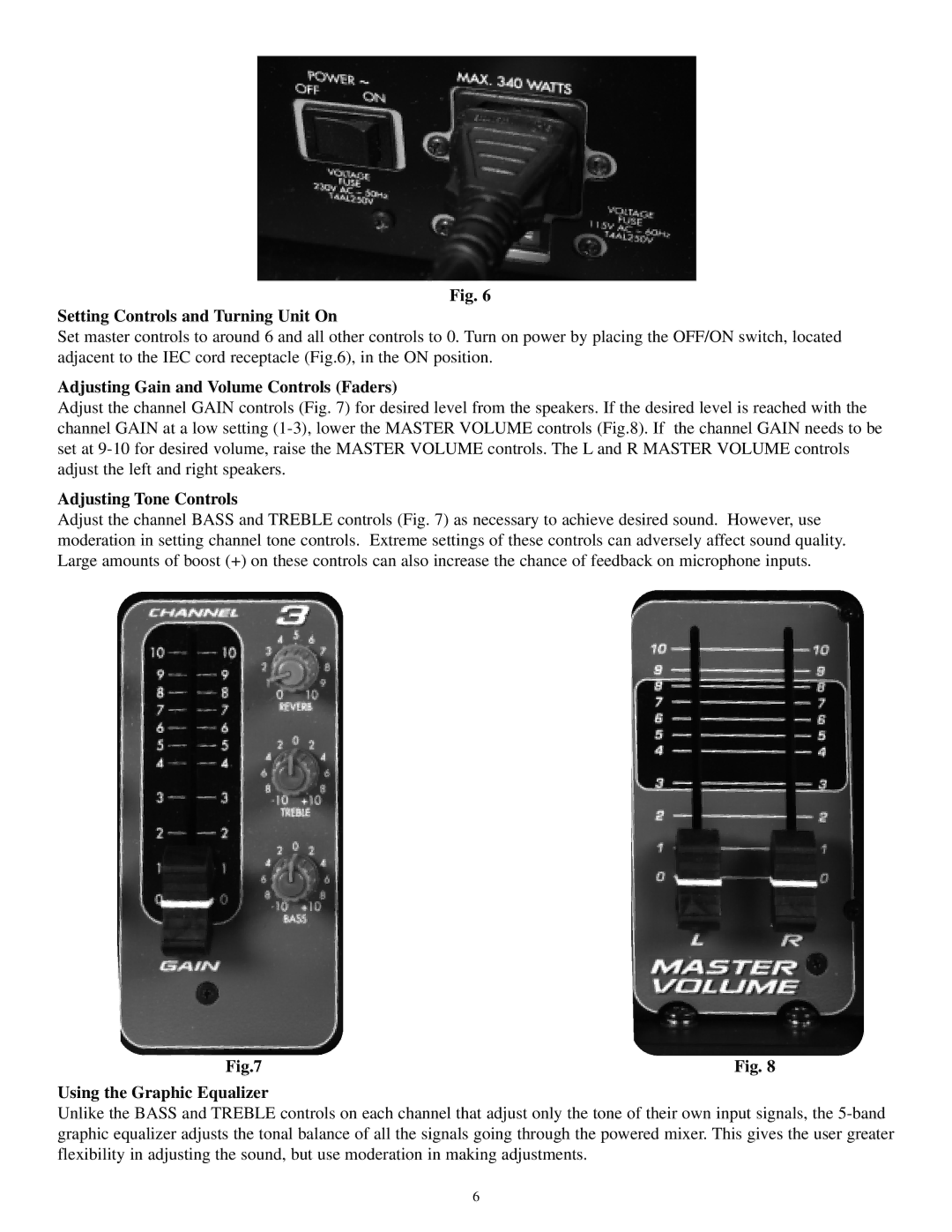2000 specifications
Musica 2000 is a pioneering software that revolutionized the way music is created and experienced. Launched in the late 1990s, it was designed to empower musicians and audio enthusiasts with powerful tools for music composition, editing, and production. One of the standout features of Musica 2000 is its intuitive interface, which allows users of all skill levels to navigate easily through various functionalities. The software's layout is well-organized, displaying essential tools such as MIDI editing, audio recording, and mixing options in a user-friendly manner.At the heart of Musica 2000 is its robust MIDI capabilities. Musicians can create intricate compositions by manipulating MIDI data with precision. The software supports a wide range of MIDI instruments, enabling users to layer sounds and create complex arrangements effortlessly. The MIDI sequencer is flexible, allowing for real-time recording and easy quantization, which is perfect for refining performances and ensuring that every note aligns perfectly in time.
Another significant feature is the powerful audio engine. Musica 2000 allows for multitrack recording, enabling users to capture performances across various inputs simultaneously. The software supports a variety of audio formats and sample rates, ensuring high fidelity in recordings. With built-in effects such as reverb, delay, and EQ, users can shape their sound creatively without needing external plugins.
Additionally, Musica 2000 integrates seamlessly with a range of hardware, from MIDI controllers to audio interfaces. This flexibility allows musicians to tailor their setup according to their specific needs. The software is also equipped with a library of virtual instruments and sound samples that users can incorporate into their projects, providing an extensive palette for musical exploration.
Musica 2000 also supports collaboration, enabling multiple users to work on the same project remotely. This feature is essential for modern music production, especially in the age of digital collaboration.
In conclusion, Musica 2000 stands out as a comprehensive music production software, featuring an intuitive interface, powerful MIDI capabilities, high-quality audio recording, and extensive integration options. These characteristics make it an essential tool for musicians looking to produce, edit, and explore their musical creativity. Whether for professional or personal projects, Musica 2000 remains a significant player in the realm of music software.