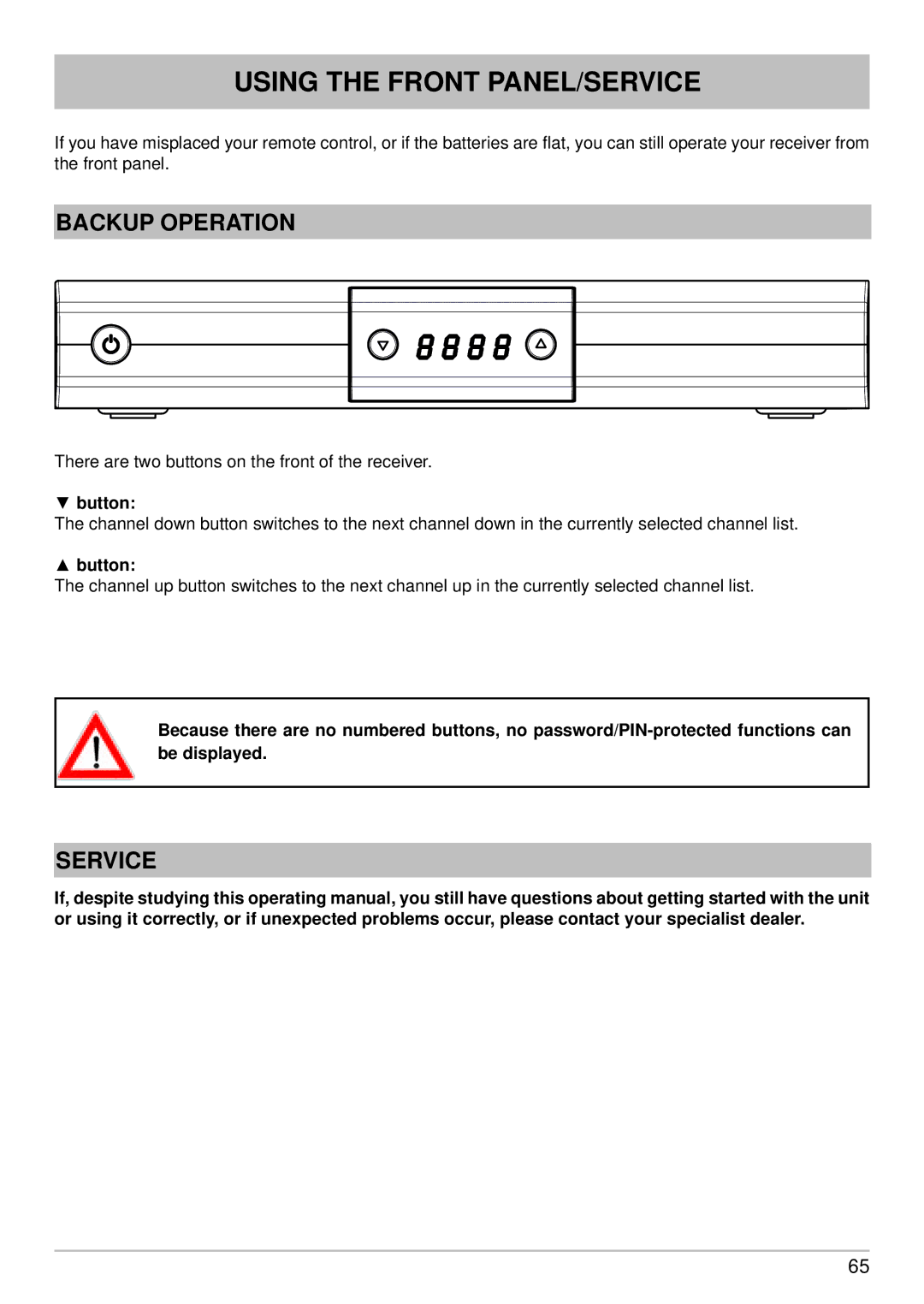USING THE FRONT PANEL/SERVICE
If you have misplaced your remote control, or if the batteries are flat, you can still operate your receiver from the front panel.
BACKUP OPERATION
There are two buttons on the front of the receiver.
▼button:
The channel down button switches to the next channel down in the currently selected channel list.
▲button:
The channel up button switches to the next channel up in the currently selected channel list.
Because there are no numbered buttons, no
SERVICE
If, despite studying this operating manual, you still have questions about getting started with the unit or using it correctly, or if unexpected problems occur, please contact your specialist dealer.
65