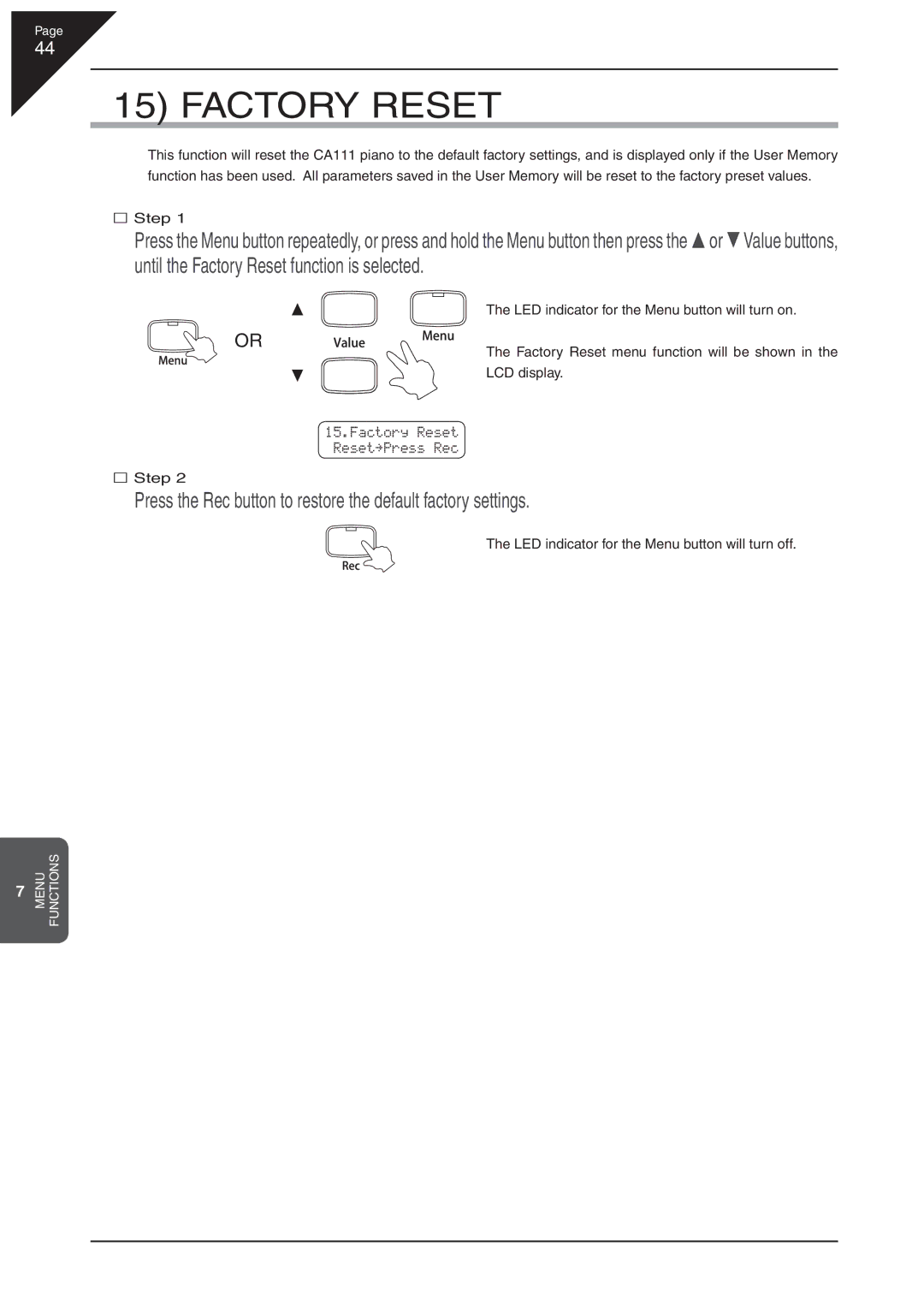Page
44
15) FACTORY RESET
This function will reset the CA111 piano to the default factory settings, and is displayed only if the User Memory function has been used. All parameters saved in the User Memory will be reset to the factory preset values.
Step 1
Press the Menu button repeatedly, or press and hold the Menu button then press the Sor TValue buttons, until the Factory Reset function is selected.
OR
The LED indicator for the Menu button will turn on.
The Factory Reset menu function will be shown in the
LCD display.
15.Factory Reset Reset≥Press Rec
Step 2
Press the Rec button to restore the default factory settings.
The LED indicator for the Menu button will turn off.
| MENU | |
7 | ||
| ||
|
|
FUNCTIONS