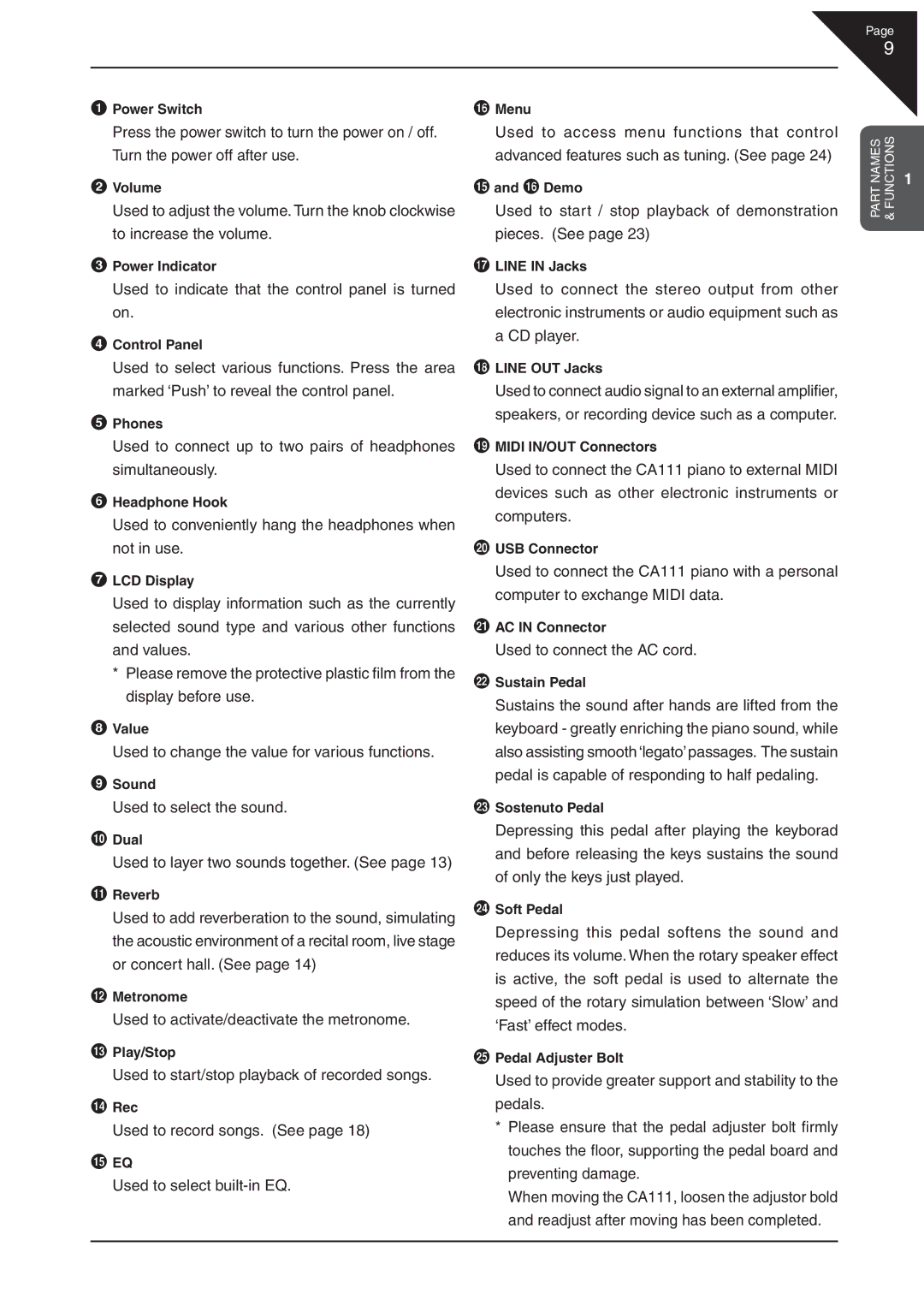a Power Switch | p Menu |
Press the power switch to turn the power on / off. | Used to access menu functions that control |
Turn the power off after use. | advanced features such as tuning. (See page 24) |
b Volume | o and p Demo |
Used to adjust the volume. Turn the knob clockwise | Used to start / stop playback of demonstration |
to increase the volume. | pieces. (See page 23) |
Page
9
PART NAMES & FUNCTIONS
1
cPower Indicator
Used to indicate that the control panel is turned on.
dControl Panel
Used to select various functions. Press the area marked ‘Push’ to reveal the control panel.
ePhones
Used to connect up to two pairs of headphones simultaneously.
fHeadphone Hook
Used to conveniently hang the headphones when not in use.
gLCD Display
Used to display information such as the currently selected sound type and various other functions and values.
* Please remove the protective plastic film from the display before use.
hValue
Used to change the value for various functions.
iSound
Used to select the sound.
jDual
Used to layer two sounds together. (See page 13)
kReverb
Used to add reverberation to the sound, simulating the acoustic environment of a recital room, live stage or concert hall. (See page 14)
lMetronome
Used to activate/deactivate the metronome.
mPlay/Stop
Used to start/stop playback of recorded songs.
nRec
Used to record songs. (See page 18)
oEQ
Used to select
qLINE IN Jacks
Used to connect the stereo output from other electronic instruments or audio equipment such as a CD player.
rLINE OUT Jacks
Used to connect audio signal to an external amplifier, speakers, or recording device such as a computer.
sMIDI IN/OUT Connectors
Used to connect the CA111 piano to external MIDI devices such as other electronic instruments or computers.
tUSB Connector
Used to connect the CA111 piano with a personal computer to exchange MIDI data.
uAC IN Connector
Used to connect the AC cord.
vSustain Pedal
Sustains the sound after hands are lifted from the keyboard - greatly enriching the piano sound, while also assisting smooth ‘legato’ passages. The sustain pedal is capable of responding to half pedaling.
wSostenuto Pedal
Depressing this pedal after playing the keyborad and before releasing the keys sustains the sound of only the keys just played.
xSoft Pedal
Depressing this pedal softens the sound and reduces its volume. When the rotary speaker effect is active, the soft pedal is used to alternate the speed of the rotary simulation between ‘Slow’ and ‘Fast’ effect modes.
yPedal Adjuster Bolt
Used to provide greater support and stability to the pedals.
* Please ensure that the pedal adjuster bolt firmly touches the floor, supporting the pedal board and preventing damage.
When moving the CA111, loosen the adjustor bold and readjust after moving has been completed.