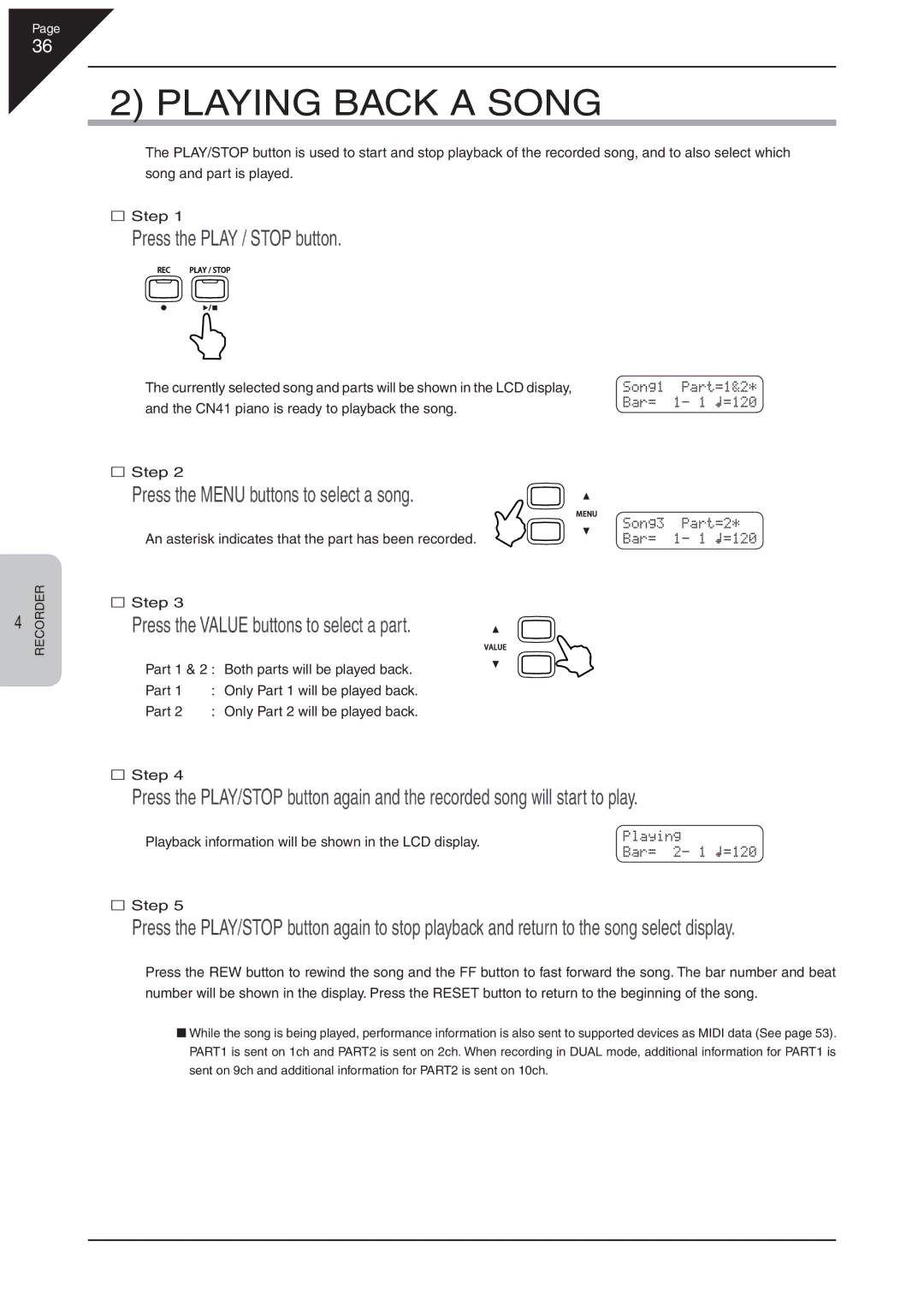Page
36
2) PLAYING BACK A SONG
The PLAY/STOP button is used to start and stop playback of the recorded song, and to also select which song and part is played.
Step 1
Press the PLAY / STOP button.
The currently selected song and parts will be shown in the LCD display, and the CN41 piano is ready to playback the song.
Step 2
Press the MENU buttons to select a song.
An asterisk indicates that the part has been recorded.
Step 3
Song1 Part=1&2* Bar= 1- 1 Œ=120
Song3 Part=2* Bar= 1- 1 Œ=120
4 | RECORDER |
|
Press the VALUE buttons to select a part.
Part 1 & 2 : Both parts will be played back.
Part 1 : Only Part 1 will be played back.
Part 2 : Only Part 2 will be played back.
Step 4
Press the PLAY/STOP button again and the recorded song will start to play.
Playback information will be shown in the LCD display. | Playing |
| Bar= 2- 1 Œ=120 |
Step 5
Press the PLAY/STOP button again to stop playback and return to the song select display.
Press the REW button to rewind the song and the FF button to fast forward the song. The bar number and beat number will be shown in the display. Press the RESET button to return to the beginning of the song.
While the song is being played, performance information is also sent to supported devices as MIDI data (See page 53). PART1 is sent on 1ch and PART2 is sent on 2ch. When recording in DUAL mode, additional information for PART1 is sent on 9ch and additional information for PART2 is sent on 10ch.