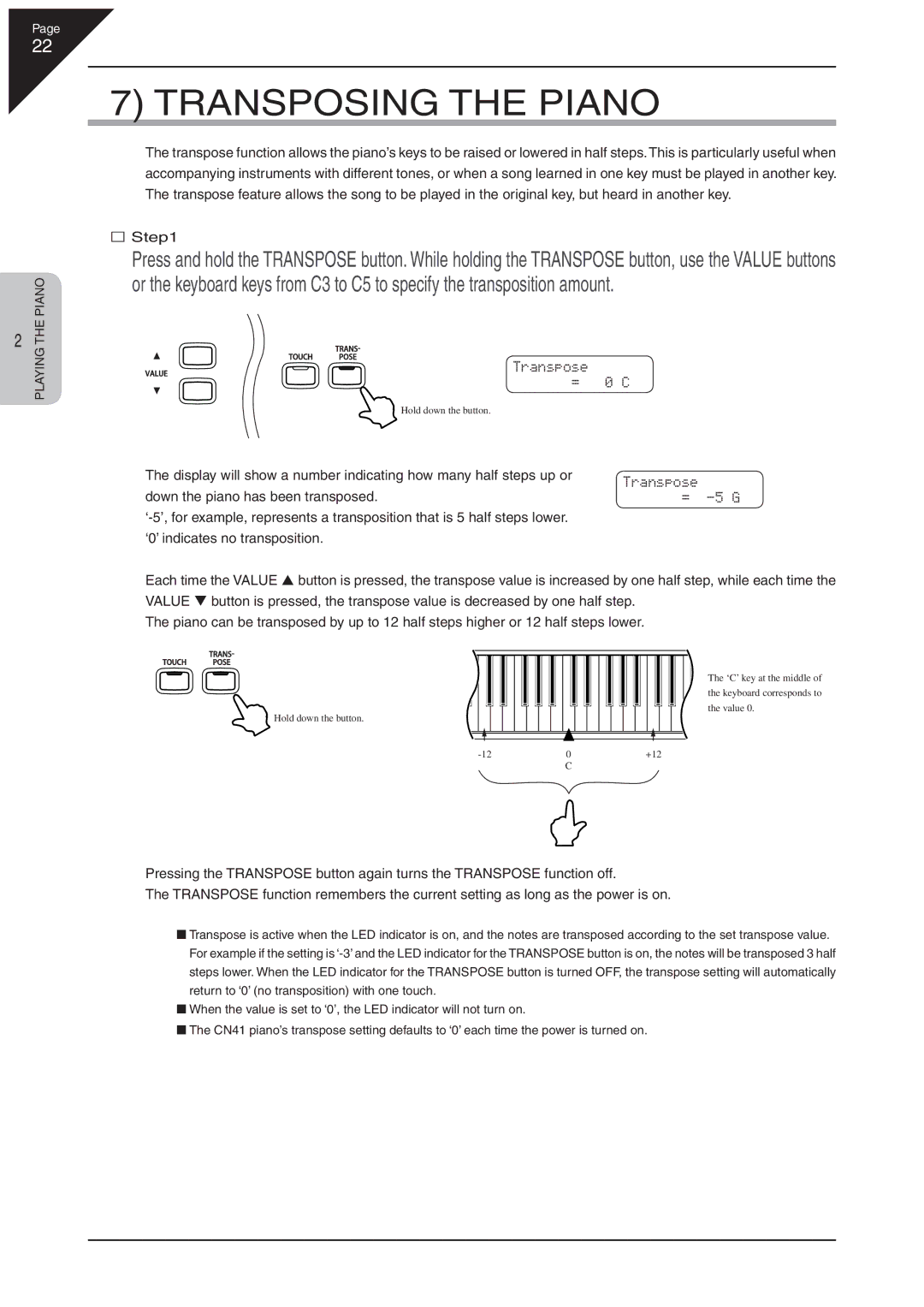Page
22
2 | THE PIANO | |
PLAYING | ||
|
7) TRANSPOSING THE PIANO
The transpose function allows the piano’s keys to be raised or lowered in half steps.This is particularly useful when accompanying instruments with different tones, or when a song learned in one key must be played in another key. The transpose feature allows the song to be played in the original key, but heard in another key.
Step1
Press and hold the TRANSPOSE button. While holding the TRANSPOSE button, use the VALUE buttons or the keyboard keys from C3 to C5 to specify the transposition amount.
Transpose |
| |
= | 0 C | |
Hold down the button. |
| |
The display will show a number indicating how many half steps up or | Transpose | |
down the piano has been transposed. | ||
= | ||
| ||
‘0’ indicates no transposition. |
|
Each time the VALUE S button is pressed, the transpose value is increased by one half step, while each time the VALUE T button is pressed, the transpose value is decreased by one half step.
The piano can be transposed by up to 12 half steps higher or 12 half steps lower.
The ‘C’ key at the middle of |
the keyboard corresponds to |
the value 0. |
Hold down the button.
0 | +12 | |
| C |
|
Pressing the TRANSPOSE button again turns the TRANSPOSE function off.
The TRANSPOSE function remembers the current setting as long as the power is on.
Transpose is active when the LED indicator is on, and the notes are transposed according to the set transpose value. For example if the setting is
When the value is set to ‘0’, the LED indicator will not turn on.
The CN41 piano’s transpose setting defaults to ‘0’ each time the power is turned on.