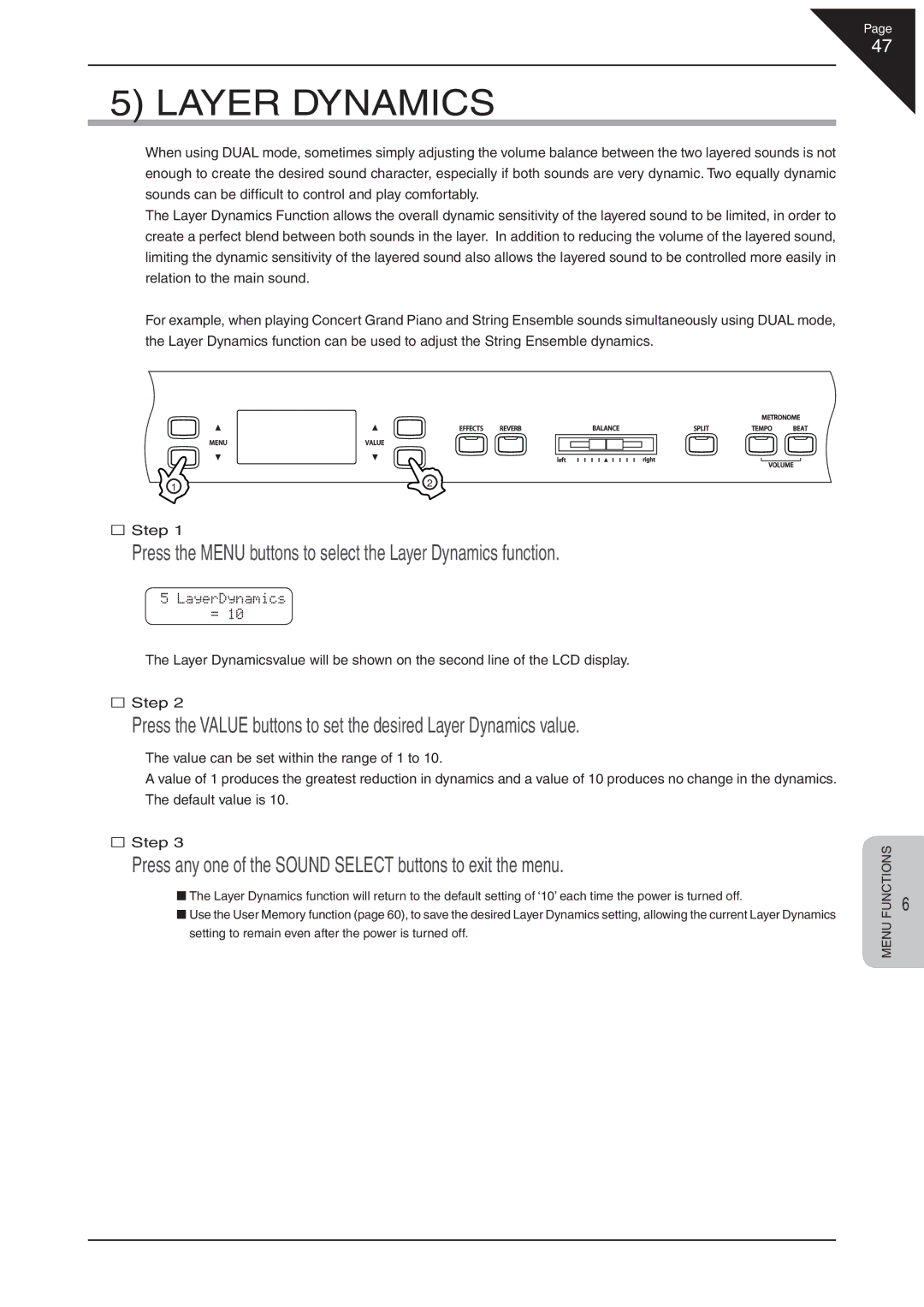Page
47
5) LAYER DYNAMICS
When using DUAL mode, sometimes simply adjusting the volume balance between the two layered sounds is not enough to create the desired sound character, especially if both sounds are very dynamic. Two equally dynamic sounds can be diffi cult to control and play comfortably.
The Layer Dynamics Function allows the overall dynamic sensitivity of the layered sound to be limited, in order to create a perfect blend between both sounds in the layer. In addition to reducing the volume of the layered sound, limiting the dynamic sensitivity of the layered sound also allows the layered sound to be controlled more easily in relation to the main sound.
For example, when playing Concert Grand Piano and String Ensemble sounds simultaneously using DUAL mode, the Layer Dynamics function can be used to adjust the String Ensemble dynamics.
1 | 2 |
|
Step 1
Press the MENU buttons to select the Layer Dynamics function.
5LayerDynamics
=10
The Layer Dynamicsvalue will be shown on the second line of the LCD display.
Step 2
Press the VALUE buttons to set the desired Layer Dynamics value.
The value can be set within the range of 1 to 10.
A value of 1 produces the greatest reduction in dynamics and a value of 10 produces no change in the dynamics. The default value is 10.
Step 3
Press any one of the SOUND SELECT buttons to exit the menu.
The Layer Dynamics function will return to the default setting of ‘10’ each time the power is turned off.
Use the User Memory function (page 60), to save the desired Layer Dynamics setting, allowing the current Layer Dynamics setting to remain even after the power is turned off.
MENU FUNCTIONS
6