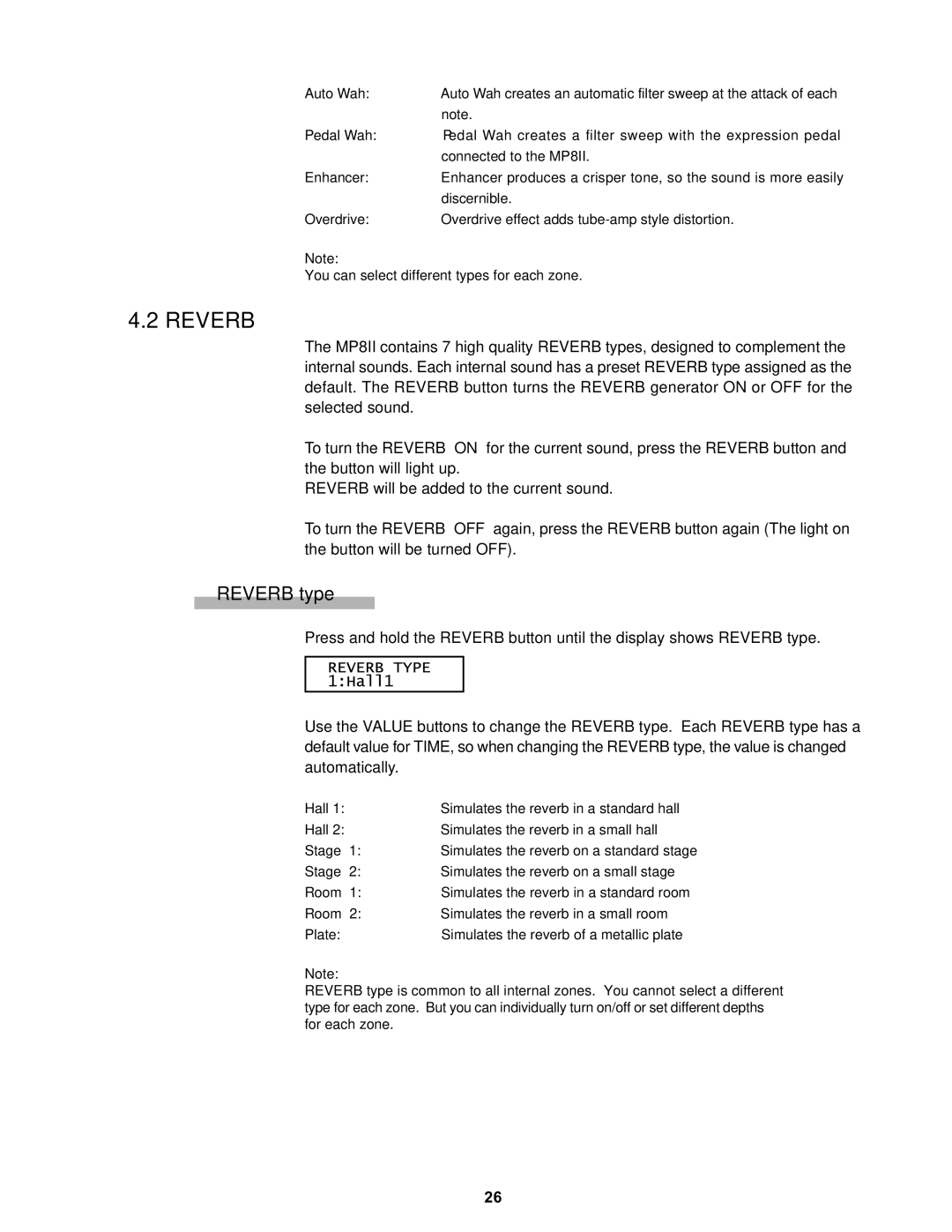Auto Wah: | Auto Wah creates an automatic filter sweep at the attack of each |
| note. |
Pedal Wah: | Pedal Wah creates a filter sweep with the expression pedal |
| connected to the MP8II. |
Enhancer: | Enhancer produces a crisper tone, so the sound is more easily |
| discernible. |
Overdrive: | Overdrive effect adds |
Note:
You can select different types for each zone.
4.2 REVERB
The MP8II contains 7 high quality REVERB types, designed to complement the internal sounds. Each internal sound has a preset REVERB type assigned as the default. The REVERB button turns the REVERB generator ON or OFF for the selected sound.
To turn the REVERB “ON” for the current sound, press the REVERB button and the button will light up.
REVERB will be added to the current sound.
To turn the REVERB “OFF” again, press the REVERB button again (The light on the button will be turned OFF).
REVERB type
Press and hold the REVERB button until the display shows REVERB type.
Use the VALUE buttons to change the REVERB type. Each REVERB type has a default value for TIME, so when changing the REVERB type, the value is changed automatically.
Hall 1: |
| Simulates the reverb in a standard hall |
Hall 2: |
| Simulates the reverb in a small hall |
Stage | 1: | Simulates the reverb on a standard stage |
Stage | 2: | Simulates the reverb on a small stage |
Room | 1: | Simulates the reverb in a standard room |
Room | 2: | Simulates the reverb in a small room |
Plate: |
| Simulates the reverb of a metallic plate |
Note:
REVERB type is common to all internal zones. You cannot select a different type for each zone. But you can individually turn on/off or set different depths for each zone.
26