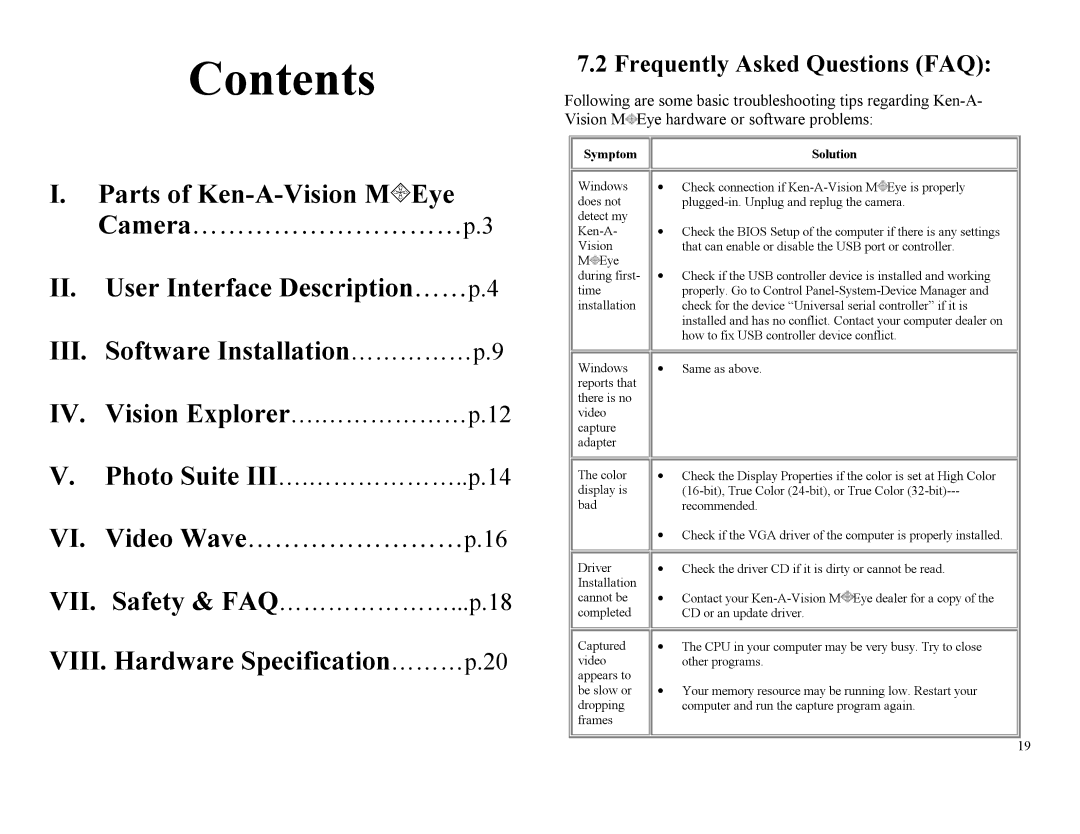Contents
I.Parts of ![]() Eye Camera…………………………p.3
Eye Camera…………………………p.3
II.User Interface Description……p.4
III. Software Installation……………p.9
IV. Vision Explorer….………………p.12
V.Photo Suite III….………………..p.14
VI. Video Wave……………………p.16
VII. Safety & FAQ…………………...p.18
VIII. Hardware Specification………p.20
7.2 Frequently Asked Questions (FAQ):
Following are some basic troubleshooting tips regarding ![]() Eye hardware or software problems:
Eye hardware or software problems:
Symptom |
| Solution |
|
|
|
|
|
|
Windows | • | Check connection if |
does not |
| |
detect my |
|
|
• Check the BIOS Setup of the computer if there is any settings | ||
Vision |
| that can enable or disable the USB port or controller. |
M Eye |
|
|
during first- | • Check if the USB controller device is installed and working | |
time |
| properly. Go to Control |
installation |
| check for the device “Universal serial controller” if it is |
|
| installed and has no conflict. Contact your computer dealer on |
|
| how to fix USB controller device conflict. |
|
|
|
|
|
|
Windows | • | Same as above. |
reports that |
|
|
there is no |
|
|
video |
|
|
capture |
|
|
adapter |
|
|
|
| |
|
| |
The color | • Check the Display Properties if the color is set at High Color | |
display is |
| |
bad |
| recommended. |
| • Check if the VGA driver of the computer is properly installed. | |
|
|
|
|
|
|
Driver | • | Check the driver CD if it is dirty or cannot be read. |
Installation |
|
|
cannot be | • | Contact your |
completed |
| CD or an update driver. |
|
| |
|
| |
Captured | • The CPU in your computer may be very busy. Try to close | |
video |
| other programs. |
appears to |
|
|
be slow or | • Your memory resource may be running low. Restart your | |
dropping |
| computer and run the capture program again. |
frames |
|
|
|
|
|
19