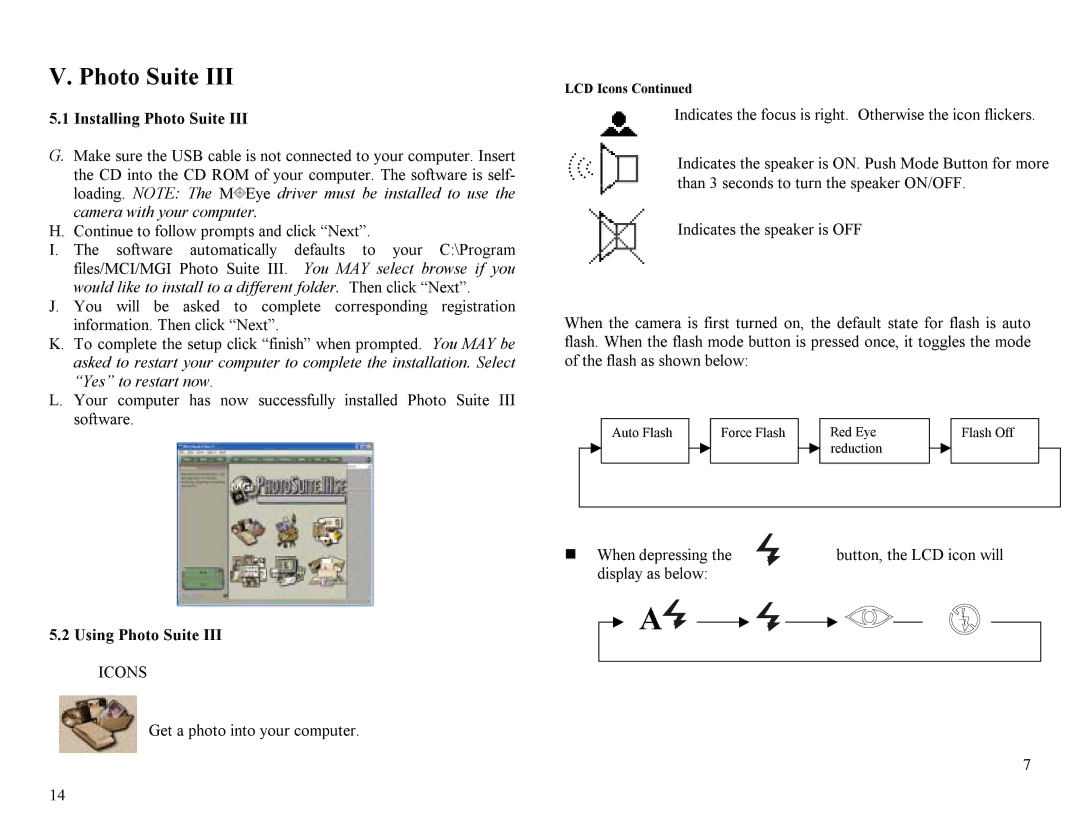V. Photo Suite III
5.1 Installing Photo Suite III
G.Make sure the USB cable is not connected to your computer. Insert the CD into the CD ROM of your computer. The software is self- loading. NOTE: The M![]() Eye driver must be installed to use the camera with your computer.
Eye driver must be installed to use the camera with your computer.
H.Continue to follow prompts and click “Next”.
I.The software automatically defaults to your C:\Program files/MCI/MGI Photo Suite III. You MAY select browse if you would like to install to a different folder. Then click “Next”.
J.You will be asked to complete corresponding registration information. Then click “Next”.
K.To complete the setup click “finish” when prompted. You MAY be asked to restart your computer to complete the installation. Select “Yes” to restart now.
L.Your computer has now successfully installed Photo Suite III software.
5.2Using Photo Suite III ICONS
Get a photo into your computer.
14
LCD Icons Continued
Indicates the focus is right. Otherwise the icon flickers.
Indicates the speaker is ON. Push Mode Button for more than 3 seconds to turn the speaker ON/OFF.
Indicates the speaker is OFF
When the camera is first turned on, the default state for flash is auto flash. When the flash mode button is pressed once, it toggles the mode of the flash as shown below:
Auto Flash | Force Flash | Red Eye | Flash Off |
|
| reduction |
|
# When depressing the | button, the LCD icon will |
display as below: |
|
![]() A
A![]()
![]()
![]()
![]()
![]()
![]()
7