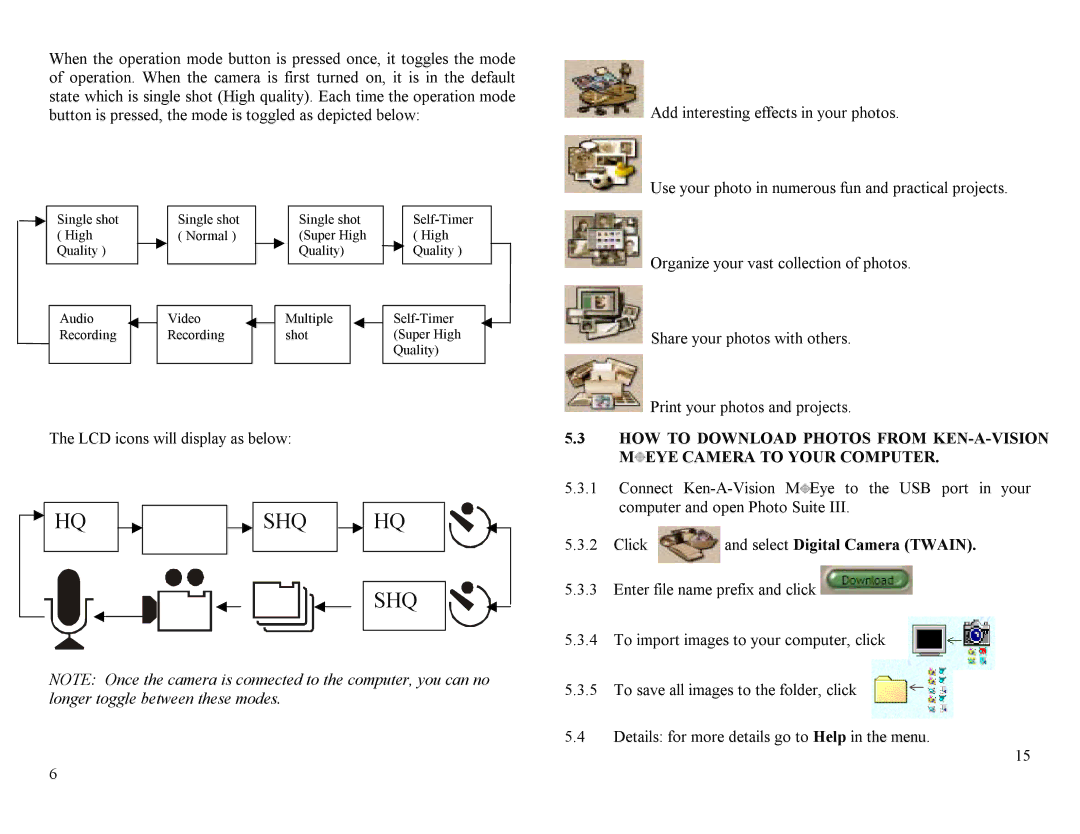When the operation mode button is pressed once, it toggles the mode of operation. When the camera is first turned on, it is in the default state which is single shot (High quality). Each time the operation mode button is pressed, the mode is toggled as depicted below:
 Add interesting effects in your photos.
Add interesting effects in your photos.
 Use your photo in numerous fun and practical projects.
Use your photo in numerous fun and practical projects.
Single shot
(High Quality )
Audio Recording
Single shot ( Normal )
Video Recording
Single shot (Super High Quality)
Multiple shot
( High
Quality )
(Super High
Quality)
 Organize your vast collection of photos.
Organize your vast collection of photos.
 Share your photos with others.
Share your photos with others.
 Print your photos and projects.
Print your photos and projects.
The LCD icons will display as below:
![]() HQ
HQ ![]()
![]()
![]()
![]()
![]() SHQ
SHQ ![]()
![]()
![]() HQ
HQ
SHQ
NOTE: Once the camera is connected to the computer, you can no longer toggle between these modes.
6
5.3HOW TO DOWNLOAD PHOTOS FROM ![]() EYE CAMERA TO YOUR COMPUTER.
EYE CAMERA TO YOUR COMPUTER.
5.3.1Connect ![]() Eye to the USB port in your computer and open Photo Suite III.
Eye to the USB port in your computer and open Photo Suite III.
5.3.2Click  and select Digital Camera (TWAIN).
and select Digital Camera (TWAIN).
5.3.3Enter file name prefix and click ![]()
5.3.4To import images to your computer, click
5.3.5 To save all images to the folder, click
5.4Details: for more details go to Help in the menu.
15