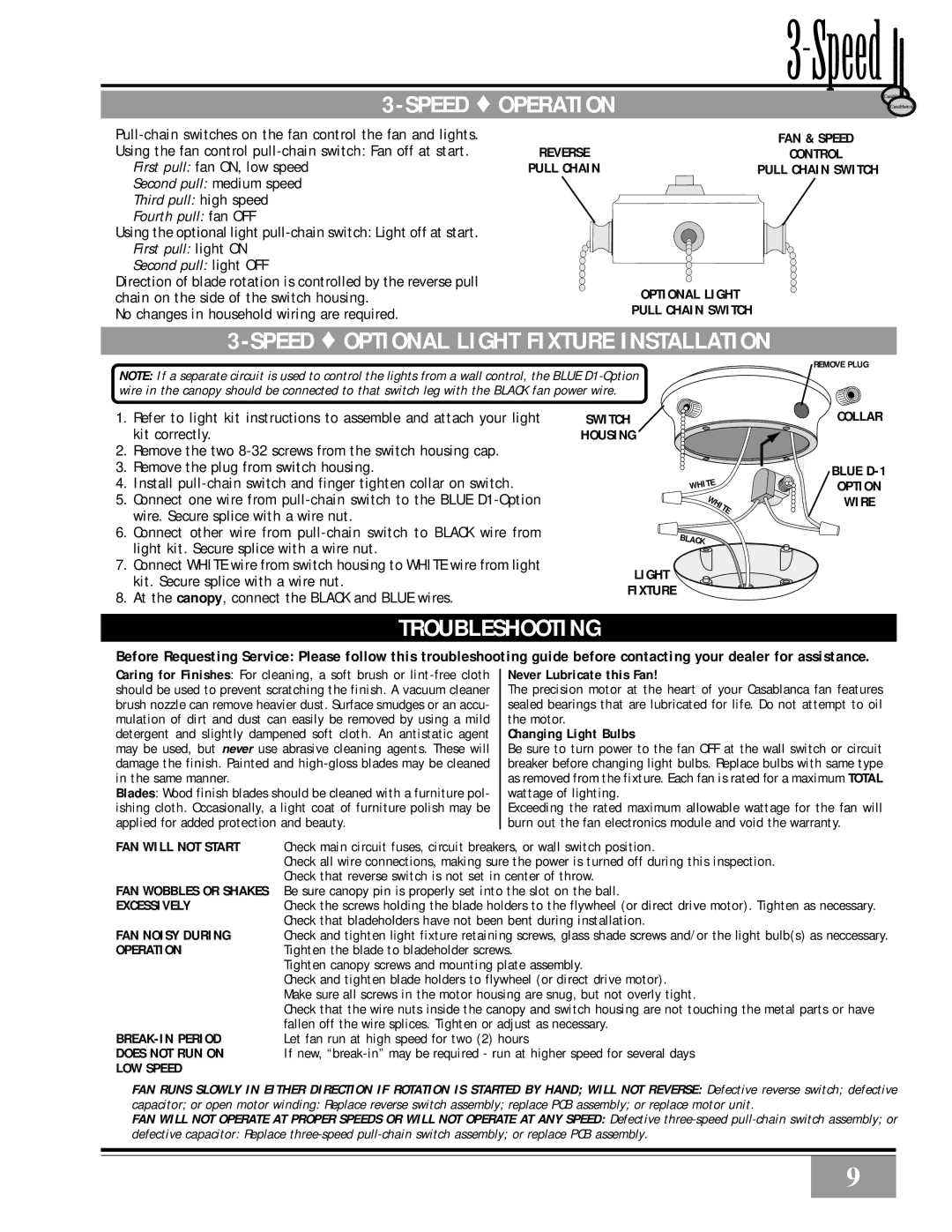3-SPEED ♦OPERATION
First pull: fan ON, low speed
Second pull: medium speed
Third pull: high speed
Fourth pull: fan OFF
Using the optional light
Second pull: light OFF
Direction of blade rotation is controlled by the reverse pull chain on the side of the switch housing.
No changes in household wiring are required.
REVERSE |
|
| FAN & SPEED | ||
|
|
| CONTROL | ||
PULL CHAIN | PULL CHAIN SWITCH | ||||
|
|
|
|
|
|
|
|
|
|
|
|
|
|
|
|
|
|
OPTIONAL LIGHT
PULL CHAIN SWITCH
3-SPEED ♦ OPTIONAL LIGHT FIXTURE INSTALLATION
REMOVE PLUG
NOTE: If a separate circuit is used to control the lights from a wall control, the BLUE
1.Refer to light kit instructions to assemble and attach your light kit correctly.
2.Remove the two
3.Remove the plug from switch housing.
4.Install
5.Connect one wire from
6.Connect other wire from
7.Connect WHITE wire from switch housing to WHITE wire from light kit. Secure splice with a wire nut.
8.At the canopy, connect the BLACK and BLUE wires.
SWITCH
HOUSING
WHITE
WHITE
BLACK
LIGHT
FIXTURE
COLLAR
BLUE
OPTION
WIRE
TROUBLESHOOTING
Before Requesting Service: Please follow this troubleshooting guide before contacting your dealer for assistance.
Caring for Finishes: For cleaning, a soft brush or
Blades: Wood finish blades should be cleaned with a furniture pol- ishing cloth. Occasionally, a light coat of furniture polish may be applied for added protection and beauty.
Never Lubricate this Fan!
The precision motor at the heart of your Casablanca fan features sealed bearings that are lubricated for life. Do not attempt to oil the motor.
Changing Light Bulbs
Be sure to turn power to the fan OFF at the wall switch or circuit breaker before changing light bulbs. Replace bulbs with same type as removed from the fixture. Each fan is rated for a maximum TOTAL wattage of lighting.
Exceeding the rated maximum allowable wattage for the fan will burn out the fan electronics module and void the warranty.
FAN WILL NOT START | Check main circuit fuses, circuit breakers, or wall switch position. |
| Check all wire connections, making sure the power is turned off during this inspection. |
FAN WOBBLES OR SHAKES | Check that reverse switch is not set in center of throw. |
Be sure canopy pin is properly set into the slot on the ball. | |
EXCESSIVELY | Check the screws holding the blade holders to the flywheel (or direct drive motor). Tighten as necessary. |
FAN NOISY DURING | Check that bladeholders have not been bent during installation. |
Check and tighten light fixture retaining screws, glass shade screws and/or the light bulb(s) as neccessary. | |
OPERATION | Tighten the blade to bladeholder screws. |
| Tighten canopy screws and mounting plate assembly. |
| Check and tighten blade holders to flywheel (or direct drive motor). |
| Make sure all screws in the motor housing are snug, but not overly tight. |
| Check that the wire nuts inside the canopy and switch housing are not touching the metal parts or have |
| fallen off the wire splices. Tighten or adjust as necessary. |
Let fan run at high speed for two (2) hours | |
DOES NOT RUN ON | If new, |
LOW SPEED |
|
FAN RUNS SLOWLY IN EITHER DIRECTION IF ROTATION IS STARTED BY HAND; WILL NOT REVERSE: Defective reverse switch; defective
capacitor; or open motor winding: Replace reverse switch assembly; replace PCB assembly; or replace motor unit.
FAN WILL NOT OPERATE AT PROPER SPEEDS OR WILL NOT OPERATE AT ANY SPEED: Defective
defective capacitor: Replace
9