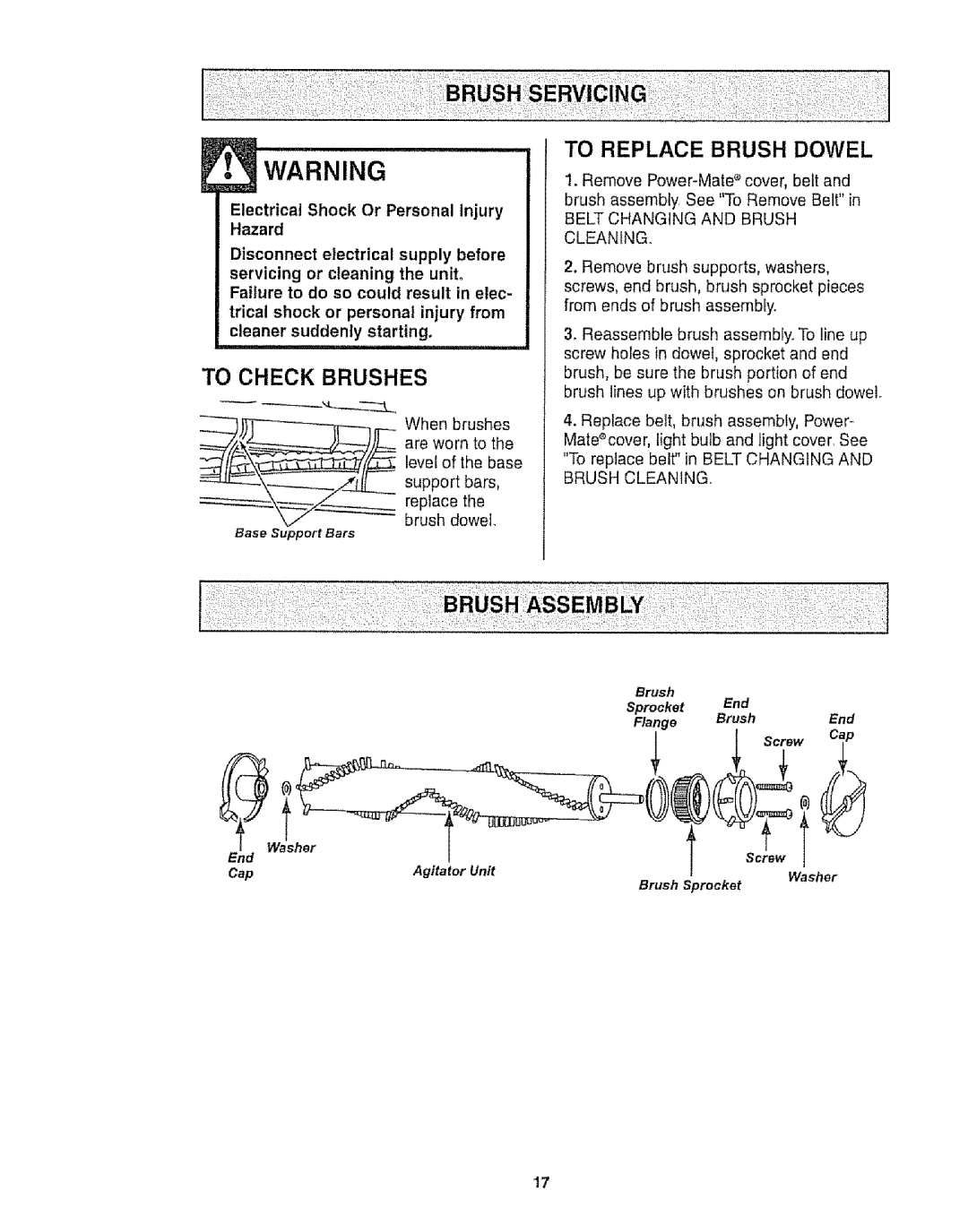116.21513, 116.20512 specifications
The Kenmore 116.21513 and 116.20512 vacuum cleaners represent some of the best offerings from Kenmore, a brand known for its reliable and efficient home appliances. These two models cater to a variety of cleaning needs, each showcasing unique features and technologies designed to enhance the user experience.Starting with the Kenmore 116.21513, this model is a canister vacuum that boasts a powerful motor, providing robust suction strength for a thorough clean on various surfaces, from carpets to hardwood floors. It features a lightweight design that makes it easy to maneuver around furniture and up and down stairs. The 116.21513 is equipped with a HEPA filtration system, which is essential for trapping allergens and dust particles, making it an ideal choice for allergy sufferers. The vacuum also features an adjustable height setting, allowing users to customize the brush roll’s height according to the type of flooring being cleaned, ensuring optimal performance on any surface.
In contrast, the Kenmore 116.20512 is a more compact upright vacuum model. It combines powerful suction with a multi-floor capability, allowing users to transition seamlessly between carpets and hard floors without losing cleaning performance. The 116.20512 is designed with a unique two-motor system that enhances its suction power while also improving the efficiency of the brush roll. This ensures that debris and pet hair are effectively lifted and trapped, making it a suitable option for pet owners. Additionally, this model features a detachable canister, facilitating easy cleaning of hard-to-reach areas and quick maintenance.
Both models incorporate innovative technologies such as a dirt sensor that illuminates when dirt is detected, ensuring no dirt is left behind. They are designed with user-friendly features, including conveniently placed controls and large capacity dust bags that require less frequent changing. Furthermore, the quiet operation of these vacuums means you can clean without disturbing others in the home.
In summary, the Kenmore 116.21513 and 116.20512 are exemplary vacuum cleaners that offer powerful performance, advanced filtration, and user-friendly features. Whether you choose the canister model for its versatility or the upright model for its compactness, both will deliver exceptional cleaning results, making them excellent additions to any household.