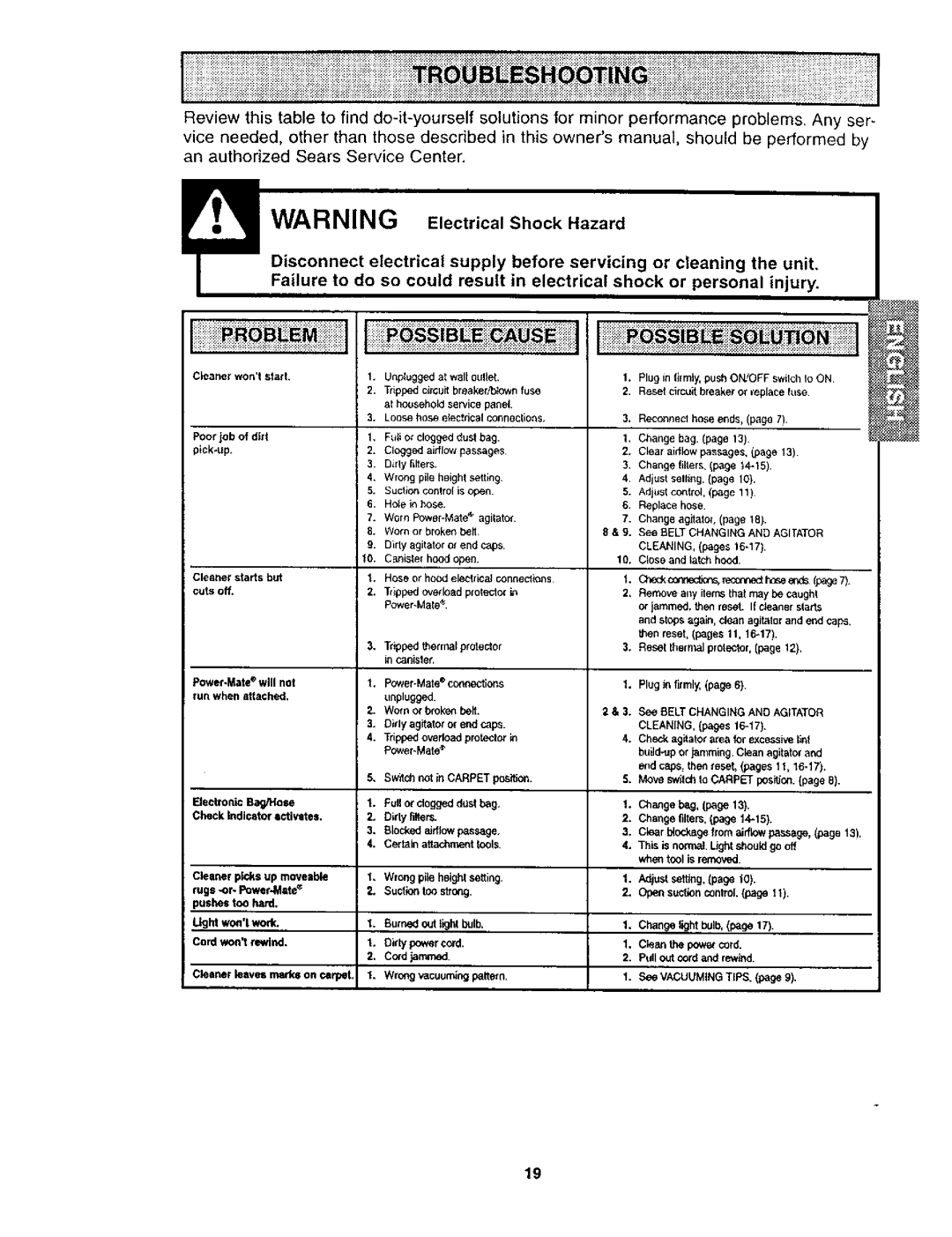iiii!iiiiiilLii!!!!!!ii!!!!iI
i i | !i | !!!!!i!!!i!ii!iii!iiii!iiii!i!i!ii!ii!i!i!ili8iiiii!i!i!!ii!i! ! iii!i;! !ii iiii!!i!! !! ! ii i i iiiiii!i i i i iiiiiiiiiiI | i!i i i |
Review this table to find
vice needed, other than those described in this owner's manual, should be performed by an authorized Sears Service Center.
WARNING Electrical Shock Hazard
Disconnect electrical supply before servicing or cleaning the unit.
Failure to do so could result in electrical shock or personal injury.
Poor job of dirt pick.up.
Cle_ner starts but cuts off.
ElectronicBag/Ha_e Check Indicatoracti_te$.
Tripped circu_ breaker/blewn fuse at household service panel. Loose hos_ ei_ctpeal connections.
Fult of clogged dust bag.
Clogged airflow passages
Didy filters.
Wrong pile peighl setting.
Suction contrct is open.
Hole in hose.
Worn
Worn or broken bel_,
Dirty agitator or end caps.
C_nistel hood open.
Hose or hood electrical conneclions
Tripped overload protector in
3.Tripped thermal protector canister,
1.
2.Worn or t_oken belt.
3.Oidy agitator or end caps.
4.Tripped overload protector in power.Mate _
5.Switch not in CARPET position.
1.Pull or dogged dust beg.
2.Didy filters.
3.BLocked airflow passage.
4.Certain attachment fools.
2.Reset circuit breaker or =_place k_se
3.Reconnect hose ends, (page 7).
1. Change bag, (page 13)
2, Clear aidiow passages, (page 13)
3.Change filters. (page
4.Adjust selling, {page 10).
5.Adjust control, (page 11)
6.Replace hose.
7.Change agitator, (page lit).
8 & 9. See BELT CHANGING AND AGI_ATOR
CLEANING, (pages
10.Close and latch hood,
t. (:7_e_o:)r_c_w_ _er'='=ectr hoseer_is(_ 7).
2.Removeal_y[ternsthat maybe caught or jammed,then reset. If cleanerstarts and stopsagate,cleanaggaterandend caps. then reset,(pagesit,
3.Resetthernml protector,(page12).
1.Plugin firmly,(page 6).
2 & 3. See BELTCHANGINGAND AGITATOR
CLEANING,(pages
4.Checkagitator areafor excessiveIlef
5.Move switchto CARPETpos_on. {page8).
I.Changebag, (page13).
2.
3.Cleart_ockagefromalrfk_ Pass_,ge,(page 13).
4.This is normal.IJght _ould gooff whentool is ren_.
Cleaner picks up moveable | 1. | W_ong pile height setting. | 1. | Adjustsetting,(page t0). |
2. | Suction too strong. | 2. | Open suctioncontrol,(page t 1). | |
pushe_too hard. |
|
|
|
|
Ught wo_'!work, | 1. | Burned out light bulb. | 1. | Changelight I_lb, (page 17). |
Cord won'trewind. | 1. | Dirty power cord. | 1. | Clean the power c_rd. |
| 2. | Co_d jammed. | 2. | Pullcutcordand rewind. |
Cleaner leavesmarkoon carpel | 1. | Wrong vacuuming pattern, | 1. | SeeVACUUMINGTIPS. (page9). |
19