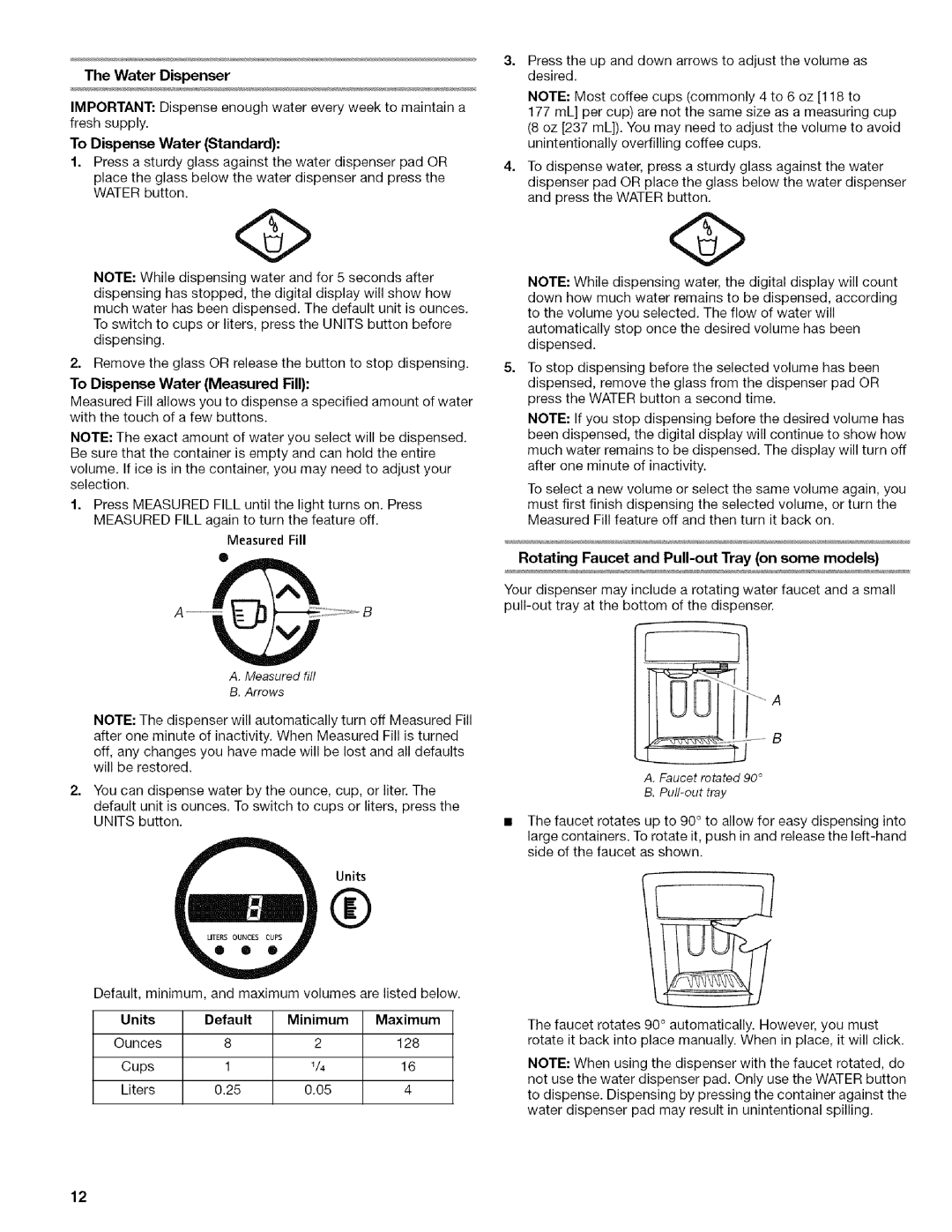Sears Roebuck Co., Hoffman Estates, IL
Sears Canada Inc., Toronto, Ontario, Canada M5B 2B8
2318589
Table of Contents
Refrigerator Safety
Before You Throw Away Your Old Refrigerator or Freezer
Installation Instructions
LJ as./ ,@ ¢ scst.s
Tools Needed
Storagebin,andanyadjustabledoororutilitybinsfromdoors
Door Removal
Dispenser
Tubing Connection
Replace the Doors and Hinges
Remove the Handles optional on some models
Remove the Doors Electrical Shock Hazard
Door Closing
Connect to Refrigerator
Connect to Water Line
Style
Bulb Nut provided
Refrigerator USE
MakeBecausethesoundsarenewtoyou,youmightbe
Andwhatmaybemakingthem
Waterline,oritemsstoredontopoftherefrigerator
Temperature
Adjustment
Accelerated Ice Production
Units Default Minimum Maximum
Water Dispenser
Rotating Faucet and Pull-out Tray on some models
Power Outage Indicator on some models
Thelce Dispenser
Indicator
Changing the Water Filter
Flushing the Water System After Changing Filter
Using the Dispenser Without the Water Filter Cartridge
Cleaning the Storage Bin
Removing and Replacing the Storage Bin
Remember
Refrigerator Features
Shelves and Shelf Frames
To Remove and Replace the Dell Drawer
To Remove and Replace a Shelf/Frame
Adjusting the Control
CrisperorVegetable/MeatDrawerCovers
To Remove and Replace Covers
Meat Storage Guide
Freezer Features
Door Features
Door rails or bins may be removed for easier cleaning
RT,-d
Snap-On Door Rails or Bins
To Clean Your Refrigerator
Refrigerator Care
Refrigerator Control Panel Light
Crisper Light
Upper Freezer Light
Moving
Troubleshooting
Do not use an extension cord
Refrigerator is noisy
Doors will not close completely
There is intedor moisture buildup
Doors are difficult to open Explosion Hazard
Protection Agreements
Water dispenser will not operate properly
Maintenance Agreements
Sears Maintenance Agreement
Replacement Parts
Base Grille Water Filter Replacement Filter
Product Data Sheet
Model TIKB1/TIRFKB1 Capacity 100 Gallons 379 Liters
NSF
Seguridad
Caractersticas
Caracteristicas
Solucion
Garanta DE LOS Electrodomi Sticos Kenmore Elite
Garanta Limitada DE UN Aiio
Exclusion DE Garantas Implcitas Limitacion DE Recursos
Registro DEL Producto
Seguridad DEL Refrigerador
Su seguridad y la seguridad de los demas es muy importante
Antes de tirar su refrigerador o congelador viejo
Instrucciones DE Instalacion
Como mover su refrigerador
Cbmo limpiar su refrigerador antes de usarlo
08 crn
Presibn del agua
Herramientas Necesarias
Importante
Quitar la puerta
Cableado
Conexi6n de la tuberia del
Quitelasagarraderasopcional- enalgunosmodelos
Vuelva a colocar las puertas y las bisagras
Quite las puertas
Conexibn al refrigerador
Alinee las puertas
Conexibn a la linea de agua
Estilo
Cbmo terminar la instalacibn
Bulbo Tuerca provista
USO DE SU Refrigerador
Importante
Controles digitales
Produccibn acelerada de hielo
Manejo de temperatura SmartSense TM
Control Lockout bloqueo de los controles
Alarmadepuertaentreabierta
El despachador de agua
Notas
Grifo giratorio y charola extrale en algunos modelos
El despachador de hielo
Crushed Cubed
Para despachar hielo
La luz del despachador en algunos modelos
Cbmo cambiar el filtro de agua
El bloqueo del despachador en algunos modelos
Indicador de corte de corriente en algunos modelos
Uso del despachador sin el cartucho del filtro de agua
Para encender y apagar la fbrica de hielo
Cbmo quitar y volver a colocar el depbsito
Recuerde
Limpieza del depbsito
Estantes y marcos de los estantes
Para quitar y volver a colocar un estante/marco
Para quitar y volver a colocar el cajbn para carries frias
Para quitar y volver a colocar las tapas
Congelador
Podav nos o poS 4 b as! slss
Para quitar y volver a colocar el portavinos a la izquierda
LA Puerta
Canasta o nt c p e de con!i e ad@
Guia para la conservacibn de alimentos congelados
Para quitar y volver a colocar el depbsito
Para quitar y volver a colocar el recipiente
Para quitar y volver a colocar los recipientes
Cuidado DE SU Refrigerador
Acabado con apariencia inoxidable Ultra SatinTM Lave
Acabado de acero inoxidable Lave con una esponja limpia
Peligro de Explosi6n Use un limpiador no inflamable
Luz inferior del congelador detrbs de la canasta superior
Del congelador en algunos modelos
÷w,r, ,,ot*, 8S ,£8C?C O@S y
Luz del cajdn para verduras
Solucion DE Problemas
Parece que el motor funciona excesivamente
Si Ud. decide apagar el refrigerador antes de irse
Mudanza
Elrefrigeradoresruidoso
Es dificil abrir las puertas
Hay acumulacibn de humedad en el interior
Las puertas no cierran completamente
Page
Proteccion
Contratos DE
El agua del despachador no est& Io suficientemente fria
Limpiador de Acero Inoxidable
Hoja DE Datos DEL Producto
Modelo TIKB1/TIRFKB1 Capacidad de 100 galones 379 litros
NSF/ANSI
Table DES MATI#RES
Garantie DES Appareils MI Nagers Kenmore Elite
Garantie Limitce DE UN AN
Enregistrement DU Produit
SI Curiti DU RI Frigi Rateur
Avant de jeter votre vieux rfrigrateur ou conglateur
Instructions Dinstallation
Enlvement des matriaux demballage
Nettoyage avant rutilisation
08cm
Pression de Ieau
Poignes
Facultatif sur
Enlever les poignes facultatif sur certains modules
Replacer les portes et les charnires
Enlever les portes
Fermeture des portes
Alignerlesportes
Raccordement au rfrigrateur
Raccordement une canalisation deau
Achever rinstallation
Risque de choc lectrique
Utilisation DU RI Frigi Rateur
Commandes numriques
Gestion de la temperature SmartSense TM
Control Lockout verrouillage des commandes
Production acclre de glagons
Si Ialarme retentit alors que le tmoin lumineux clignote
Le distributeur deau
Distribution deau remplissage mesur
Remarques
Robinet rotatif et plateau coulissant sur certains modules
Le distributeur de glaqons
Par dfaut Minimum Maximum
Indicateur de panne de courant sur certains modules
La lampe du distributeur sur certains modules
Le verrouillage du distributeur sur certains modules
Distribution de glace
Remplacement du filtre & eau
Purge du systme deau apres le remplacement du filtre
SsSt%s,de It s@,io 1 ,ci@!Lss, ceui ss ode es
Utilisation du distributeur sans cartouche de flltre & eau
Dpose et rinstallation du bac dentreposage
Nettoyage du bac dentreposage
Noubliezpas
Mise en marche/arrt de la machine glagons
CARACTI!RISTIQUESDU RI!FRIGI!RATEUR
Etagre inclinable sur certains modules
Pour retirer et replacer Itagre inclinable
Les couvercles du bac & Igumes ou du tiroir Igumes/viande
Ajustement du rglage
Pour enlever et replacer les couvercles
Guide dentreposage des viandes
Caracteristiques DU
Caracti Ristiques DE Iaporte
Guide dentreposage des aliments surgels
Commande du compartiment fraicheur
Pour retirer et rinstaller les balconnets
Pour retirer et rinstaller le bac
Pour retirer et rinstaller les pices du bac
Entretien DU RI Frigi Rateur
Le non-respect de cette instruction peut causer un dces
Nettoyage du rfrigrateur
Lampe du tableau de commande du rfrigrateur
Lampe de la partie suprieure du conglateur
Sas ses de oosss
Lampe du bac IC=gumes
DI Pannage
Dmnagement
Le moteur semble fonctionner excessivement
Le rfrigrateur est bruyant
La temperature est trop leve
Les portes ne ferment pas compltement
Les portes sont difflciles ouvrir
Les ampoules ne fonctionnent pas
Les glaons sont creux ou petits
GoQt, odeur ou couleur grise des glaons
Le distributeur de glaq.ons ne fonctionne pas correctement
Le distributeur deaune fonctionne pas correctement
Commander la piece N D22 M40083 R
Contrats DE Protection
Leaudu distributeur nestpas assez froide
Nettoyant et poll pour acier inoxydable
Feuille DE Donni ES SUR LE Produit
ModUle TIKB1/TIRFKB1 Capacit 100 gallons 379 litres
Norme
SealrS