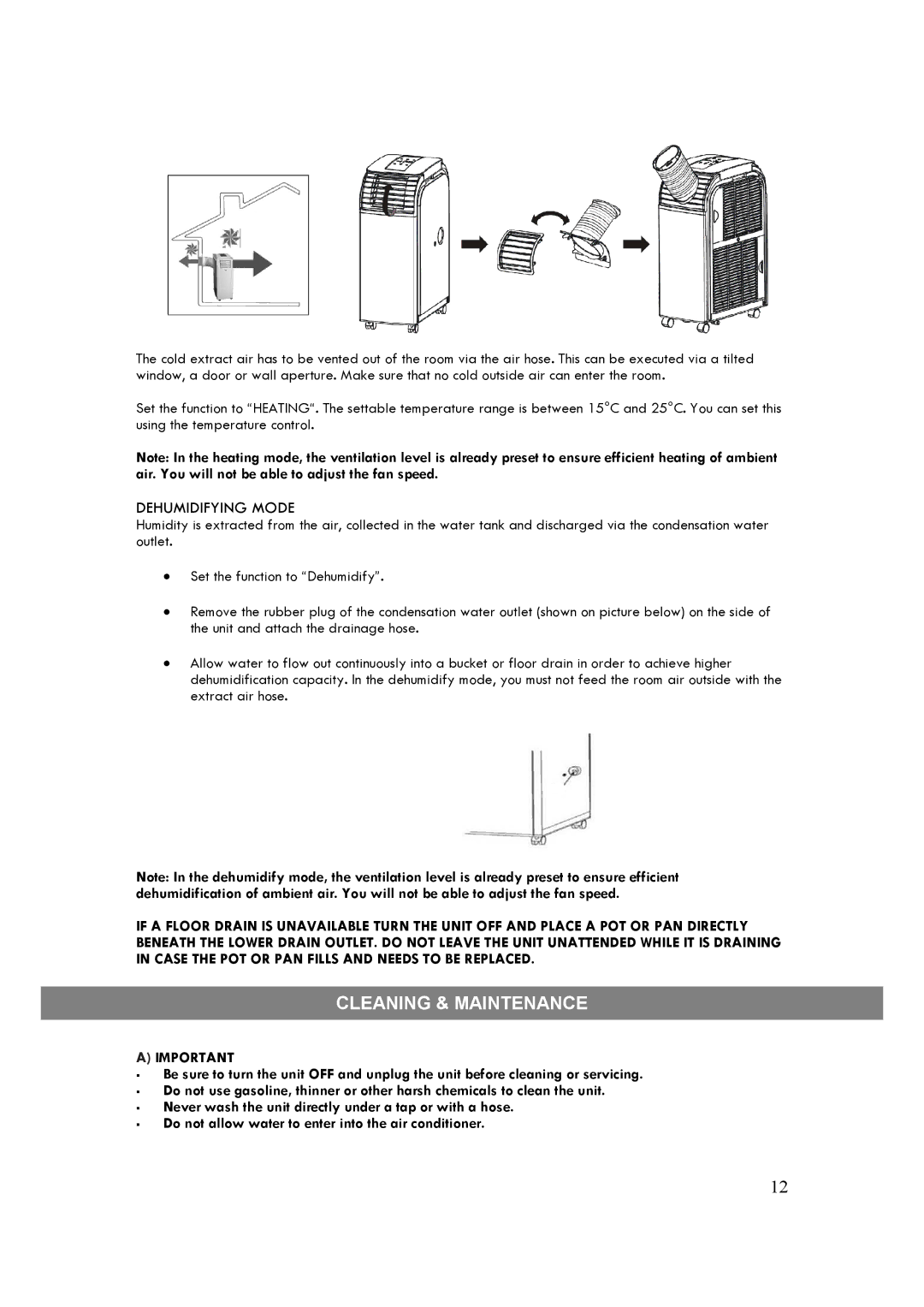The cold extract air has to be vented out of the room via the air hose. This can be executed via a tilted window, a door or wall aperture. Make sure that no cold outside air can enter the room.
Set the function to “HEATING“. The settable temperature range is between 15°C and 25°C. You can set this using the temperature control.
Note: In the heating mode, the ventilation level is already preset to ensure efficient heating of ambient air. You will not be able to adjust the fan speed.
DEHUMIDIFYING MODE
Humidity is extracted from the air, collected in the water tank and discharged via the condensation water outlet.
∙Set the function to “Dehumidify”.
∙Remove the rubber plug of the condensation water outlet (shown on picture below) on the side of the unit and attach the drainage hose.
∙Allow water to flow out continuously into a bucket or floor drain in order to achieve higher dehumidification capacity. In the dehumidify mode, you must not feed the room air outside with the extract air hose.
Note: In the dehumidify mode, the ventilation level is already preset to ensure efficient dehumidification of ambient air. You will not be able to adjust the fan speed.
IF A FLOOR DRAIN IS UNAVAILABLE TURN THE UNIT OFF AND PLACE A POT OR PAN DIRECTLY BENEATH THE LOWER DRAIN OUTLET. DO NOT LEAVE THE UNIT UNATTENDED WHILE IT IS DRAINING IN CASE THE POT OR PAN FILLS AND NEEDS TO BE REPLACED.
CLEANING & MAINTENANCE
A)IMPORTANT
Be sure to turn the unit OFF and unplug the unit before cleaning or servicing.
Do not use gasoline, thinner or other harsh chemicals to clean the unit.
Never wash the unit directly under a tap or with a hose.
Do not allow water to enter into the air conditioner.
12