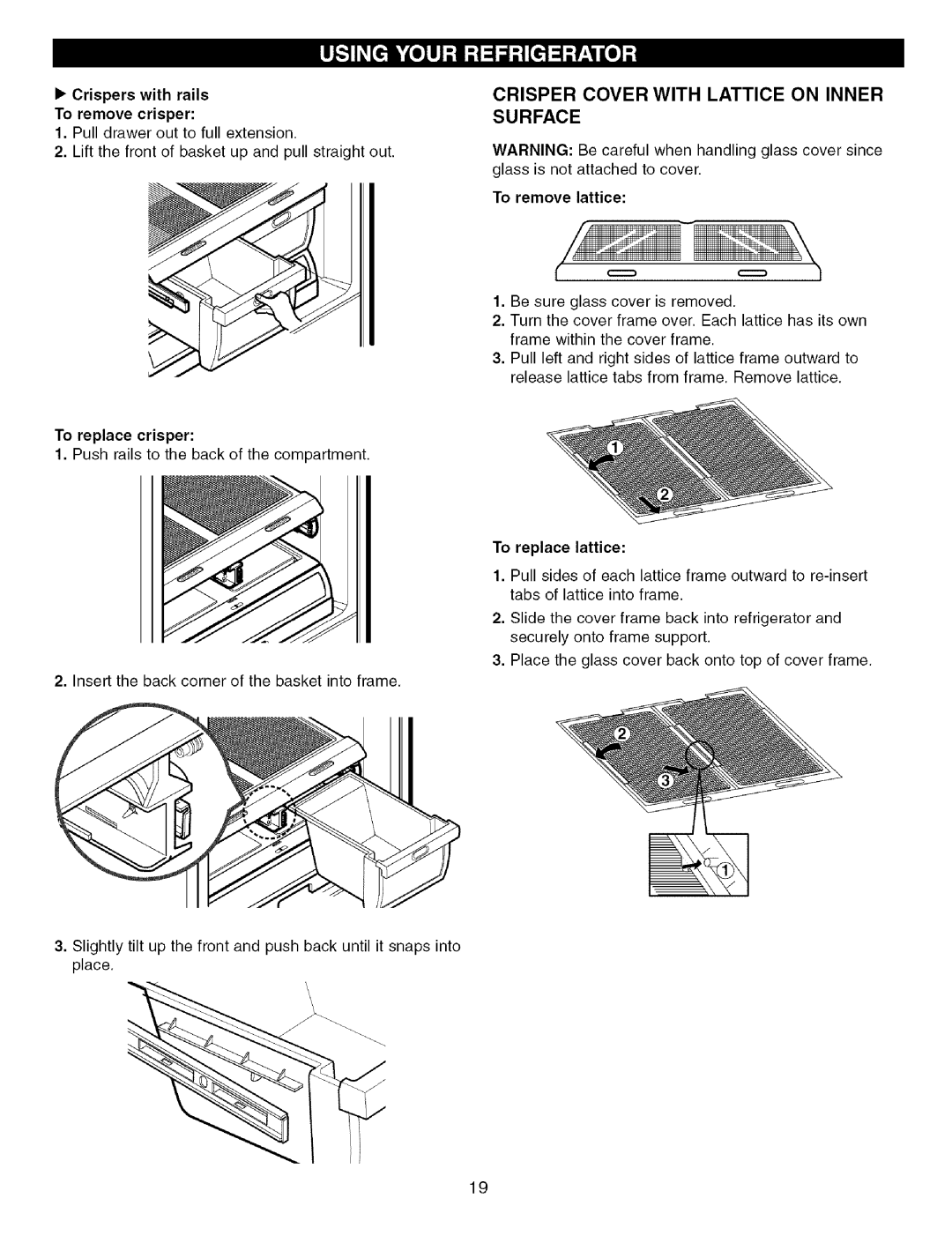•Crispers with rails To remove crisper:
1. Pull drawer out to full extension.
2. Lift the front of basket up and pull straight out.
To replace crisper:
1. Push rails to the back of the compartment.
2. Insert the back corner of the basket into frame.
3.Slightly tilt up the front and push back until it snaps into place.
\
\
CRISPER COVER WITH LATTICE ON INNER SURFACE
WARNING: Be careful when handling glass cover since glass is not attached to cover.
To remove lattice:
1.Be sure glass cover is removed.
2.Turn the cover frame over. Each lattice has its own frame within the cover frame.
3.Pull left and right sides of lattice frame outward to release lattice tabs from frame. Remove lattice.
To replace lattice:
1.Pull sides of each lattice frame outward to
2.Slide the cover frame back into refrigerator and securely onto frame support.
3.Place the glass cover back onto top of cover frame.
19