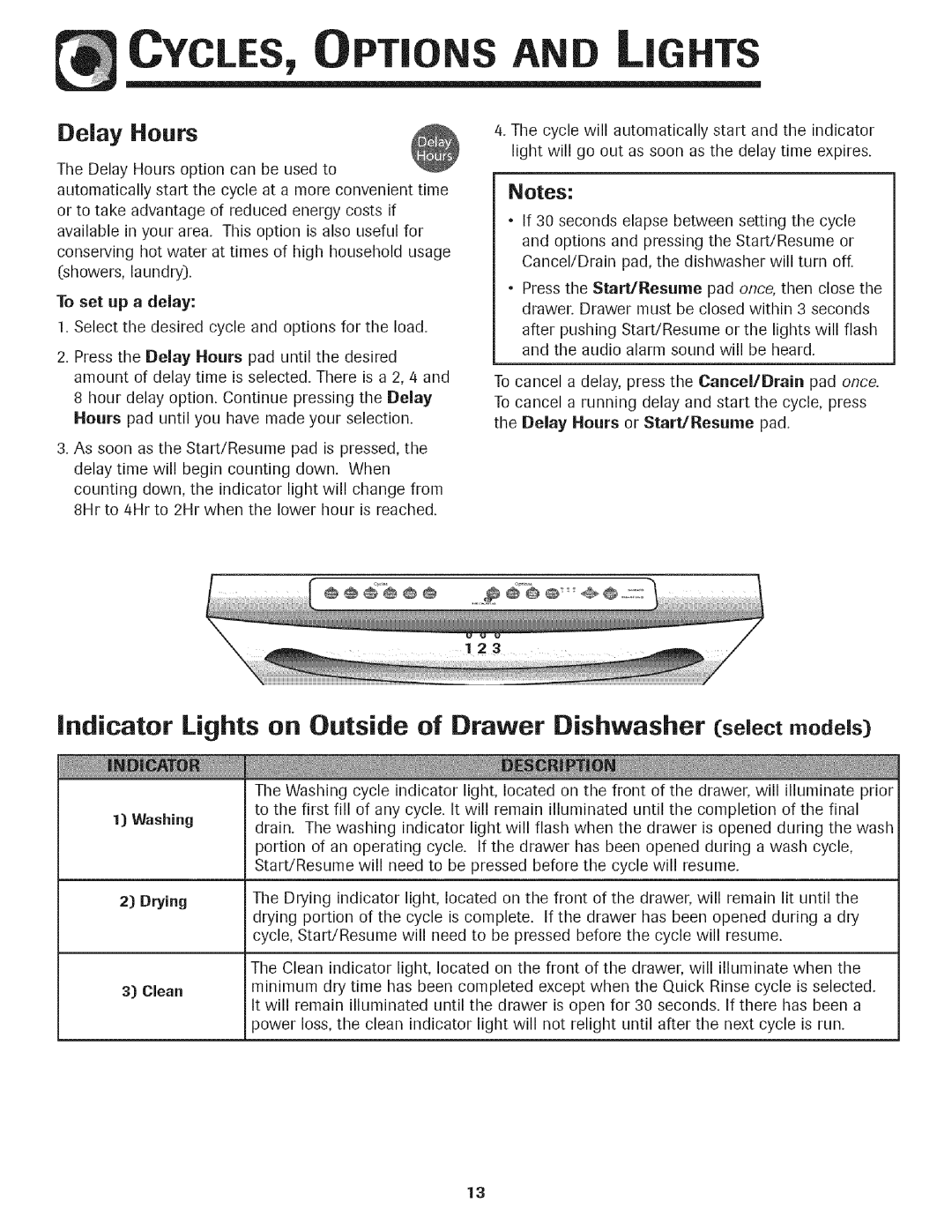465.1334, 465.1332, 465.1333 specifications
The Kenmore 465.1333, 465.1332, and 465.1334 are notable models in the Kenmore range of cooking appliances, particularly recognized for their reliability and versatile cooking options. These models are designed to enhance the cooking experience while providing users with essential features that cater to both novice and experienced home cooks.One of the standout features of these models is their high-quality construction. Built with durable materials, they offer longevity and consistent performance in the kitchen. Each oven model is equipped with a spacious cooking compartment that allows for multiple dishes to be prepared simultaneously, making it ideal for family meals or entertaining guests.
The Kenmore 465 series utilizes advanced cooking technologies that help ensure even heating and precise temperature control. These models feature a convection cooking option, which circulates hot air around the food for quicker, more even cooking results. This technology is particularly beneficial for baking, as it helps produce fluffy pastries and evenly baked goods.
Another significant characteristic of the Kenmore 465 series is its user-friendly interface. Equipped with a digital display and intuitive controls, these ovens allow users to easily select cooking modes, adjust temperatures, and set timers with just a few taps. The user manual provides clear instructions, making it easy for anyone to operate regardless of their culinary skills.
The interiors of these ovens are designed with easy cleaning in mind. Many models in the 465 series include a self-cleaning feature, making maintenance efficient. Additionally, the enamel-coated surfaces help prevent staining and make wiping down spills less of a chore.
Energy efficiency is another key consideration in the design of the Kenmore 465 models. With energy-efficient settings, these ovens help reduce power consumption without compromising performance, allowing users to save on energy bills while being environmentally conscious.
Overall, the Kenmore 465.1333, 465.1332, and 465.1334 are well-regarded for their robust features, advanced cooking technologies, and user-friendly designs. They successfully blend functionality with style, making them an ideal choice for anyone looking to upgrade their kitchen appliances. Whether you are baking, roasting, or simply reheating, these ovens provide the versatility and reliability that modern home cooks demand.