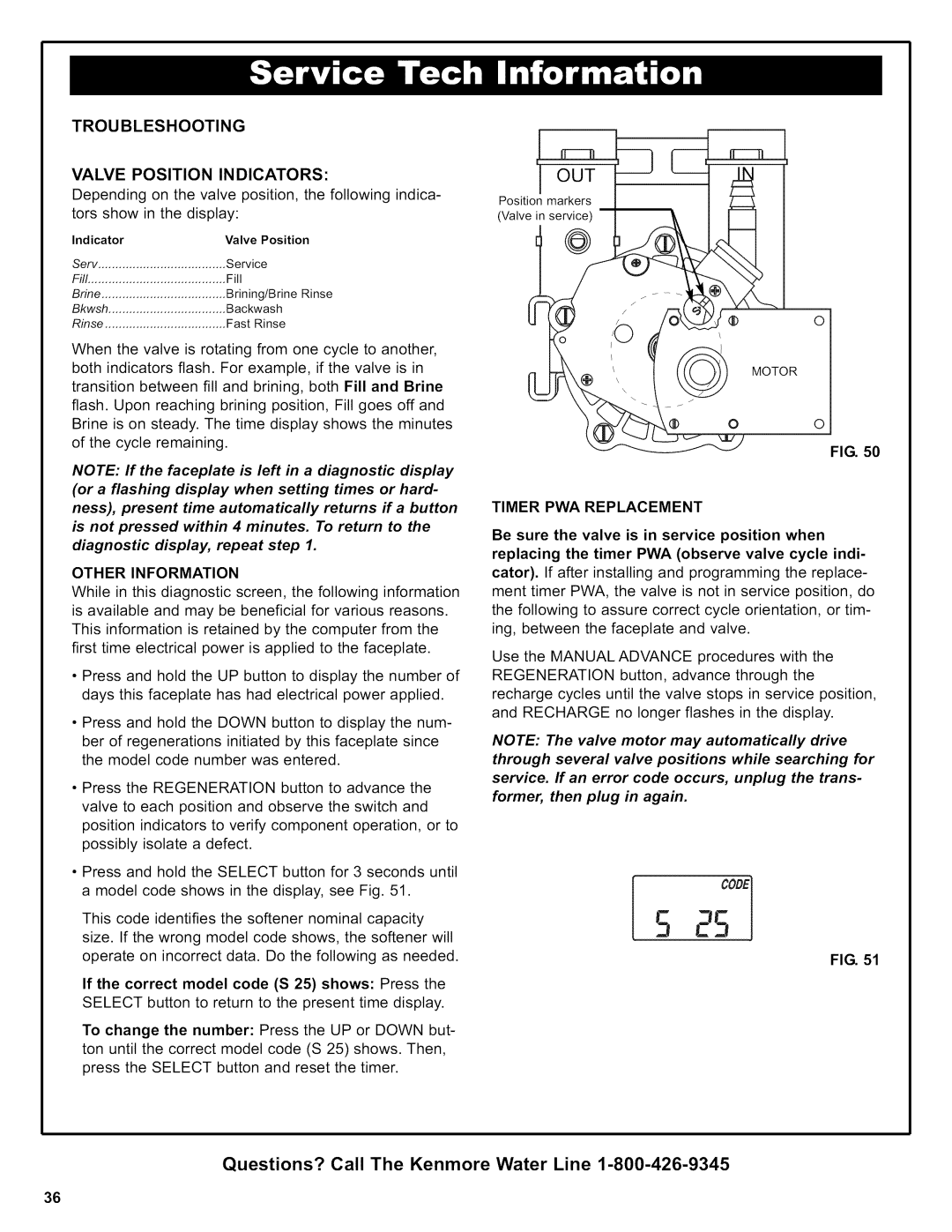625.38306 specifications
The Kenmore 625.38306 is a standout model in the realm of home appliances, particularly known for its advanced air filtration and humidification capabilities. Designed with the modern homeowner in mind, this unit effectively blends functionality with ease of use.One of the key features of the Kenmore 625.38306 is its powerful air purification system. Equipped with a high-efficiency particulate air (HEPA) filter, it captures up to 99.97% of airborne particles, including dust, pollen, pet dander, and smoke. This capability ensures that the air in your home is not only cleaner but also healthier for you and your family. The HEPA filter is designed for longevity, providing extended usage before needing to be replaced, which adds to the convenience.
In addition to its air purification prowess, the Kenmore 625.38306 also includes a built-in humidifier. This feature allows users to maintain optimal humidity levels in their home, which can be particularly beneficial during dry winter months. Proper humidity control can alleviate symptoms of dry skin, respiratory issues, and can even help protect wooden furniture and floors from cracking due to excessive dryness. The humidification technology operates quietly in the background, ensuring a peaceful environment.
The design of the Kenmore 625.38306 is both sleek and functional. With a user-friendly interface, it features intuitive controls that allow users to easily adjust settings. The digital display provides real-time feedback on indoor air quality, humidity levels, and filter status, ensuring users are well informed about their environment. Additionally, the compact design makes it versatile enough to fit in various room sizes, from bedrooms to living areas.
Energy efficiency is another notable characteristic of the Kenmore 625.38306. It is designed to operate at low power consumption levels without compromising performance, making it an environmentally friendly choice. This unit is also equipped with automatic shut-off and sleep modes to enhance energy savings while maintaining optimal air quality.
In summary, the Kenmore 625.38306 is a highly effective air purifier and humidifier that excels in delivering clean and healthy indoor air. With its advanced filtration system, convenient humidity control, user-friendly design, and energy efficiency, this model stands out as a reliable choice for anyone looking to enhance their home environment. Whether you have allergies, respiratory concerns, or simply want to create a more comfortable living space, the Kenmore 625.38306 provides the solution you need.