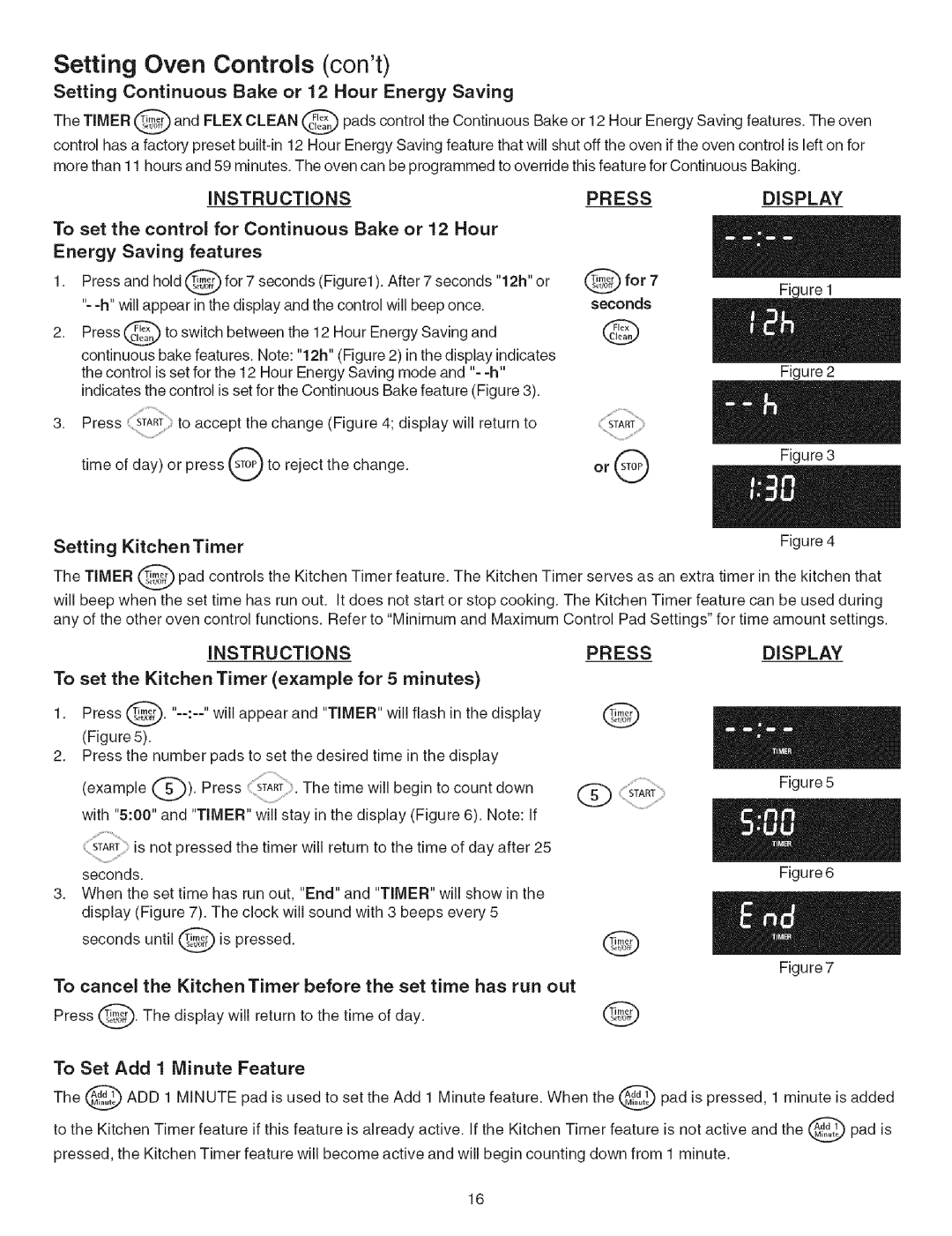790.467 specifications
The Kenmore 790.467 is a versatile and efficient range that has garnered attention for its robust features and innovative technologies aimed at enhancing cooking experiences. This model combines practicality with power, making it a popular choice for both novice cooks and seasoned chefs.One of the standout features of the Kenmore 790.467 is its powerful cooking capabilities. The range is equipped with multiple burners, including high-output options that deliver rapid heating for boiling, frying, or sautéing. The precise control offered by the burner configurations allows users to achieve the perfect temperature for various cooking techniques, promoting consistency in their culinary endeavors.
Another important aspect of the Kenmore 790.467 is its spacious oven capacity. The oven is designed to accommodate large dishes, making it easy for users to cook for families or entertain guests. The convection cooking feature is particularly noteworthy. This technology circulates hot air evenly throughout the oven, resulting in faster cooking times and uniform baking results. This is ideal for baking pastries, roasting meats, and preparing casseroles, ensuring that every dish comes out cooked to perfection.
The range also boasts a self-cleaning feature, which simplifies maintenance and upkeep. With just the press of a button, the oven can be set to high temperatures to burn away food residues and grime, allowing for hassle-free cleaning without harsh chemicals.
In terms of design, the Kenmore 790.467 exhibits a sleek and modern aesthetic, complemented by front-mounted controls that are user-friendly and easily accessible. The stainless steel finish adds a touch of elegance to any kitchen, while also being durable and resistant to stains and fingerprints.
Safety features are another highlight of the Kenmore 790.467. It is equipped with a convection fan that helps maintain even temperatures while also providing safety by minimizing the risk of hot spots. Additionally, the appliance includes a child lock option, ensuring peace of mind in households with young children.
All these features make the Kenmore 790.467 a reliable choice for anyone looking to upgrade their cooking experience. Its combination of powerful cooking performance, user-friendly design, and innovative technologies sets it apart in the crowded market of kitchen appliances, catering to the diverse needs of home cooks everywhere.