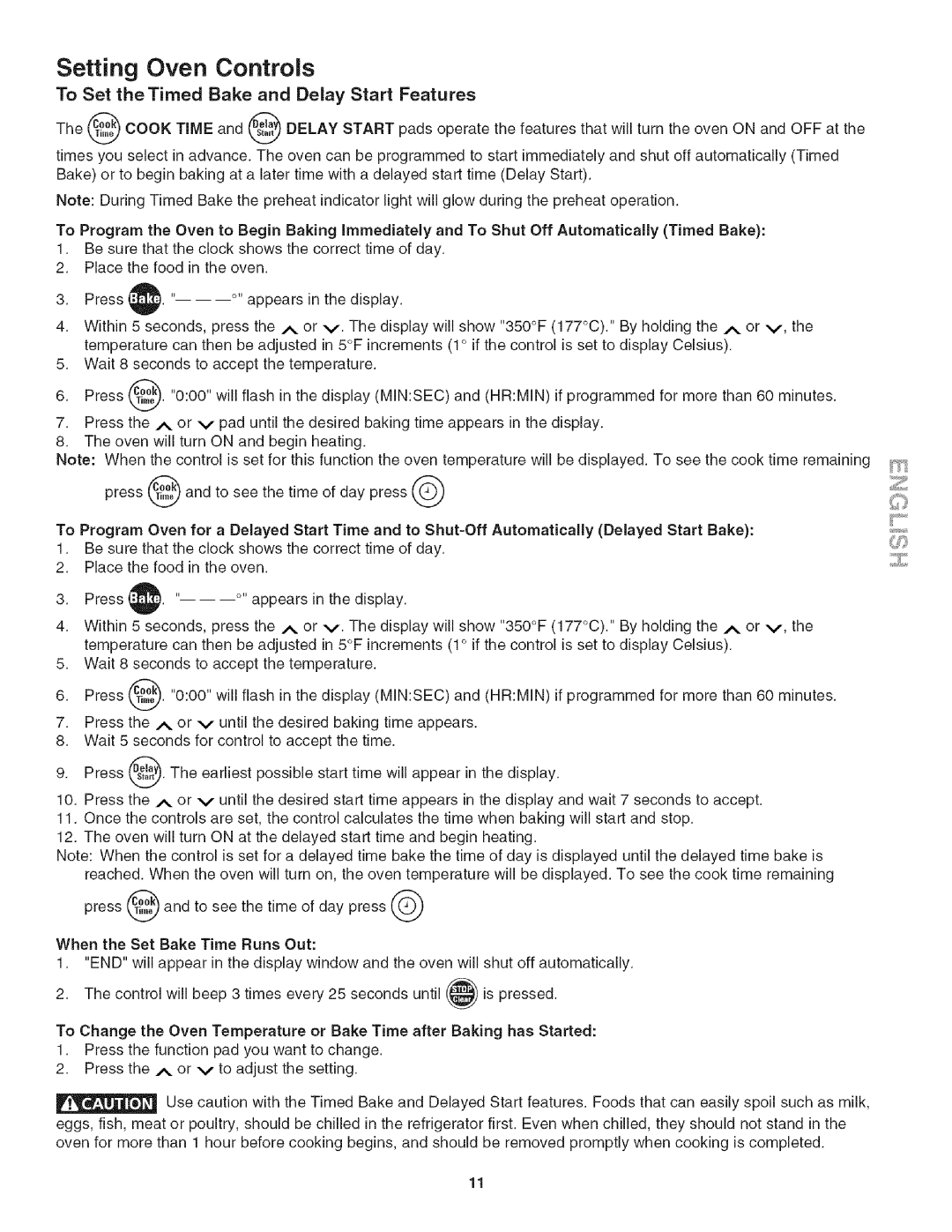790.4717, 790.4783, 790.4778 specifications
The Kenmore 790 series, including models 790.4778, 790.4783, and 790.4717, represents a line of innovative and versatile ranges that cater to the modern home chef's needs. These models are designed to enhance cooking experiences while maximizing convenience and efficiency in the kitchen.One of the standout features of the Kenmore 790 series is the advanced cooking technology. Each model is equipped with a powerful convection oven, which utilizes a fan to circulate hot air evenly throughout the cooking space. This ensures more consistent cooking results and enables users to bake multiple dishes simultaneously without compromising on taste or texture. Additionally, the convection feature allows for faster cooking times, making meal preparation more efficient.
Another prominent characteristic of these ranges is their robust heating capabilities. The 790 series includes a variety of burners with varying BTU outputs, providing the flexibility necessary for different cooking techniques, from simmering delicate sauces to searing meats at high temperatures. The precise temperature control ensures that home cooks can achieve the perfect result for a wide range of dishes.
The Kenmore 790 series also emphasizes user-friendly designs. With features like easy-to-use control panels, digital displays, and touchpad controls, adjusting settings is intuitive. Some models even offer smart technology integration, allowing users to control the oven remotely through compatible apps. This feature is particularly advantageous for those with busy lifestyles, enabling them to preheat the oven or adjust cooking times from anywhere.
In terms of design, these ranges are aesthetically appealing, blending seamlessly with modern kitchen décors. Available in different finishes, including stainless steel, they offer a sleek and professional look that complements any culinary space. The spacious oven interiors are complemented by adjustable racks, offering flexibility in organizing meal preparations.
Safety features are also a priority in the Kenmore 790 series. With features such as automatic shut-off and a child lock, users can cook with peace of mind knowing that safety is a top concern.
Overall, the Kenmore 790 models—790.4778, 790.4783, and 790.4717—provide an impressive array of features and technologies tailored for enhanced cooking performance and convenience. Whether you are a novice cook or a seasoned chef, these ranges are designed to elevate your culinary experiences.