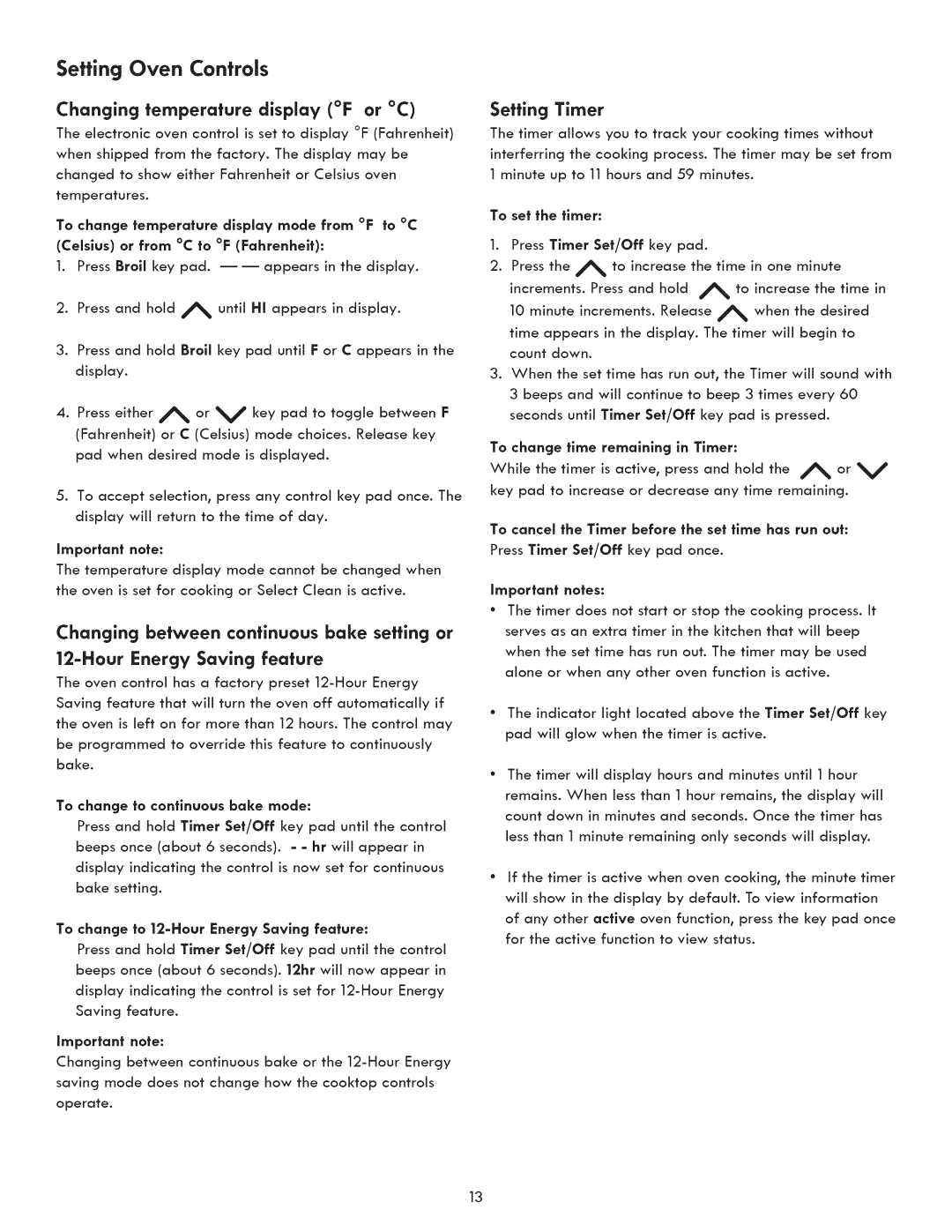Setting Oven Controls
Changing temperature display (°F or °C)
The electronic oven control is set to display °F (Fahrenheit) when shipped from the factory. The display may be changed to show either Fahrenheit or Celsius oven temperatures.
To change temperature display made from °F to °C (Celsius) or from °C to °F (Fahrenheit):
1.Press Broil key pad.
2.Press and hold A until HI appears in display.
3.Press and hold Broil key pad until F or C appears in the display.
4.Press either A or V key pad to toggle between F (Fahrenheit) or C (Celsius) mode choices. Release key pad when desired mode is displayed.
5.To accept selection, press any control key pad once. The display will return to the time of day.
Important note:
The temperature display mode cannot be changed when the oven is set for cooking or Select Clean is active.
Changing between continuous bake setting or
The oven control has a factory preset
Saving feature that will turn the oven off automatically if the oven is left on for more than 12 hours. The control may
be programmed to override this feature to continuously baize.
To change to continuous bake mode:
Press and hold Timer Set/Off key pad until the control beeps once (about 6 seconds). - - hr will appear in display indicating the control is now set for continuous baize setting.
To change to 12=Hour Energy Saving feature:
Press and hold Timer Set/Off key pad until the control beeps once (about 6 seconds). 12hr will now appear in display indicating the control is set for
Important note:
Changing between continuous bake or the
operate.
Setting Timer
The timer allows you to track your cooking times without interferring the cooking process. The timer may be set from I minute up to 11 hours and 59 minutes.
To set the timer:
1.Press Timer Set/Off key pad.
2.Press the A to increase the time in one minute
increments. Press and hold A to increase the time in
10 minute increments. Release A when the desired time appears in the display. The timer wiii begin to count down.
3.When the set time has run out, the Timer will sound with 3 beeps and will continue to beep 3 times every 60 seconds until Timer Set/Off key pad is pressed.
To change flme remaining in Timer:
While the timer is active, press and hold the A or V key pad to increase or decrease any time remaining.
To cancel the Timer before the set flme has run out: Press Timer Set/Off key pad once.
Important notes:
*The timer does not start or stop the cooking process. It serves as an extra timer in the kitchen that will beep when the set time has run out. The timer may be used alone or when any other oven function is active.
"The indicator light located above the Timer Set/Off key pad will glow when the timer is active.
The timer wiii display hours and minutes until 1 hour
remains. When less than 1 hour remains, the display wiii count down in minutes and seconds. Once the timer has
less than 1 minute remaining only seconds will display.
If the timer is active when oven cooking, the minute timer will show in the display by default. To view information
of any other active oven function, press the key pad once for the active function to view status.
13