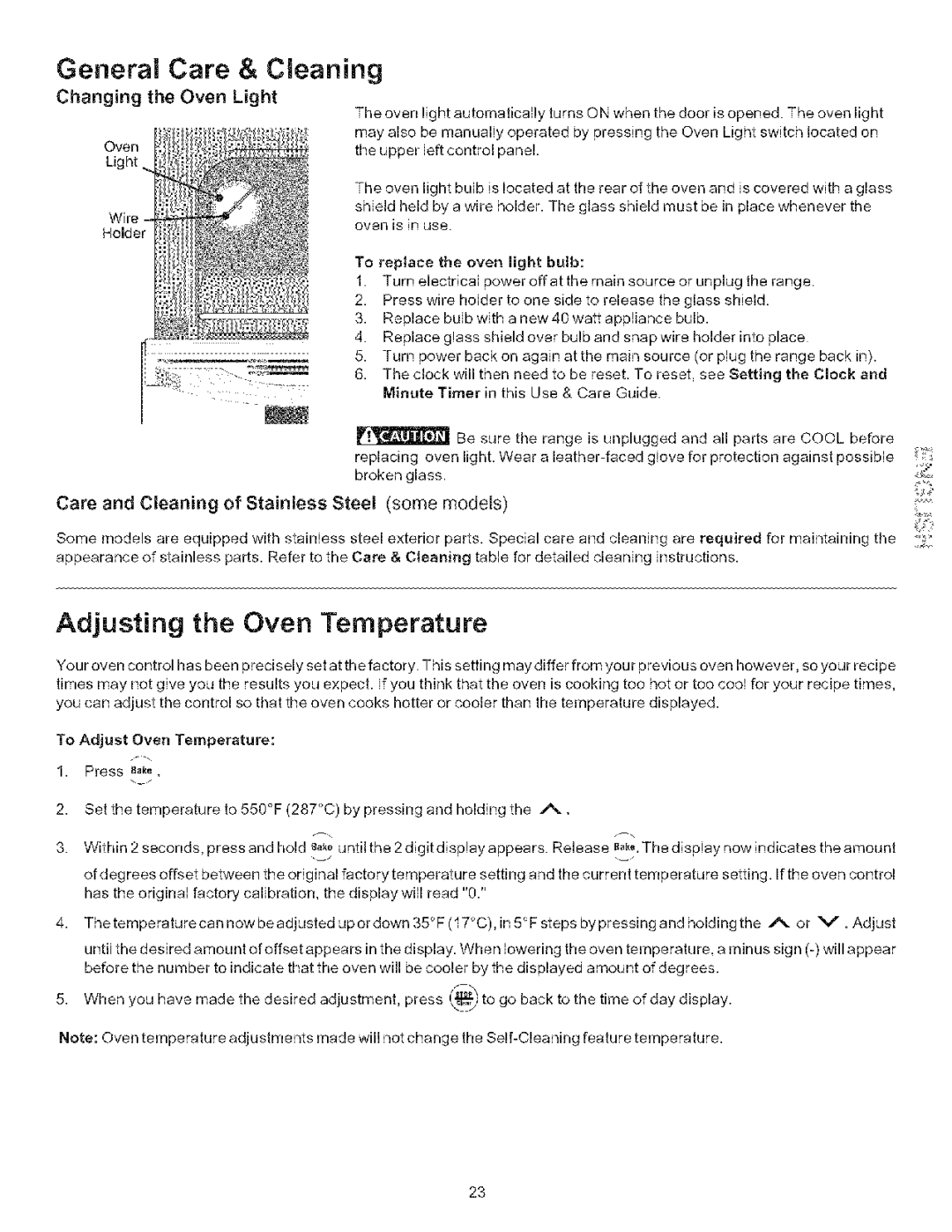790.9403, 790.9402 specifications
The Kenmore 790.9402 and 790.9403 represent a significant leap in kitchen technology, specifically in the realm of gas range ovens. Kenmore, known for its commitment to quality and innovation, has equipped these models with features that enhance culinary performance while maintaining user-friendly operation.One of the standout features of the Kenmore 790.9402 and 790.9403 is their powerful cooking capacity. Both models boast five burners, including a high-output burner that delivers robust heat for rapid boiling and browning. This versatility allows home chefs to tackle a wide array of cooking tasks simultaneously. Whether boiling pasta, simmering sauces, or searing meats, these ranges provide the heat needed to get the job done efficiently.
The precision of these ranges is complemented by their even heat distribution. The ovens utilize advanced convection technology, which circulates hot air throughout the oven cavity. This results in uniform baking and roasting outcomes, eliminating the dreaded problem of hot and cold spots. Home bakers will appreciate the consistent results that come from using a Kenmore oven, whether it's for delicate pastries or hearty casseroles.
Another innovative aspect is the incorporation of smart technology. The Kenmore 790.9402 and 790.9403 models feature Wi-Fi connectivity, allowing users to control and monitor their ovens remotely through a smartphone app. This means you can preheat the oven on your way home or receive notifications when your dishes are ready, enhancing convenience and flexibility in meal preparation.
Additionally, both models are designed with user safety in mind. They are equipped with a built-in safety shutoff feature, ensuring the burners will turn off after a designated period of inactivity. This technology alleviates concerns over accidental gas leaks, making them a safe choice for families.
The design of the Kenmore gas ranges also complements modern kitchens, featuring a sleek stainless steel exterior that is not only aesthetically pleasing but also easy to clean. The grates are sturdy, cast-iron construction, ensuring durability and providing ample surface area for pots and pans.
In conclusion, the Kenmore 790.9402 and 790.9403 offer a blend of powerful cooking features, advanced technologies, and user-friendly design elements. These ranges are tailored for both novice cooks and seasoned chefs, making them a worthwhile addition to any kitchen. Their combination of safety, efficiency, and modern conveniences sets a new standard for home cooking appliances, ensuring that creating delicious meals becomes an enjoyable experience.