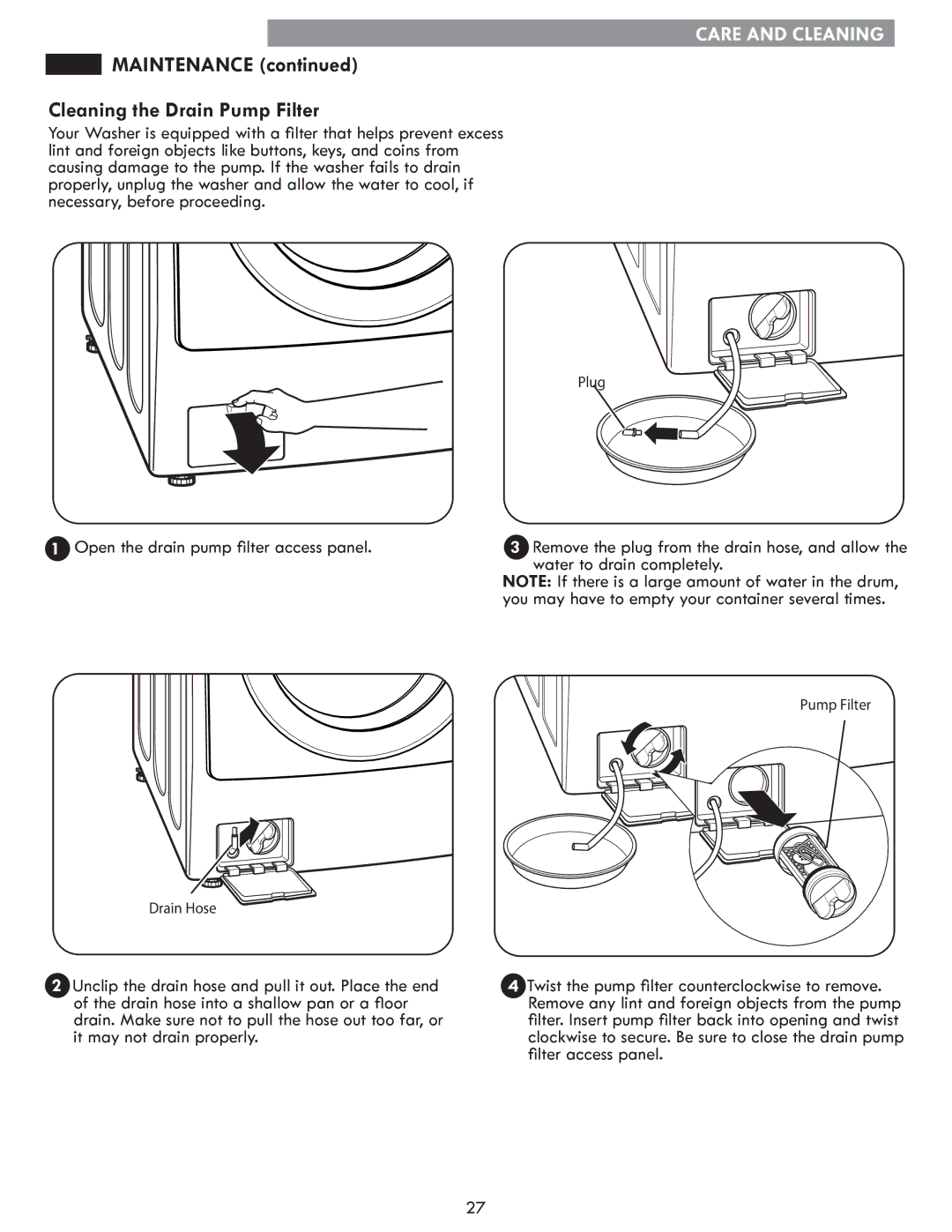CARE AND CLEANING
 MAINTENANCE (continued)
MAINTENANCE (continued)
Cleaning the Drain Pump Filter
Your Washer is equipped with a filter that helps prevent excess lint and foreign objects like buttons, keys, and coins from causing damage to the pump. If the washer fails to drain properly, unplug the washer and allow the water to cool, if necessary, before proceeding.
Plug
11. Open the drain pump filter access panel.
3Remove the plug from the drain hose, and allow the water to drain completely.
NOTE: If there is a large amount of water in the drum, you may have to empty your container several times.
Drain Hose ![]()
2Unclip the drain hose and pull it out. Place the end of the drain hose into a shallow pan or a floor drain. Make sure not to pull the hose out too far, or it may not drain properly.
Pump Filter
4Twist the pump filter counterclockwise to remove. Remove any lint and foreign objects from the pump filter. Insert pump filter back into opening and twist clockwise to secure. Be sure to close the drain pump filter access panel.
27