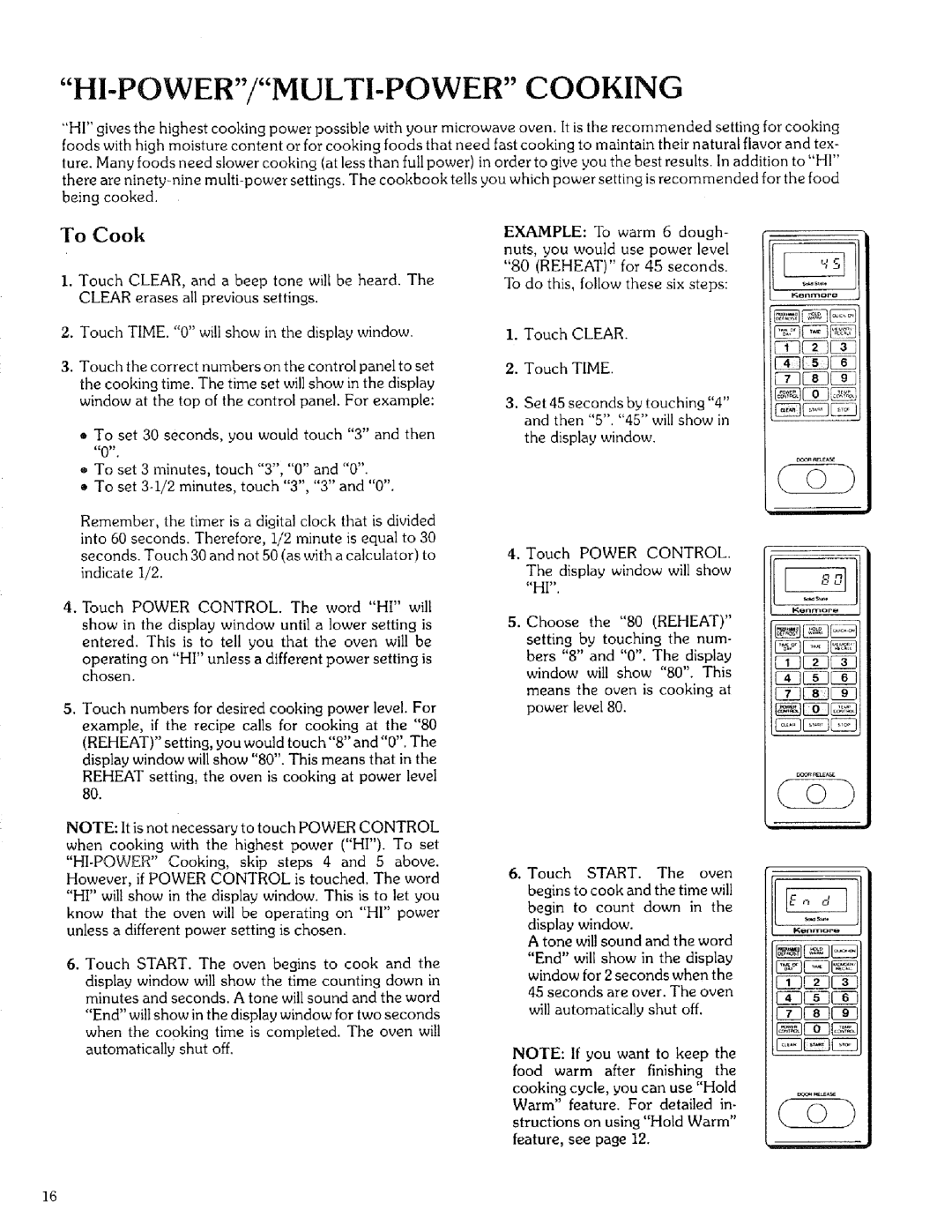88329 specifications
The Kenmore 88329 is a standout model in the realm of home appliances, particularly recognized for its innovative features and reliable performance. Designed with the modern home in mind, this model expertly integrates technology with efficiency, making it a valuable addition to any household.One of the primary features of the Kenmore 88329 is its impressive capacity. With ample space for laundry loads, it is ideal for families and individuals alike, allowing users to tackle large loads with ease. This capability not only saves time but also enhances the overall laundry experience by reducing the number of cycles needed to complete a significant amount of washing.
The Kenmore 88329 boasts a variety of washing modes tailored to meet various fabric care needs. Its advanced settings include delicate, normal, heavy-duty, and more, ensuring that users can customize their laundry process based on the garments being washed. This flexibility is especially beneficial when dealing with different fabric types and levels of soil.
Another remarkable characteristic of the Kenmore 88329 is its energy efficiency. As an ENERGY STAR certified appliance, it uses significantly less water and power compared to conventional washers. This commitment to sustainability not only helps reduce utility bills but also promotes eco-friendly usage, appealing to environmentally conscious consumers.
Incorporating advanced technologies, the Kenmore 88329 features a direct drive motor that provides a quieter and more reliable operation. This motor design reduces vibration and noise, making it a suitable choice for homes where lower sound levels are preferred. Additionally, the machine's precise load sensing technology helps adjust water levels based on the size of the load, further enhancing efficiency.
The user-friendly interface of the Kenmore 88329 ensures that operating the appliance is a straightforward process. Clear controls and a digital display make it easy for users of all ages to select the desired settings. Moreover, the sleek design, complemented by modern finishes, adds an aesthetic touch to laundry rooms.
In summary, the Kenmore 88329 is a top-tier washing machine that combines power, efficiency, and user-friendly features. Its versatile washing modes, energy-saving capabilities, and advanced technology make it an ideal appliance for any home, catering to the diverse needs of modern laundry. With the Kenmore 88329, consumers can expect a reliable and efficient washing experience that simplifies the laundry process while enhancing fabric care.