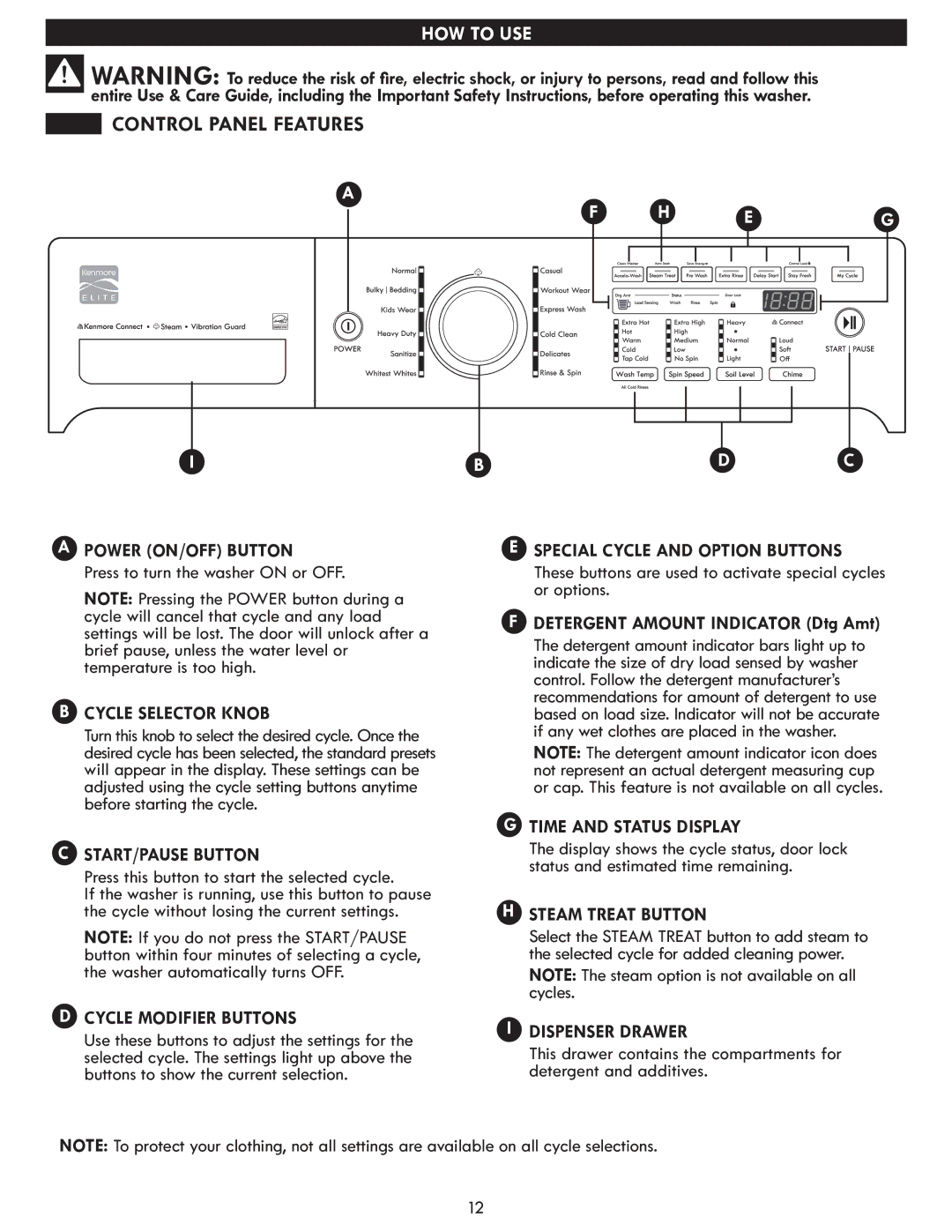HOW TO USE
WARNING: To reduce the risk of fire, electric shock, or injury to persons, read and follow this entire Use & Care Guide, including the Important Safety Instructions, before operating this washer.
 CONTROL PANEL FEATURES
CONTROL PANEL FEATURES
A
F H EG
IBDC
A POWER (ON/OFF) BUTTON | E SPECIAL CYCLE AND OPTION BUTTONS |
Press to turn the washer ON or OFF.
NOTE: Pressing the POWER button during a cycle will cancel that cycle and any load settings will be lost. The door will unlock after a brief pause, unless the water level or temperature is too high.
BCYCLE SELECTOR KNOB
Turn this knob to select the desired cycle. Once the desired cycle has been selected, the standard presets will appear in the display. These settings can be adjusted using the cycle setting buttons anytime before starting the cycle.
These buttons are used to activate special cycles or options.
FDETERGENT AMOUNT INDICATOR (Dtg Amt)
The detergent amount indicator bars light up to indicate the size of dry load sensed by washer control. Follow the detergent manufacturer’s recommendations for amount of detergent to use based on load size. Indicator will not be accurate if any wet clothes are placed in the washer.
NOTE: The detergent amount indicator icon does not represent an actual detergent measuring cup or cap. This feature is not available on all cycles.
GTIME AND STATUS DISPLAY
CSTART/PAUSE BUTTON
Press this button to start the selected cycle.
If the washer is running, use this button to pause the cycle without losing the current settings.
NOTE: If you do not press the START/PAUSE button within four minutes of selecting a cycle, the washer automatically turns OFF.
DCYCLE MODIFIER BUTTONS
Use these buttons to adjust the settings for the selected cycle. The settings light up above the buttons to show the current selection.
The display shows the cycle status, door lock status and estimated time remaining.
HSTEAM TREAT BUTTON
Select the STEAM TREAT button to add steam to the selected cycle for added cleaning power.
NOTE: The steam option is not available on all cycles.
IDISPENSER DRAWER
This drawer contains the compartments for detergent and additives.
NOTE: To protect your clothing, not all settings are available on all cycle selections.
12