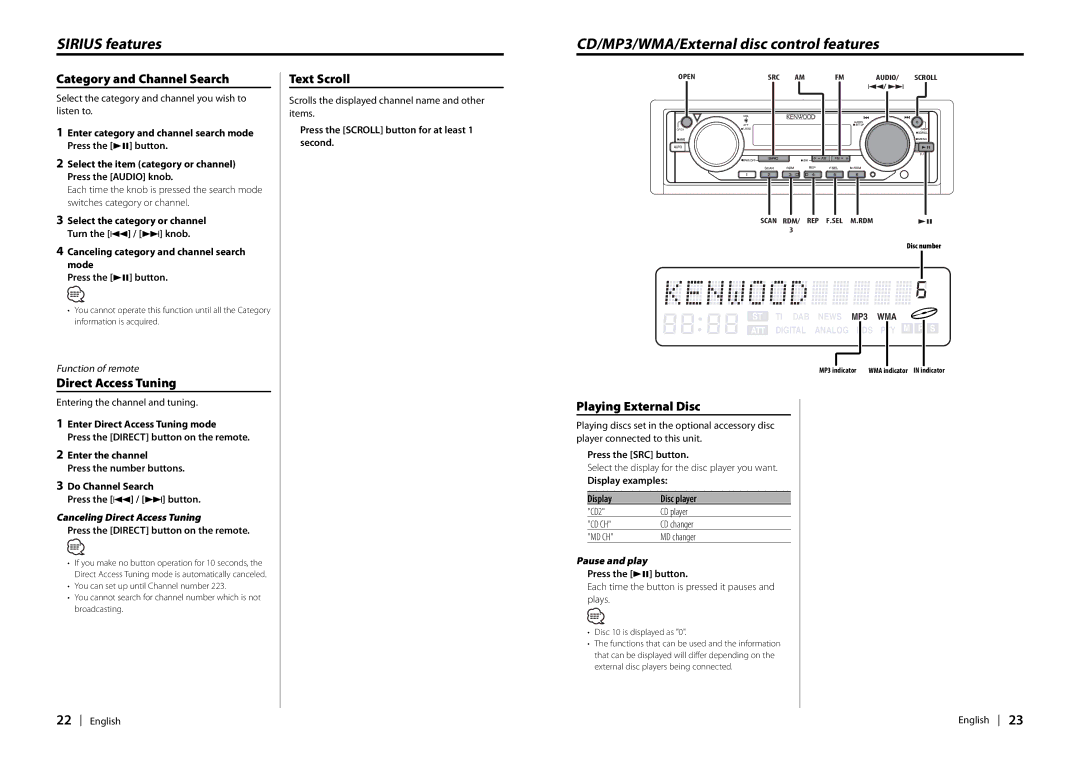SIRIUS features
CD/MP3/WMA/External disc control features
Category and Channel Search
Select the category and channel you wish to listen to.
1Enter category and channel search mode Press the [38] button.
2Select the item (category or channel) Press the [AUDIO] knob.
Each time the knob is pressed the search mode switches category or channel.
3Select the category or channel Turn the [4] / [¢] knob.
4Canceling category and channel search mode
Press the [38] button.
•You cannot operate this function until all the Category information is acquired.
Function of remote
Direct Access Tuning
Entering the channel and tuning.
1Enter Direct Access Tuning mode
Press the [DIRECT] button on the remote.
2Enter the channel
Press the number buttons.
3Do Channel Search
Press the [4] / [¢] button.
Canceling Direct Access Tuning
Press the [DIRECT] button on the remote.
•If you make no button operation for 10 seconds, the Direct Access Tuning mode is automatically canceled.
•You can set up until Channel number 223.
•You cannot search for channel number which is not broadcasting.
Text Scroll
Scrolls the displayed channel name and other items.
Press the [SCROLL] button for at least 1 second.
OPEN | SRC |
| AM | FM | AUDIO/ | SCROLL | ||
|
|
|
|
|
| 4/ ¢ |
| |
|
|
|
|
|
|
|
|
|
|
|
|
|
|
|
|
|
|
OPEN
c.s.
SCAN RDM/ REP F.SEL M.RDM | 38 |
3 |
|
| Disc number |
ST TI DAB NEWS MP3 WMA
ATT DIGITAL ANALOG RDS PTY M P S
MP3 indicator | WMA indicator IN indicator |
Playing External Disc
Playing discs set in the optional accessory disc player connected to this unit.
Press the [SRC] button.
Select the display for the disc player you want.
Display examples:
Display | Disc player |
"CD2" | CD player |
"CD CH" | CD changer |
"MD CH" | MD changer |
Pause and play
Press the [38] button.
Each time the button is pressed it pauses and plays.
•Disc 10 is displayed as "0".
•The functions that can be used and the information that can be displayed will differ depending on the external disc players being connected.
22 English | English 23 |