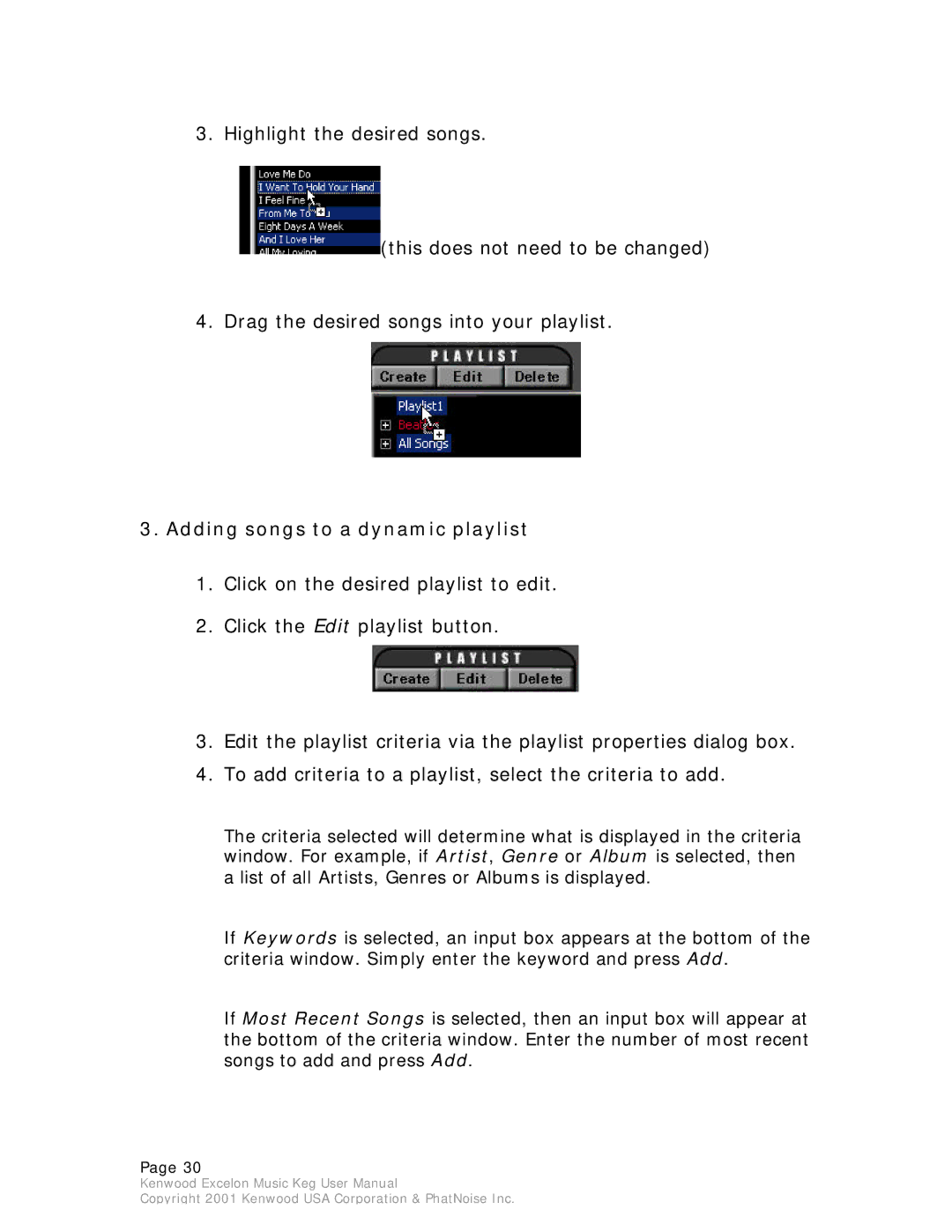KHD-CX910 specifications
The Kenwood KHD-CX910 is a compact and versatile digital multimedia receiver that has garnered attention for its blend of functionality and user-friendly features. This model stands out in the crowded audio market, making it a top choice for both casual listeners and audiophiles alike.One of the most notable features of the KHD-CX910 is its large, high-resolution touchscreen display. This screen provides an intuitive user interface, making navigation through music playlists, radio stations, and app controls effortless. The responsive touch actions allow for quick adjustments while driving, emphasizing safety and convenience.
The KHD-CX910 boasts compatibility with various audio sources, including Bluetooth for wireless streaming, USB ports for direct device connections, and support for both Apple CarPlay and Android Auto. These integrations expand the functionality of the receiver, allowing users to access their favorite apps for music and navigation seamlessly, enhancing the overall driving experience.
Another significant aspect of this receiver is its superior sound processing technology. The KHD-CX910 is equipped with a built-in 13-band equalizer, allowing users to customize their audio output to suit their preferences. Additionally, the digital signal processing (DSP) technology provides enhanced clarity and depth to the sound, making it suitable for a wide range of musical genres.
The unit also features a robust FM radio tuner, with support for a multitude of preset stations, which makes it easy to save and access favorite channels. Furthermore, it supports high-resolution audio files, which is a significant advantage for those who prioritize audio fidelity in their listening experience.
In terms of connectivity, the KHD-CX910 is equipped with multiple outputs for external amplifiers and subwoofers, ensuring a comprehensive audio system setup is easily achievable. It also offers rear-view camera compatibility, adding an extra layer of safety for users.
Overall, the Kenwood KHD-CX910 combines cutting-edge technology with practical features, making it a standout choice for anyone looking to upgrade their car's audio system. Its stylish design, combined with its advanced functionalities, positions it as a formidable player in the multimedia receiver market.

 (this does not need to be changed)
(this does not need to be changed)