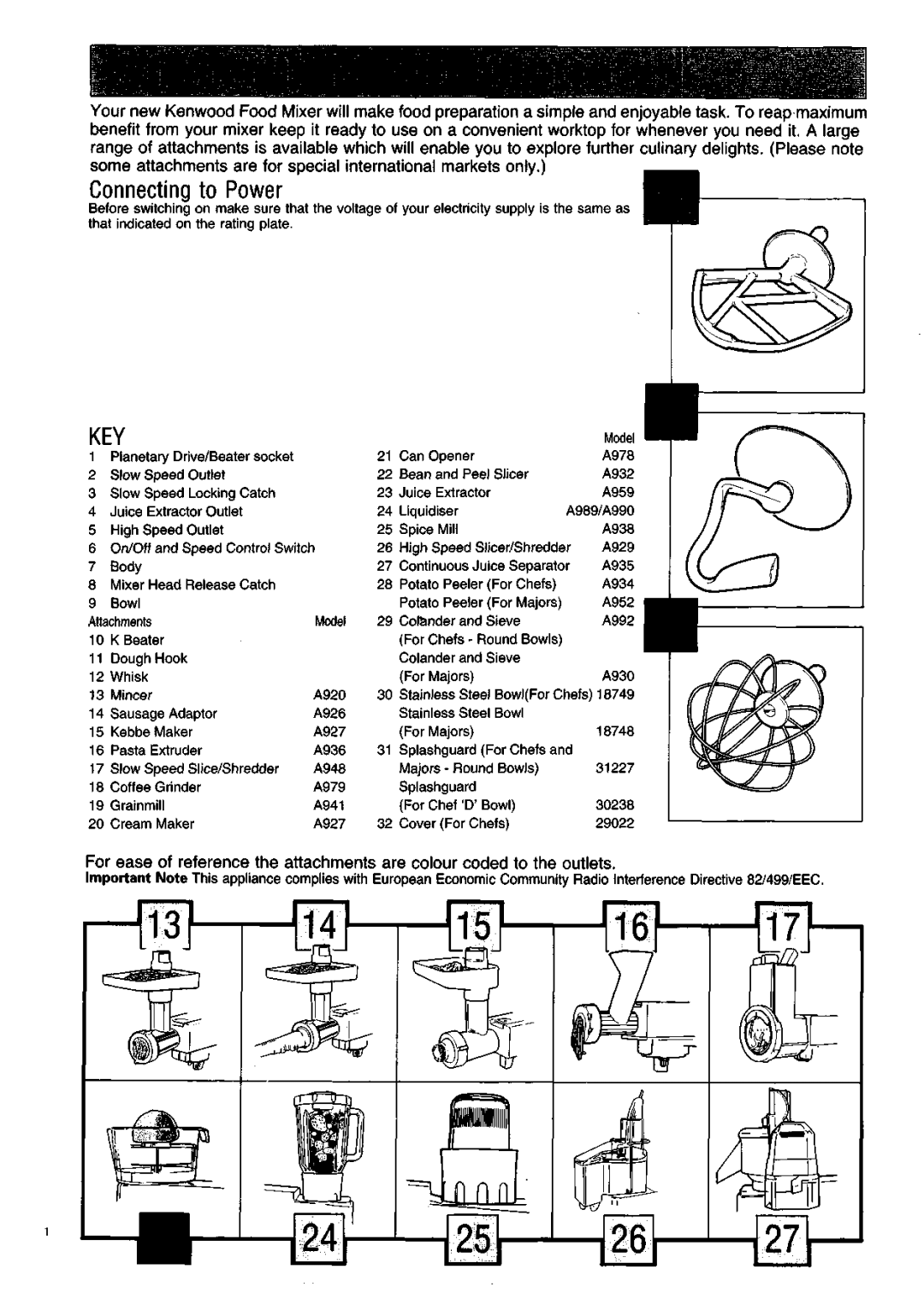KM200 specifications
The Kenwood KM200 is a versatile and robust kitchen machine designed to make food preparation effortless and enjoyable. As part of Kenwood's renowned lineup of kitchen appliances, the KM200 boasts a wealth of features and technologies that cater to both casual cooks and culinary enthusiasts.One of the notable characteristics of the Kenwood KM200 is its powerful motor. With a 750-watt motor, it provides the necessary strength to handle a variety of tasks, from kneading dense dough to whipping cream effortlessly. This ensures that the machine can tackle even the most demanding recipes with ease.
A key feature of the KM200 is its all-in-one functionality. The machine comes with multiple attachments, including a stainless steel bowl, mixers, and a dough hook. These attachments allow users to mix, knead, whisk, and fold, making the KM200 a versatile companion for baking bread, preparing cakes, or making meringues. The 4.3-liter stainless steel bowl is large enough to accommodate substantial batches, ideal for families or those who love to entertain.
Another highlight of the Kenwood KM200 is its variable speed settings, which give users precise control over their mixing. With multiple speeds to choose from, it ensures that every ingredient is blended perfectly, whether it requires gentle folding or vigorous mixing. Additionally, the pulse function offers an extra boost of power for short bursts.
Ease of use is a priority in the design of the KM200. Its tilt-head design allows for easy access to the bowl and attachments, making it simple to add ingredients or change tools. The machine's motor protection system ensures durability by preventing overheating, allowing users to work continuously without worry.
The Kenwood KM200 also emphasizes safety with features like its non-slip feet, providing stability during use. Its sleek and modern design makes it an attractive addition to any kitchen countertop, combining functionality with aesthetic appeal.
In summary, the Kenwood KM200 is a powerful and flexible kitchen machine, equipped with a variety of attachments and advanced technologies. With its durable construction, intelligent design, and practicality, it is an essential tool that can enhance any culinary experience and unleash creativity in the kitchen.