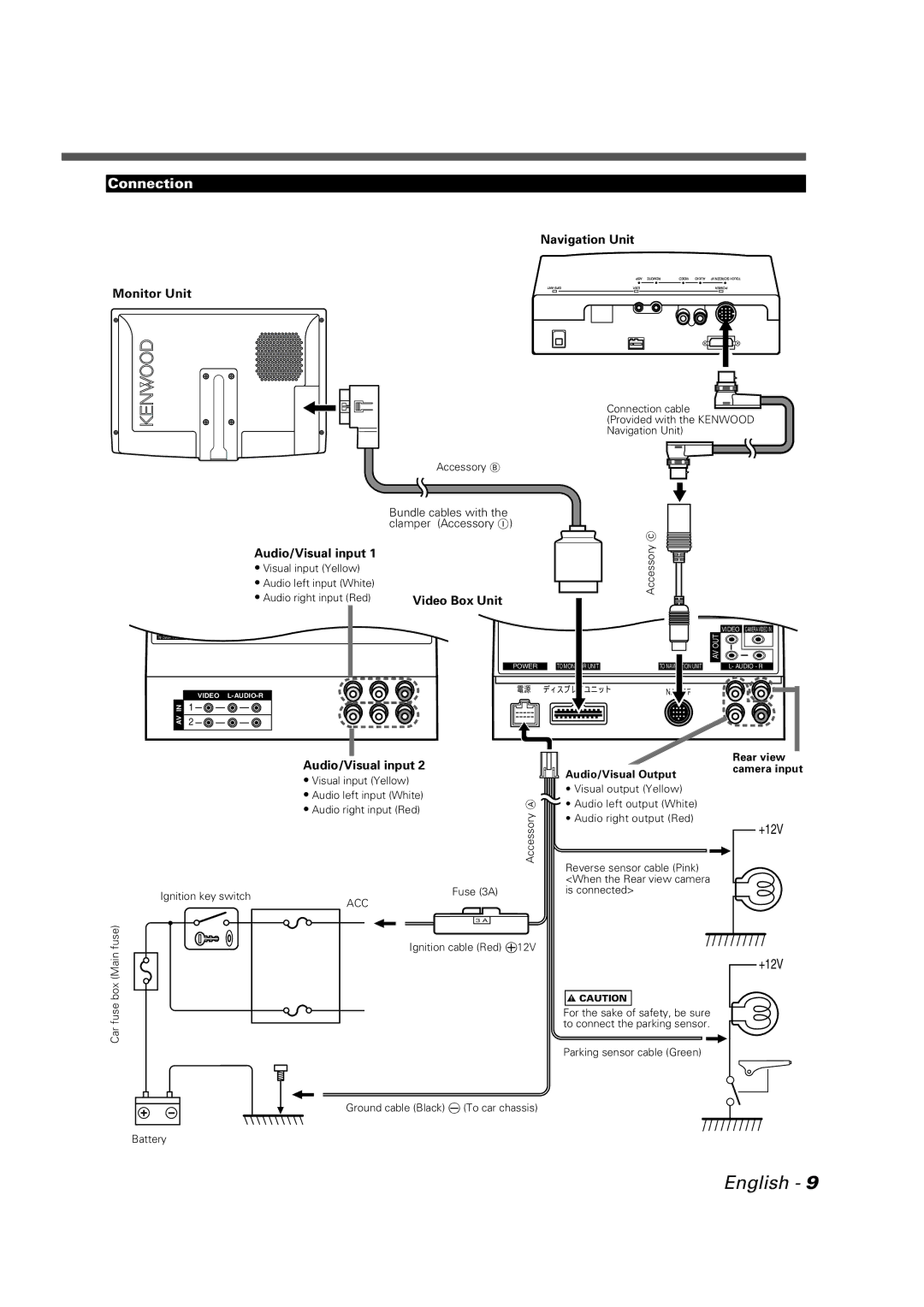Connection
Navigation Unit
Monitor Unit
Connection cable ![]() (Provided with the KENWOOD Navigation Unit)
(Provided with the KENWOOD Navigation Unit)
Accessory B
Bundle cables with the clamper (Accessory I)
C
Audio/Visual input 1
•Visual input (Yellow)
•Audio left input (White)
•Audio right input (Red)
R - AUDIO | UNIT NAVIGATION TO | UNIT MONITOR TO |
IN VIDEO CAMERA VIDEO | AV OUT |
|
|
|
Accessory
Video Box Unit
POWER
POWER | TO | UNIT | TO |
VIDEO CAMERA VIDEO IN
AV OUT
UNIT L- AUDIO - R
電源 ディスプ ユニット
VIDEO
IN | 1 |
AV | 2 |
Car fuse box (Main fuse)
Ignition key switch
Battery
Audio/Visual input 2 | Audio/Visual Output | |
• Visual input (Yellow) | ||
|
• Audio left input (White) | • Visual output (Yellow) |
• Audio right input (Red) |
|
| A |
| • Audio left output (White) | |||||
|
| Accessory |
| • Audio right output (Red) | ||||||
|
|
|
|
|
|
| ||||
|
|
|
|
|
|
|
|
| ||
|
|
|
|
|
|
|
|
| Reverse sensor cable (Pink) | |
|
|
|
|
|
|
|
|
| <When the Rear view camera | |
|
| ACC | Fuse (3A) |
| is connected> | |||||
|
|
|
|
|
|
|
|
| ||
|
|
|
|
|
|
|
|
|
|
|
|
|
|
|
| 3 A |
|
|
|
| |
|
|
| Ignition cable (Red) ª12V |
|
|
| ||||
|
|
|
|
|
|
|
|
|
|
|
|
|
|
|
|
|
|
|
| 2 CAUTION |
|
|
|
|
|
|
|
|
| For the sake of safety, be sure | ||
|
|
|
|
|
|
|
| to connect the parking sensor. | ||
|
|
|
|
|
|
|
| |||
|
|
|
|
|
|
|
| Parking sensor cable (Green) | ||
Ground cable (Black) · (To car chassis)
Rear view camera input
+12V
+12V
English - 9