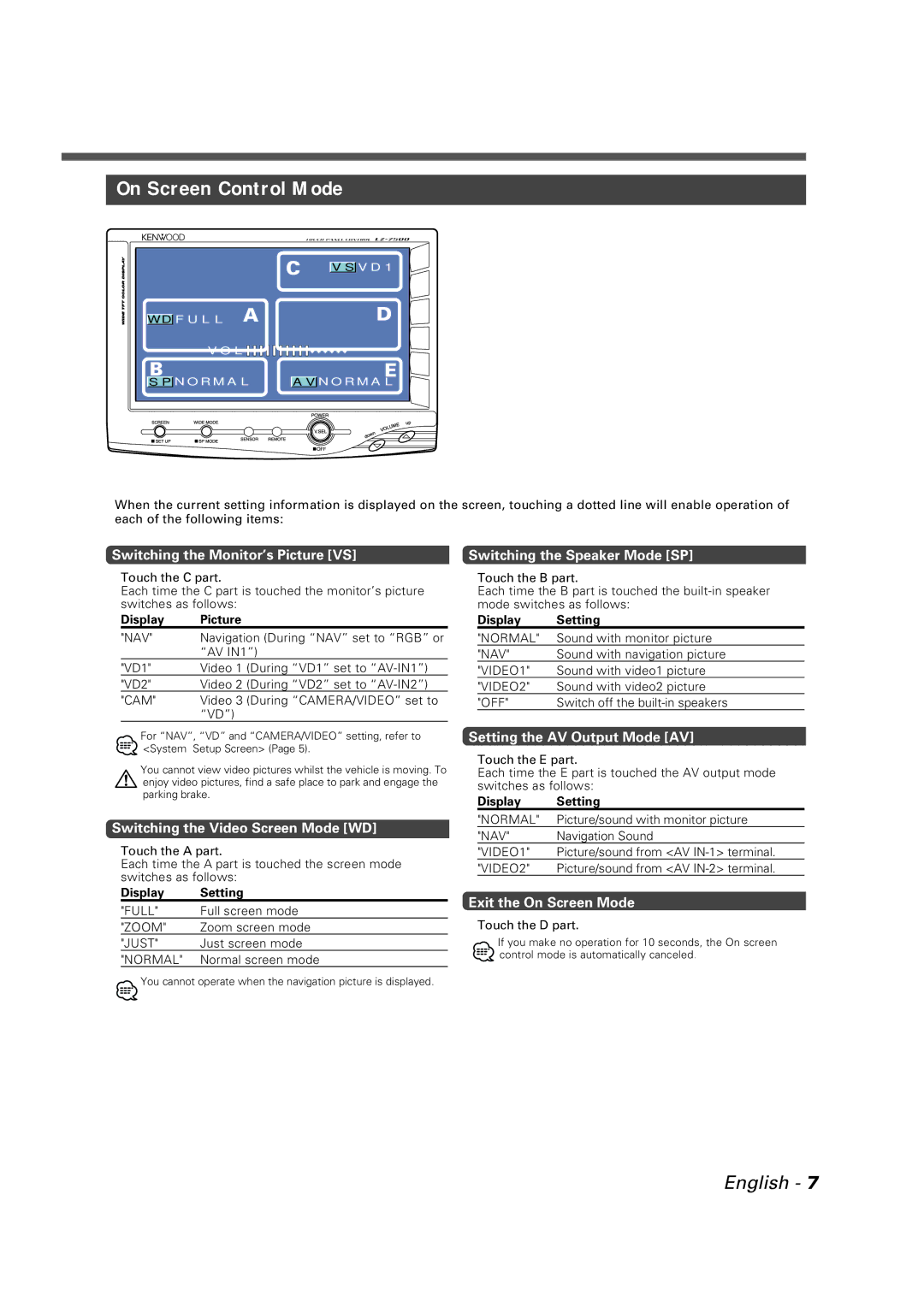On Screen Control Mode
|
|
|
|
|
|
|
|
|
|
|
|
| C |
| V D 1 | |||
|
|
|
|
|
|
|
|
|
|
|
|
| V S | |||||
|
|
|
|
|
|
|
|
|
|
|
|
|
| |||||
|
| F U L L A |
|
|
|
|
| D | ||||||||||
WD |
|
| ||||||||||||||||
| B | V O L |
|
|
|
|
|
|
|
|
|
|
|
|
|
|
| E |
|
|
|
|
|
|
|
|
|
| |||||||||
| N O R M A L |
|
|
|
|
| ||||||||||||
| S P |
| A V | N O R M A L | ||||||||||||||
|
|
|
|
|
|
|
|
|
|
|
|
|
|
|
|
|
|
|
When the current setting information is displayed on the screen, touching a dotted line will enable operation of each of the following items:
Switching the Monitor’s Picture [VS] | Switching the Speaker Mode [SP] |
Touch the C part.
Each time the C part is touched the monitor’s picture switches as follows:
Display Picture
Touch the B part.
Each time the B part is touched the
Display Setting
"NAV" | Navigation (During “NAV” set to “RGB” or | |
| “AV IN1”) | |
"VD1" | Video 1 | (During “VD1” set to |
"VD2" | Video 2 | (During “VD2” set to |
"CAM" | Video 3 | (During “CAMERA/VIDEO” set to |
| “VD”) |
|
For “NAV”, “VD” and “CAMERA/VIDEO” setting, refer to <System Setup Screen> (Page 5).
You cannot view video pictures whilst the vehicle is moving. To enjoy video pictures, find a safe place to park and engage the parking brake.
Switching the Video Screen Mode [WD]
Touch the A part.
Each time the A part is touched the screen mode switches as follows:
"NORMAL" | Sound with monitor picture |
"NAV" | Sound with navigation picture |
"VIDEO1" | Sound with video1 picture |
"VIDEO2" | Sound with video2 picture |
"OFF" | Switch off the |
Setting the AV Output Mode [AV]
Touch the E part.
Each time the E part is touched the AV output mode switches as follows:
Display Setting
"NORMAL" | Picture/sound with monitor picture |
"NAV" | Navigation Sound |
"VIDEO1" | Picture/sound from <AV |
"VIDEO2" | Picture/sound from <AV |
Display | Setting |
"FULL" | Full screen mode |
"ZOOM" | Zoom screen mode |
"JUST" | Just screen mode |
"NORMAL" | Normal screen mode |
![]() You cannot operate when the navigation picture is displayed.
You cannot operate when the navigation picture is displayed.
Exit the On Screen Mode
Touch the D part.
If you make no operation for 10 seconds, the On screen control mode is automatically canceled.
English - 7