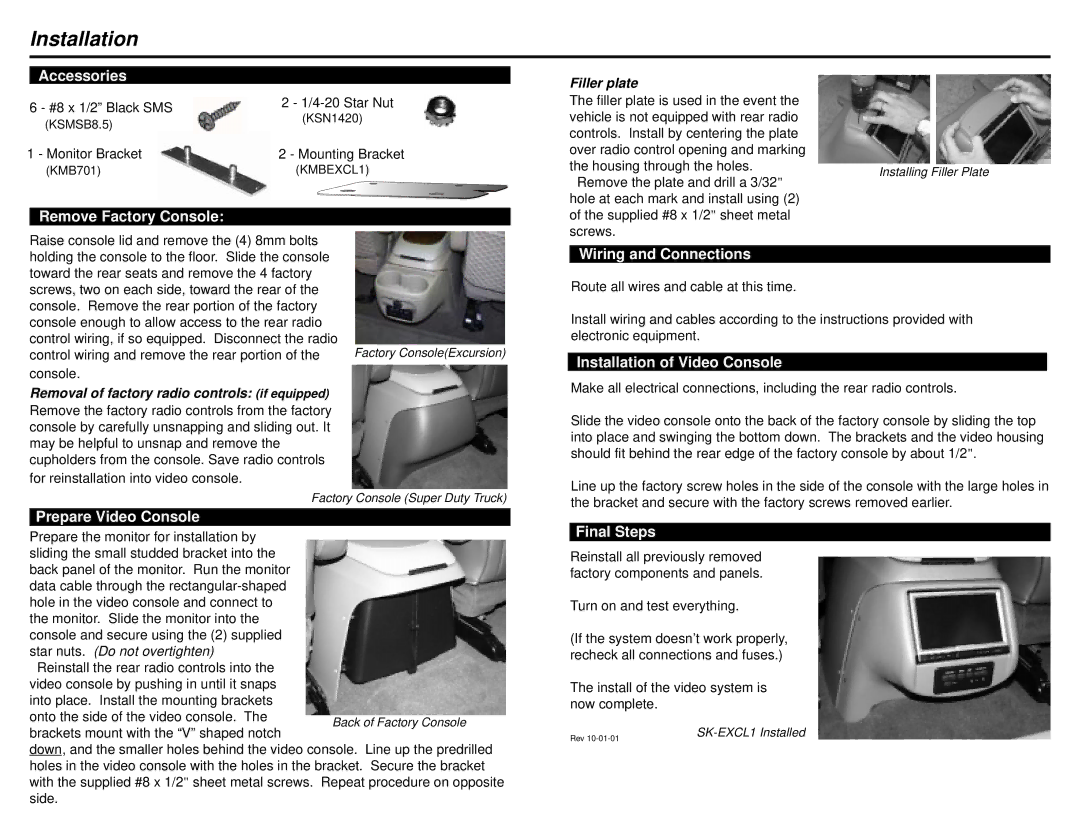SK-EXCL1 specifications
The Kenwood SK-EXCL1 is a state-of-the-art kitchen appliance designed to enhance culinary experiences with remarkable precision and ease. This multifunctional kitchen machine is not only a mixer but also an all-in-one solution for various cooking tasks, making it an essential addition to any modern kitchen.One of the standout features of the SK-EXCL1 is its powerful motor that delivers exceptional mixing performance. With variable speed settings, users can easily adjust the speed according to their needs, whether they are kneading dough, whipping cream, or mixing batter. This versatility allows for precise control, ensuring the best results for a wide variety of recipes.
Another notable characteristic of the SK-EXCL1 is its large mixing bowl capacity, which accommodates large batches of ingredients. This is particularly useful for families or those who enjoy entertaining guests, as it allows for efficient preparation of meals and treats. The bowl is also crafted from high-quality stainless steel, ensuring durability and ease of cleaning.
Incorporating advanced technology, the Kenwood SK-EXCL1 comes with a patented planetary mixing action, which ensures that all ingredients are thoroughly mixed without leaving any dry spots. This innovative mixing technique mimics the action of hand mixing while saving time and effort.
Additionally, the SK-EXCL1 includes various attachments designed for specific tasks. These attachments, such as the dough hook, whisk, and flat beater, are easily interchangeable, allowing users to switch between tasks with minimal effort. The machine is compatible with a range of optional accessories, further expanding its capabilities for food preparation, including food processors, strains, and pasta makers.
Safety is also a priority in the design of the SK-EXCL1, featuring a safety lock system that prevents operation unless the bowl and attachments are securely in place. This thoughtful design helps minimize the risk of accidents in the kitchen.
In summary, the Kenwood SK-EXCL1 stands out as a multifunctional kitchen mixer that combines power, versatility, and safety. With its robust motor, advanced mixing technology, and a range of attachments, it is an invaluable tool for both novice cooks and experienced chefs alike. Whether you're preparing a simple meal or an elaborate feast, the SK-EXCL1 simplifies the cooking process, making it a must-have for anyone looking to elevate their culinary skills.