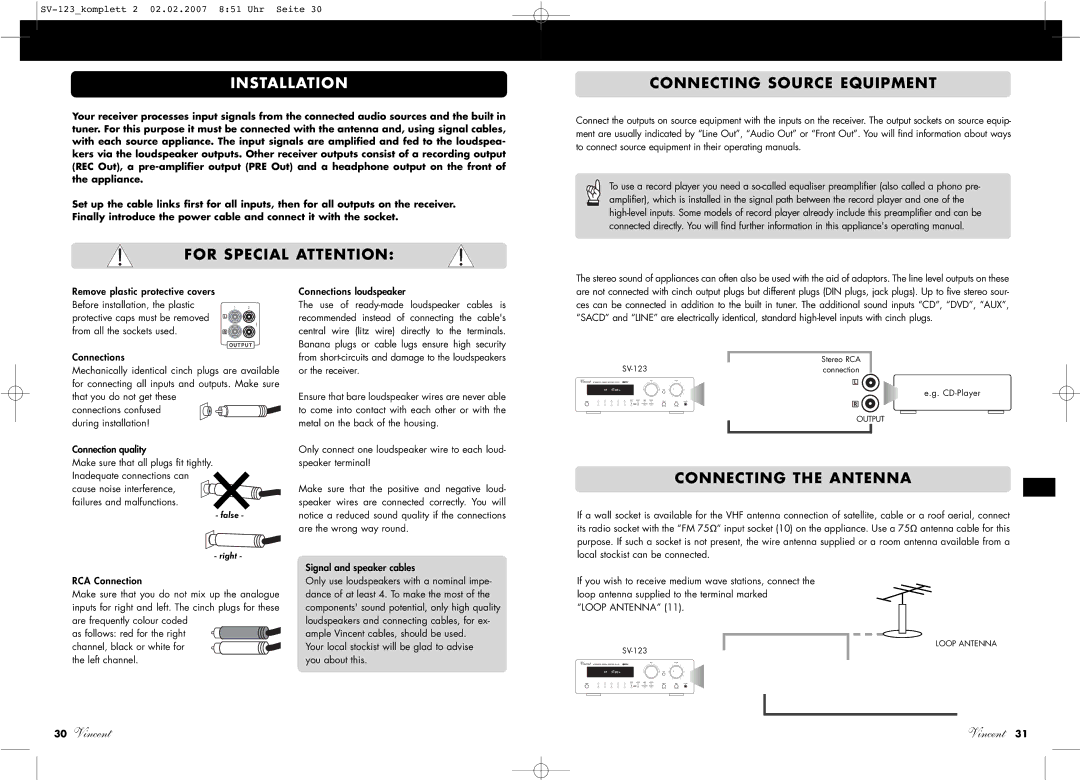SV-123 specifications
The Vincent Audio SV-123 is a hybrid integrated amplifier that presents a compelling blend of advanced technology and classical design. This high-performance unit is designed to cater to audio enthusiasts who appreciate both the warmth of tube amplification and the precision of solid-state technology. Its versatility makes it suitable for a variety of audio setups, whether for casual listening or critical audiophile applications.One of the standout features of the SV-123 is its hybrid design, which combines the best elements of both tube and transistor-based amplifiers. The SV-123 utilizes a pair of vacuum tubes in the preamplifier stage, delivering a rich, warm sound that is often sought after in high-end audio. This is complemented by a robust solid-state amplifier section that offers high current output, ensuring clear dynamics and detailed transient response. This combination allows for a smooth and musical presentation, making it a fantastic choice for a diverse range of music genres.
The amplifier has a power output of 2x60 watts into 8 ohms, which allows it to drive a wide variety of speakers with ease. Additionally, the SV-123 features a selectable input sensitivity, enabling users to adjust the performance according to their preferences and the characteristics of their connected devices. The inputs include multiple analog sources, including RCA and a dedicated phono input for turntables, making the SV-123 ideal for vinyl lovers.
Another notable aspect of the Vincent Audio SV-123 is its build quality. The robust chassis is constructed with an emphasis on durability and vibration resistance. High-quality components and a meticulous design ensure longevity and reliable performance. The amplifier's clean and classic aesthetics further enhance its appeal, making it an attractive addition to any listening environment.
In terms of connectivity, the SV-123 provides balanced XLR inputs, offering a more stable signal transfer, particularly beneficial in longer cable runs. The amplifier also comes equipped with a high-grade headphone output, making it versatile for personal listening through headphones.
Overall, the Vincent Audio SV-123 stands as a testament to the company's commitment to crafting high-quality audio equipment. With its hybrid design, powerful performance, and elegant aesthetics, the SV-123 is a remarkable option for anyone looking to elevate their audio experience, combining the allure of tubes with the reliability of solid-state technology.