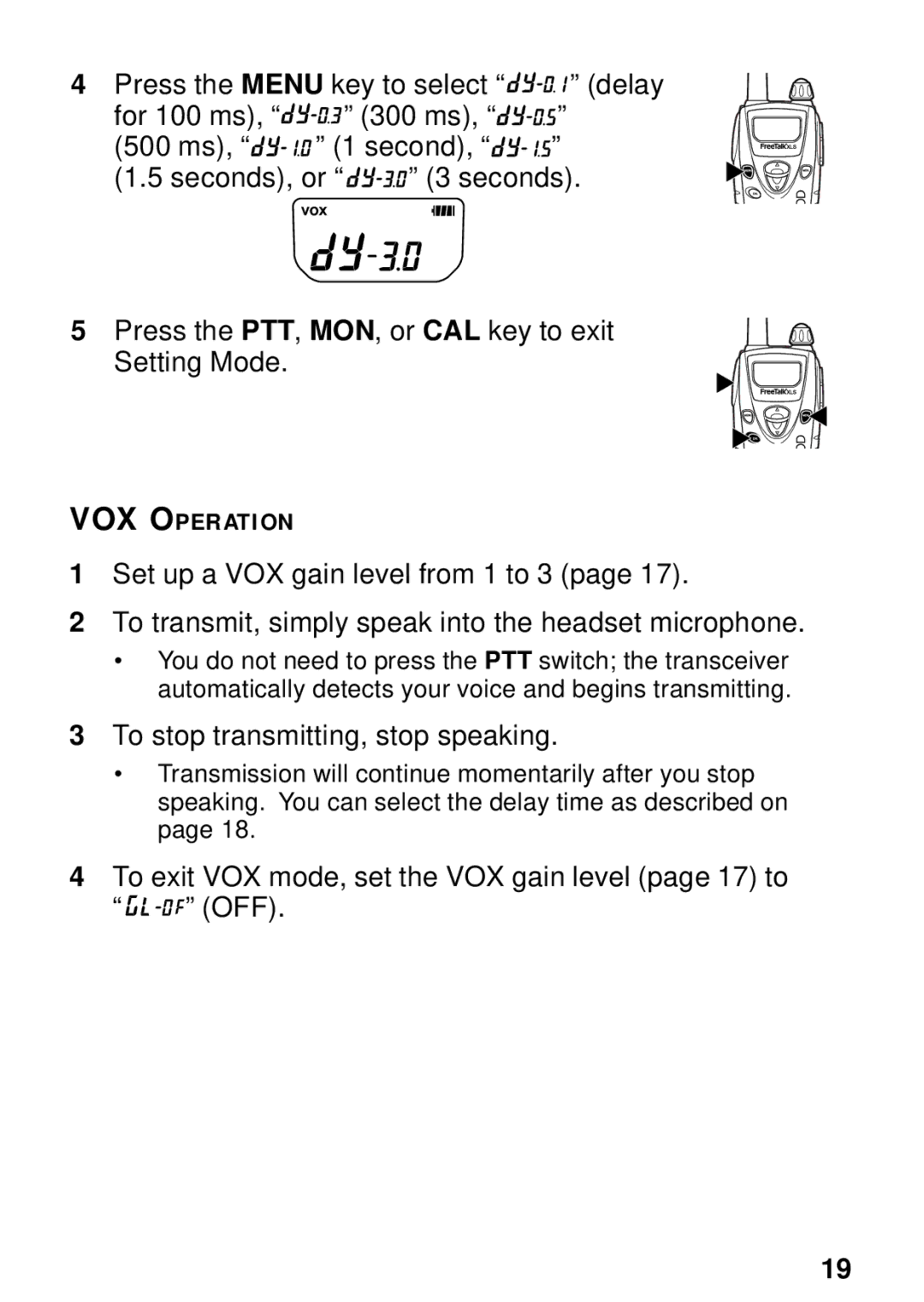4 Press the MENU key to select “![]()
![]()
![]()
![]()
![]()
![]()
![]()
![]() ” (delay
” (delay
for 100 ms), “![]()
![]()
![]()
![]()
![]()
![]()
![]()
![]()
![]() ” (300 ms), “
” (300 ms), “![]()
![]()
![]()
![]()
![]()
![]()
![]()
![]() ”
”
(500 ms), “![]()
![]()
![]()
![]()
![]()
![]()
![]()
![]() ” (1 second), “
” (1 second), “![]()
![]()
![]()
![]()
![]()
![]()
![]() ”
”
(1.5 seconds), or “ ![]()
![]()
![]()
![]()
![]()
![]()
![]()
![]()
![]() ” (3 seconds).
” (3 seconds).
5 Press the PTT, MON, or CAL key to exit Setting Mode.
VOX OPERATION
1Set up a VOX gain level from 1 to 3 (page 17).
2To transmit, simply speak into the headset microphone.
•You do not need to press the PTT switch; the transceiver automatically detects your voice and begins transmitting.
3To stop transmitting, stop speaking.
•Transmission will continue momentarily after you stop speaking. You can select the delay time as described on page 18.
4To exit VOX mode, set the VOX gain level (page 17) to
“




 ” (OFF).
” (OFF).
19