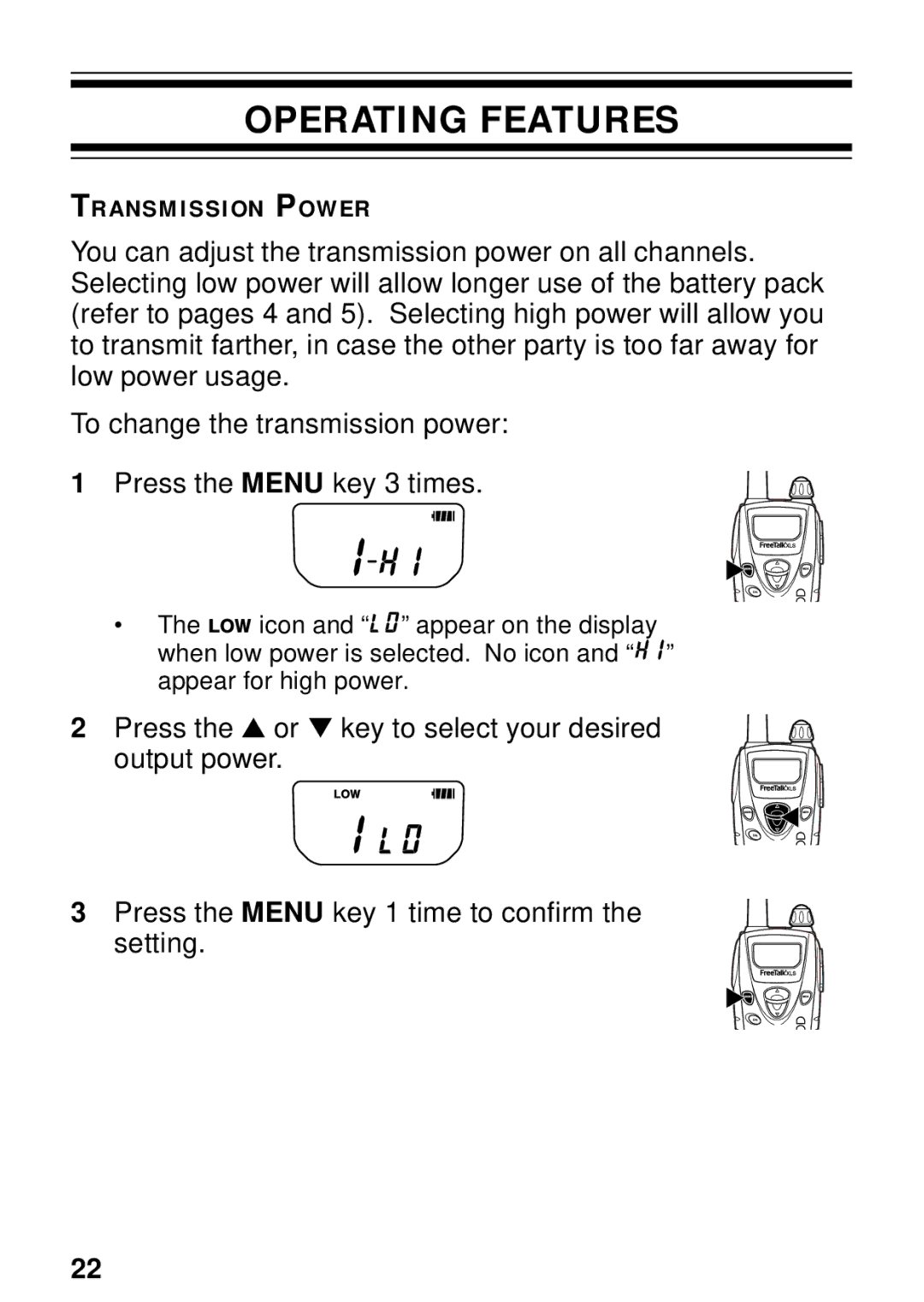OPERATING FEATURES
TRANSMISSION POWER
You can adjust the transmission power on all channels. Selecting low power will allow longer use of the battery pack (refer to pages 4 and 5). Selecting high power will allow you to transmit farther, in case the other party is too far away for low power usage.
To change the transmission power:
1 Press the MENU key 3 times.
•The ![]()
![]() icon and “
icon and “![]()
![]() ” appear on the display when low power is selected. No icon and “
” appear on the display when low power is selected. No icon and “![]()
![]()
![]() ” appear for high power.
” appear for high power.
2 Press the ▲ or ▼ key to select your desired output power.
3 Press the MENU key 1 time to confirm the setting.
22